Applying for a new job can be an incredibly time-consuming process. There are hundreds of opportunities to sort through, resumes to tailor, and applications to send. Whether you're making a career change internally within your company, changing companies, or moving to a new industry completely, LinkedIn's “top applicant” feature can make the job search process more efficient and find you a dream role quickly. So we've put together this helpful guide to help you get started.
What “Top Applicant” Actually Means
The feature helps you to identify whether you might be considered one of the best, qualified candidates in a vast talent pool for an open position. It's based on the information that you have listed on your LinkedIn profile.
The LinkedIn “top applicant” feature is only available to subscribers of LinkedIn Premium. But if that's you, you'll be able to use this as part of your job search.
As you take a look through job postings, you may see a gold box and “Top applicant” noted on open positions, like this:

You'll only appear as a top candidate if you're considered to be in the upper 50% of all applicants for at least one currently open role on the site. For that to happen, the position needs at least 10 applicants, and your profile will be compared to the other LinkedIn users who have already applied.
How Does LinkedIn Determine Who Is a “Top Applicant”?
With hundreds of thousands of professionals worldwide applying for jobs on LinkedIn daily, it's simply not possible for recruiters and companies to sift through every applicant for every open position to determine if they're a good fit.
Instead, a “top applicant' is calculated based on how your profile stacks up against others who have applied for the same job. The skills and qualifications listed on your LinkedIn profile are directly compared to the skills and experiences outlined in the job description and the skills other applicants have listed on their own profiles.

The more matches you have, the better your odds of being listed as a top applicant. That's why it's so important to frequently update your LinkedIn profile, especially as you gain more professional experience and new skills, as well as make more connections and grow your network.
Optimize your LinkedIn profile to improve your chances
If you've been looking for a new job for a while now, you probably already know that keeping your LinkedIn profile accurate and frequently updated is crucial. That becomes even more important if you're interested in using the “top applicant” feature.
One of the most essential parts of your profile to stay on top of is your skills section. LinkedIn uses this in their “top applicant” calculation, so you'll want to ensure that this accurately reflects your professional expertise.
Use Teal’s Skills Database in the free Skills Workbook to identify your current skills and potential skills that you want to acquire. Once you've identified those, enter them into Teal’s Skills Identifier.
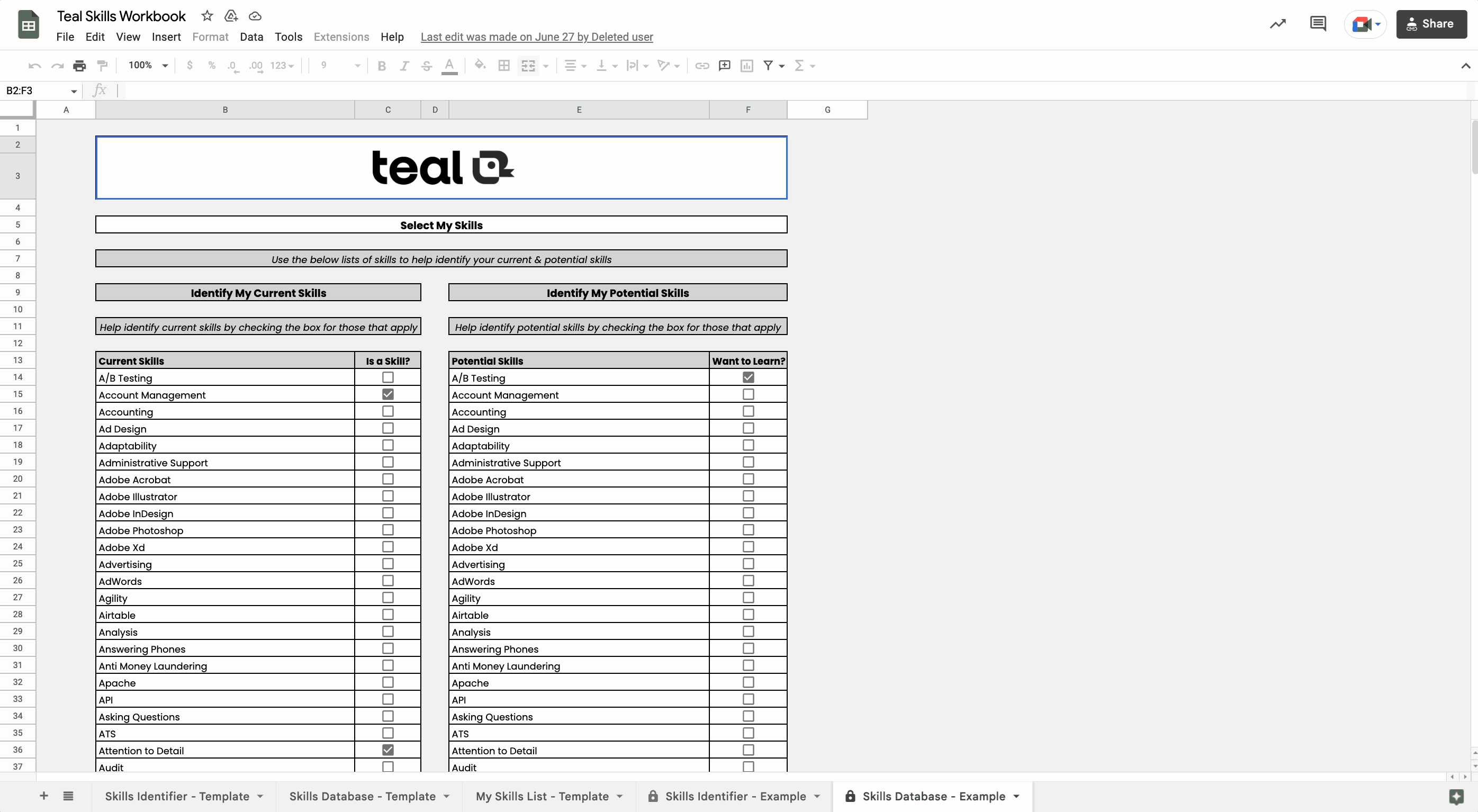
If you're unsure how well optimized your profile is, Teal's free LinkedIn Profile Review tool is one of the quickest ways to see what you're missing and quick edits that you can make to stand out. You'll get personalized recommendations that can help you to adjust your profile to attract recruiters and see more “top applicant” results as you search for a new job.
Download Teal’s Free Chrome Extension which includes an automated LinkedIn Profile Review. Once you install the extension, just go to your profile page and click on the Teal logo. You’ll see a list of recommendations on how best to optimize your profile and can make updates as needed.
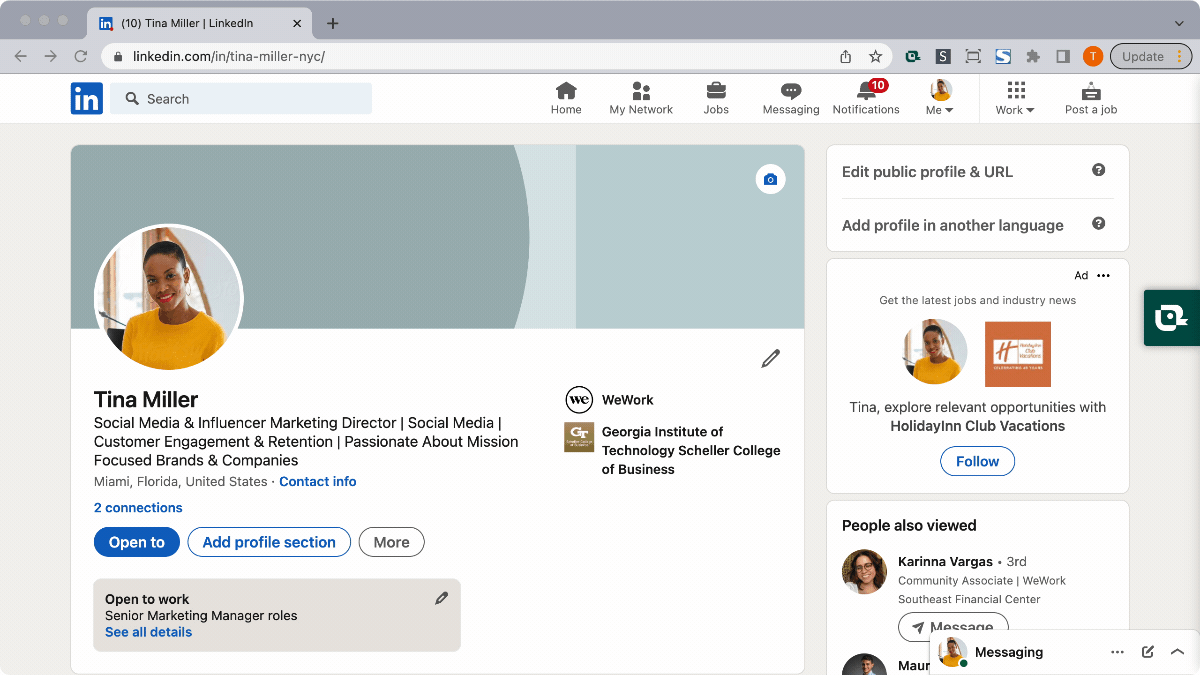
How Accurate Is LinkedIn's “Top Applicant” Feature?
As with any algorithm, there's a questionable level of accuracy. This is especially the case with a feature like “top applicant.” Since this feature directly compares your listed skills to each job posting, the better optimized your profile, the more accurate the feature will be for you.
The number of applicants is also going to factor into the accuracy. Remember, LinkedIn only requires a minimum of 10 applicants for the “top applicant” feature to be triggered.
Postings with fewer applicants may flag you as a top applicant simply because there aren't many other job seekers to compare you to. For example, a position with only 25 applicants will likely be less accurate than one with 400-500 applicants.
Don't let this put you off checking out the feature, though! But keep this all in mind as you look through different open positions and investigate whether those “top applicant” jobs are relevant job titles you actually want to apply for.
How Can You Use “Top Applicant” When Job Searching?
Once you're logged into your LinkedIn account, you can head over to the Jobs section in the top main menu. You'll see a section highlighted in gold just for Premium subscribers, where all of the open positions you're considered a top applicant for are listed.
For each position, you'll be able to look at a breakdown of where you fit in among the current applicants, the most common skills that people applying for that position have, the education level of the applicants, and roughly where those applicants are located.

LinkedIn will typically show you positions that you're in the top 50% of applicants for, but you'll likely see a few where you're in the top 25% or even top 10%. You might want to focus your attention on these job postings.
Since your listed skills have a match score close enough to put you in a narrower bracket of applicants, there's a much better chance that you'll land yourself an interview.
Additional LinkedIn Premium Features
Along with “top applicant,” a premium LinkedIn subscription offers plenty of other features when looking for a job.
Early applicant
While there isn't a set feature for this yet, your LinkedIn Premium account can give you extra data that means you could be one of the first applicants for a new job posting. This means that your application will be in front of a recruiter before they have hundreds of others flooding their inbox.
You'll have access to an Advanced Search that lets you filter more efficiently to find the types of jobs you're interested in. With “top applicant,” you can also see how long a posting has been online. If you're still within the first few days to 1 week, you will likely be one of the first candidates applying.
Featured profile
Another perk to LinkedIn Premium is that your profile will be listed ahead of non-premium members. Your profile badge will designate you as a premium member in both search results, and for any jobs that you apply for through Jobs You Might Be Interested In.
This, plus your more open profile, typically results in more profile views from recruiters and hiring managers, increasing your chance of landing a great new job!
Final Thoughts
The sooner you optimize your premium LinkedIn profile, the quicker you'll see “top applicant” results appearing in your Jobs feed. Once you've optimized your LinkedIn profile, you can then optimize your resume to match specific job descriptions, ensuring that you get past ATS filters, and stand out as a top candidate for interviews.
Check out Teal's LinkedIn Profile Review tool for a quick analysis of what you're doing well and where you could make some improvements. It's completely free, so what are you waiting for?
Related Articles
- How to find and reach out to recruiters on LinkedIn
- When to update LinkedIn with new job
- How to announce your new job on LinkedIn (templates)
- How to add a promotion on LinkedIn (with pictures)
- How to respond to a recruiter's message on LinkedIn
- How to add volunteer experience to LinkedIn
- How to request a recommendation on LinkedIn
- LinkedIn SSI Score: What it means









