3 key takeaways
- Resume builders are preferred alternatives to word processing and design tools for resume creation.
- Job seekers should look for three features when evaluating resume builders.
- Teal's Resume Builder saves time and helps you organize and optimize your job search.
Your resume's job is to land you an interview. But creating a good one can be overwhelming if you don't know where to start.
A resume builder is a tool that takes the guesswork and stress out of the resume creation process.
With easy-to-use features and templates, a resume builder helps you write, update, and optimize your content quickly. With expert guidance, it'll simplify how you present your skills and experience—making your resume one of the parts of your job search you can manage with less stress and more confidence.
What is a resume builder?
A resume builder is an online platform that simplifies creating and updating resumes. It offers one place to input your professional information, customize layouts with drag-and-drop functionality, and fine-tune content with scoring and analysis tools. With pre-defined sections like Work Experience, Education, and Skills, resume builders make it easy to format and optimize your professional history for every application.
Instead of hiring a certified professional resume writer for a hefty price, a resume builder helps you save time and reduce stress by automating formatting—and even some content generation with AI features—so you can apply for jobs at scale without a lot of extra manual work.
Teal’s AI Resume Builder goes a step further than just automating resume creation.

With Teal, you can store your entire career history in one place, so you don't have to create a new resume from scratch for every application. Just toggle on your relevant experience, then use unique features like Resume Analysis, Job Description Keywords, and Match Scoring to bridge gaps between your content and what hiring professionals need to see.
Struggling to land interviews with your resume? Get started with Teal’s Resume Builder for free.
Why use a resume builder?
Creating a good resume involves many steps. And without the right resume tool, it can easily become a time-consuming, demanding job.
Some challenges job seekers might face?
- Not knowing what to do first
- Not understanding exactly what employers are looking for
- Writing resume bullet points that communicate and quantify achievements
- Optimizing for applicant tracking systems (ATS)
- Tailoring experience for each specific job application
- Keeping content updated
- Managing information across platforms without mistakes
4 reasons to use a resume builder
A resume builder directly addresses job application challenges like not knowing where to start, what employers want, or how to tailor for every position, with features like optimization tools, dynamic editing for easy updates, content suggestions, and integrations.
Here are four reasons to consider using a resume builder:
Reason #1: Store and manage multiple resume versions
Keeping your career history and multiple versions of your resume in one place simplifies tailoring your application for each unique job and regularly updating your experience and skills.
Reason #2: Generate content with AI
AI assists in writing resume bullet points and professional summaries, preventing you from staring at a blank page and enabling you to articulate achievements that showcase your impact and results.
Reason #3: Optimize content for best practices and unique job descriptions
Knowing how your resume stacks up against modern best practices and each unique job description will help align your content with employer expectations and industry best practices.
Reason #4: Integrate with other job search tools
Facilitating seamless data transfer across platforms (like job boards or a job application tracker) reduces errors and saves time on manual work, making your job search as efficient and error-free as possible.
Resume builder vs. alternatives
Manual methods for writing your resume (like Word Docs, Google Docs, or tools like Canva) can be helpful in a pinch, but they also have drawbacks.
Word and Google Docs make formatting difficult. With complex layouts and multiple details that change each time you apply for a new job, reformatting your resume (without disrupting multiple parts!) is time-consuming.
Tools like Canva resume templates might be easier to format. But while they offer visually appealing designs, because of their heavy graphics, these resume templates aren't easily parsed by the ATS.
What makes a good resume builder?
Creating a resume that lands you an interview involves more than just listing experience—it requires strategic formatting, precise tailoring to job descriptions, and continuous updates.
The best resume builder for your needs does more than just fill in a resume template; it offers smart tools that address these specific needs.
Here’s what you should look for in a resume builder:
Feature #1: Write and store unlimited, tailored resumes.
Without the ability to store your entire career history, you have to start your resume from scratch each time you apply for a job. This process is not only time-consuming but also prone to errors as you rush to tailor your best resume template for each new application.
A good resume builder allows you to save your entire career history in one place as a base resume. But, since not every detail of your history is relevant to each role you apply for, it also enables you to create and store multiple versions, each tailored with only the most relevant details from that base resume.
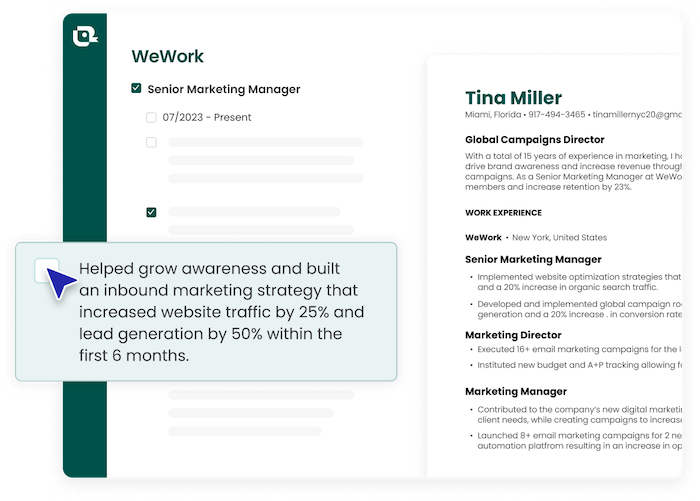
Feature #2: Optimize your resume with dynamic scoring tools and AI.
Creating a resume that meets the standards of the job market and the specific demands of each job can be tough. Without guidance, you might struggle to highlight relevant details in a way that showcases impact and aligns with employer expectations.
A good resume builder helps you identify gaps in your content. And whether those gaps are missing details in specific sections or important keywords, it should also help you bridge them. With tools like generative AI to write summaries and resume bullet points, keyword suggestions, and recommendations to improve your content, a good builder doesn't just tell you what you're missing—it helps you fill in the blanks.
Feature #3: Stay organized with a connected resume.
Managing multiple job applications manually can become chaotic and error-prone. If not meticulously organized, keeping track of them (and the specific resumes you used for each) can easily lead to mistakes and missed opportunities.
The best resume apps integrate with job application tracking directly in the same platform where you create, store, and update your resumes. This integration should allow you to easily track which resume version was used for each job, when to follow up, and more. A great resume builder will also show how well your skills and experience align with a job posting right in the job tracker—so you don't waste any time applying for positions that aren't the right fit.
Are resume builders free or paid?
Resume builders offer free and paid plans, each with different tools and features.
Here's a breakdown of common features you might find in a free online resume builder versus paid builders:
Free resume builder common features
- Create and download a resume
- Resume templates
- Resume examples to use as a guide
- Basic customization options
- Basic editing tools
- Basic analysis tools
- AI feature trial
- Basic keyword identification
- Built-in guidance
Paid resume builder common features
- Advanced analysis tools
- Unlimited AI generation
- Unlimited job description keywords
- Additional templates
- Full customization capabilities
- Cover letter builder
Teal is rated and reviewed as one of the best resume builders.
Teal's resume builder free features can support your entire job search, while Teal+ offers more advanced tools.
With Teal+, you get unlimited AI generation for professional summaries, resume bullet points, and cover letters. It also comes with Advanced Resume Analysis, Advanced Match Scoring, and Unlimited Job Description Keywords to optimize your content.



How to use a resume builder
Now that you understand why you need a resume builder let's go over some simple steps for using one.
Here's a high-level overview of how to use a resume builder using the tools and features inside of Teal:
1. Get started
First things first, create your account and get settled in. This is where you lay the groundwork.
If you already have a clear picture of what job title you're targeting or specific goals in mind, great! Set these up in your account to customize your experience from the get-go.
2. Import your information or start from scratch
Got an old resume or a LinkedIn profile? Upload it! Then, make sure everything scans into the right sections and make edits as needed.
If you're starting from scratch, no worries—treat the Resume Builder like your career history's new home. Fill out the details in each section. Teal's Guidance will tell you what details to include. Think of this as building a comprehensive database of your skills and experience.
3. Use AI to beat the blank page
Stuck on what to say? Don't just stare at a blank page. Use AI to generate your professional summary and resume bullet points.
AI should give you a great foundation. (With Teal+, you get unlimited AI, so you can revisit this when you customize your resume for different job applications later.)
4. Analyze your content
Once your details are in, analyze your resume.
Teal's Resume Checker will help you align your content with modern best practices by identifying what's missing or what could be polished (for example, overlooking metrics or a lengthy professional summary).
How does it work? Resume Analysis gives you a score, shows you exactly where the gaps are, and offers suggestions for fixing them so you can increase your score. Try to aim for 60 percent or higher.

5. Integrate your job search
Don't jump back and forth across multiple platforms and folders to save and apply for jobs.
Instead, install the free Teal Chrome Extension to easily save job listings from 40+ job boards with just one click. This saves time and powers up other features in the Resume Builder, like Match Scoring and AI Cover Letter Generation.

6. Match your resume to job listings
You may have heard it's important to tailor your resume to each unique job you apply for. This is true. You have to show prospective employers you have the skills and experience they're looking for.
First, because only some things you've done are pertinent to a job, click the checkbox next to the experiences and skills in your base resume that are relevant to the role.
Then, click the "Matching" tab in the Resume Builder. Here, you can select a job from your saved roles (or upload a new one) to see how your experience and desired job align.
Teal's Job Description Match tool analyzes the language in your resume and the language of a job description to give you a Match Score. This number represents how closely your existing resume aligns with the job description you compared it to.
You want your Match Score to be at least 60 percent. You can increase your score by adding keywords from the job description identified by Teal's Job Description Keywords tool.
Pro Tip: If you want to see how your experiences stack up to a job at a glance, you can attach a resume to a job in the Teal Job Tracker with "Attachments" and see your Resume Analysis and Match Scores.
7. Choose a resume template and customize
While Teal comes with plenty of ATS-friendly resume templates to choose from, you also have the freedom to customize the design and format of your resume.
Head to the Design tab. Here, you can choose a template and use a Drag-and-Drop Editor to move around (or rename!) your resume sections. You can also opt for different font styles, colors, spacing, and more, so your resume doesn't just reflect your skills and experience; it also reflects some of your unique personality.

8. Write a tailored cover letter
Before you hit apply, make each application stand out by tailoring a cover letter.
With Teal's AI, you can write a unique cover letter quickly—customize a prompt, adjust the tone and length, and attach a specific job description. (Teal+ offers unlimited AI, so you can generate as many custom cover letters as you need to, as often as you'd like.)

9. Save and customize unlimited versions
As you refine your resume, take advantage of the ability to save unlimited professional summaries, resume bullet points, and different versions of your resume in Teal.
Remember, Teal is your career database. Choose the best data points for each unique role without deleting information. This makes tailoring for specific job applications a breeze. Each version can be adjusted to reflect the nuances of different positions.
10. Track and organize your applications
Keep tabs on every step of your application process. Use Teal's Job Application Tracker to move your application through various stages—from initial application to second-round interviews and more.
Set reminders, save contacts, take notes, and use the checklist and communication templates to ensure timely and effective communication with potential employers. And because you can attach a resume to each job in your Job Tracker, you'll always know which version you used for what job, so you can follow up with confidence.
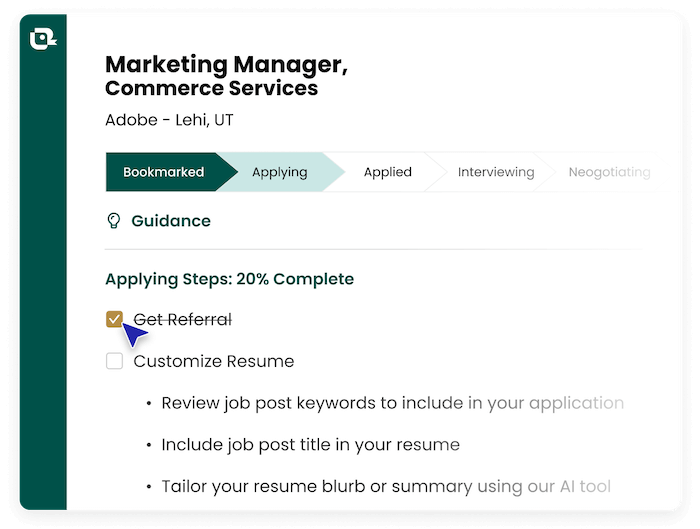
Get started with a resume builder today
There's no such thing as a perfect resume. But a great resume—one that aligns with the jobs you're applying for—takes time and effort.
Instead of using certified professional resume writers or resume writing services, a resume builder can help you create a professionally written resume quickly and with precision.
Teal's Resume Builder can help build your resume from the ground up. Whether you're grappling with the initial steps of drafting your resume, struggling to articulate your achievements, or feeling overwhelmed by the need to customize for different job applications, Teal (and Teal+) offer features to streamline your process, reduce stress, and build confidence.
Frequently Asked Questions
What is the use of a resume builder?
A resume builder simplifies the process of creating, formatting, and optimizing a professional resume. It provides tools and templates that help you present your skills and experience clearly and effectively, making it easier to apply for jobs at scale and with confidence.
Want to try one for free? Give Teal a try!
Is it okay to use a resume builder?
Yes, using a resume builder is perfectly acceptable and can be highly beneficial. It ensures your resume is structured correctly, looks professional, and meets the standards expected by employers and applicant tracking systems (ATS).
What does it mean to build a resume?
Building a resume involves compiling your work experience, skills, education, and more into a cohesive and organized document that effectively communicates your professional journey to potential employers. A Resume Builder like Teal streamlines this process by providing you with tools and features to ensure your resume aligns with job requirements and modern best practices.





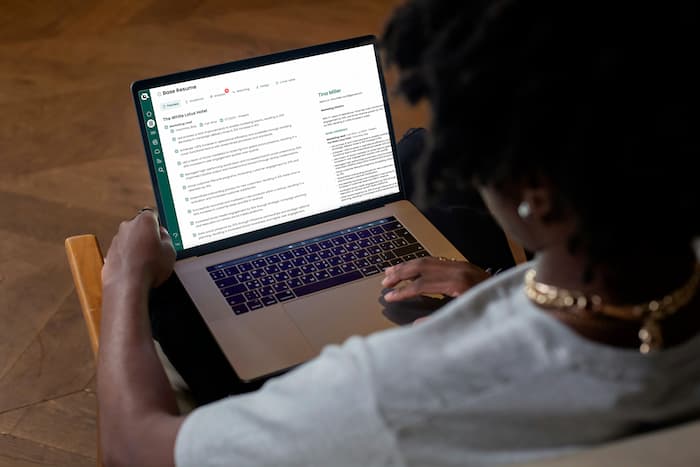


.png)
.jpg)
