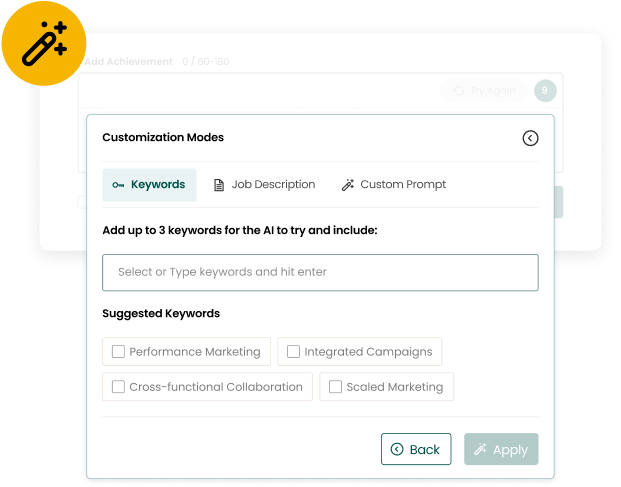CV Writing for Desktop Supports
As a Desktop Support professional, your CV should be a clear reflection of your technical skills, problem-solving abilities, and your knack for providing excellent customer service. It's about striking the right balance between showcasing your technical prowess and your ability to communicate effectively with users. An impactful CV will highlight your expertise in troubleshooting, your knowledge of various software and hardware, and your ability to handle customer queries with patience and understanding.
Whether you're aiming for a role in a small business or a large corporation, these guidelines will help ensure your CV stands out to employers.
Highlight Your Certifications and Specializations: Mention certifications like CompTIA A+, Microsoft Certified: Desktop Support Specialist, or Apple Certified Support Professional. Detail specializations such as hardware support, software support, or network troubleshooting early on in your CV.
Quantify Your Impact: Share achievements with numbers, like reducing system downtime by 30% or increasing user satisfaction scores by 20%.
Tailor Your CV to the Job Description: Align your CV content with the job's needs, highlighting relevant experiences like remote support or ITIL practices if emphasized by the employer.
Detail Your Tech Proficiency: List proficiency in software like Windows, MacOS, Linux, or any specific CRM or ticketing systems. Also, mention your experience with hardware troubleshooting and network diagnostics.
Showcase Soft Skills and Customer Service: Briefly mention your communication skills, patience, or your ability to explain complex technical issues in simple terms.
The Smarter, Faster Way to Write Your CV
Craft your summaries and achievements more strategically in less than half the time.
Revamp your entire CV in under 5 minutes.
Write Your CV with AI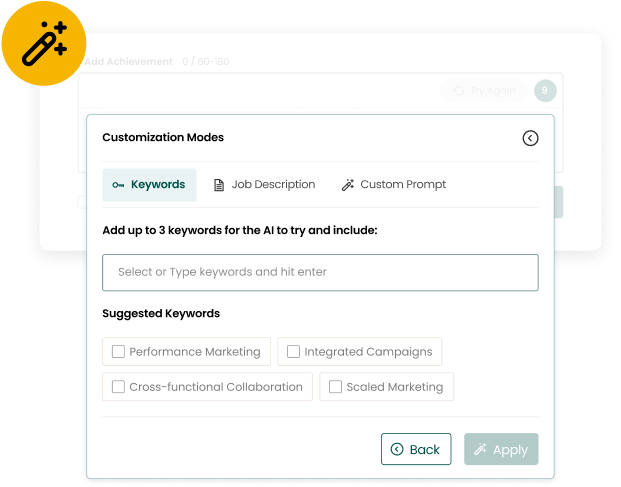
Sienna Harris
Florida
•
(796) 157-7930
•
•
linkedin.com/in/sienna-harris
Highly skilled Desktop Support professional with a proven track record in improving system efficiency, user satisfaction, and cost-effectiveness across diverse industries. Successfully implemented innovative solutions that enhanced response times by 30%, reduced IT support costs by 15%, and increased staff proficiency by 40%. With a commitment to continuous improvement and a knack for resolving complex technical issues, I am eager to leverage my expertise to drive operational excellence in my next role.
Desktop Support• 01/2024 – Present
Implemented a new ticketing system that improved response times by 30%, enhancing user satisfaction and productivity.
Managed and resolved over 500 complex technical issues per month, maintaining a 98% success rate and significantly reducing downtime.
Developed and delivered training to over 200 employees on new software applications, increasing overall staff proficiency by 40%.
IT Support Specialist• 03/2023 – 12/2023
Help Desk Technician• 11/2021 – 03/2023
SKILLS
Technical Troubleshooting and Problem Solving
IT Support and Service Management
Project Management and Coordination
Software Installation and Upgrade
Network Maintenance and Optimization
Preventive Maintenance Implementation
Training and Development
IT Cost Reduction Strategies
Security Software Deployment
Customer Service and Satisfaction
EDUCATION
Bachelor of Science in Information Technology
University of North Carolina at Greensboro
Greensboro, NC
2016-2020
CERTIFICATIONS
CompTIA A+ Certification
04/2024
Computing Technology Industry Association (CompTIA)
Microsoft Certified: Windows 10
04/2023
Microsoft
Apple Certified Support Professional (ACSP)
04/2022
Apple
Elijah Hawthorne
Florida
•
(847) 392-6581
•
•
linkedin.com/in/elijah-hawthorne
Highly skilled Senior Desktop Support Engineer with extensive experience in managing technical teams and optimizing IT systems. Successfully reduced ticket resolution time by 30%, increased system uptime by 40% through proactive maintenance, and improved customer satisfaction by 25% through a new ticketing system. With a proven track record in implementing strategic IT solutions and enhancing user productivity, I am eager to leverage my expertise to drive operational efficiency in my next role.
Senior Desktop Support Engineer• 01/2024 – Present
Managed a team of 10 desktop support engineers, reducing ticket resolution time by 30% through the implementation of an efficient workflow system and advanced troubleshooting techniques.
Implemented a proactive maintenance program for over 500 workstations, resulting in a 40% decrease in hardware-related issues and a significant increase in system uptime.
Developed and conducted training programs for end-users, leading to a 20% decrease in common user-generated issues and improving overall productivity.
Desktop Support Specialist• 03/2023 – 12/2023
IT Support Specialist• 11/2021 – 03/2023
SKILLS
Team Management and Leadership
Advanced Troubleshooting
Proactive Maintenance
End-User Training Development
Operating System Migration
Ticketing System Implementation
Disaster Recovery Planning
High-Level Technical Support
Inventory Management
IT Dashboard Development
EDUCATION
Bachelor of Science in Information Technology
University of North Florida
Jacksonville, FL
2014-2018
CERTIFICATIONS
CompTIA A+ Certification
04/2024
Computing Technology Industry Association (CompTIA)
Microsoft Certified: Modern Desktop Administrator Associate
04/2023
Microsoft
Apple Certified Support Professional (ACSP)
04/2022
Apple
Raphael Donovan
Florida
•
(347) 892-4561
•
•
linkedin.com/in/raphael-donovan
Dedicated IT Desktop Support professional with a proven track record of enhancing system efficiency, reducing downtime, and improving user satisfaction across diverse sectors. Successfully managed complex technical issues, implemented innovative IT solutions, and delivered comprehensive training, resulting in a significant reduction in support requests and increased productivity. With a focus on proactive maintenance, cybersecurity, and seamless system upgrades, I am committed to leveraging my expertise to drive operational excellence in my next role.
IT Desktop Support• 01/2024 – Present
Implemented a new IT ticketing system which improved response time by 30%, enhancing user satisfaction and productivity across the organization.
Managed and resolved over 500 complex technical issues monthly, maintaining a 98% resolution rate within the agreed service level agreement (SLA).
Developed and delivered IT training to over 200 employees, increasing their technical proficiency and reducing the volume of basic IT support requests by 20%.
IT Support Specialist• 03/2023 – 12/2023
IT Support Technician• 11/2021 – 03/2023
SKILLS
IT Support and Troubleshooting
IT Ticketing Systems
Technical Training Development and Delivery
Hardware Upgrade Coordination
Proactive System Maintenance
Cybersecurity Protocols Implementation
Remote IT Support
Data Migration
IT Asset Management
Project Management
EDUCATION
Bachelor of Science in Information Technology
University of North Florida
Jacksonville, FL
2016-2020
CERTIFICATIONS
CompTIA A+ Certification
04/2024
Computing Technology Industry Association (CompTIA)
Microsoft Certified: Modern Desktop Administrator Associate
04/2023
Microsoft
Apple Certified Support Professional (ACSP)
04/2022
Apple
Entry Level Desktop Support CV Example
Create Your CV
Caleb Hartley
Florida
•
(517) 342-8976
•
•
linkedin.com/in/caleb-hartley
Dedicated Entry Level Desktop Support professional with a proven track record in enhancing IT processes and user satisfaction. Successfully implemented systems that increased efficiency by 30% and reduced basic IT requests by 20%, allowing for focus on complex issues. With experience in data migration, disaster recovery planning, and maintaining network infrastructure, I am eager to utilize my skills to contribute to the technological efficiency of my next team.
Entry Level Desktop Support• 01/2024 – Present
Implemented a new ticketing system that streamlined the process of tracking and resolving IT issues, resulting in a 30% increase in efficiency and a significant improvement in user satisfaction.
Managed the installation and configuration of software and hardware for over 200 workstations, ensuring optimal performance and minimal downtime.
Provided training and support to non-technical staff, reducing the volume of basic IT support requests by 20% and allowing the IT team to focus on more complex issues.
IT Support Technician• 03/2023 – 12/2023
Junior IT Support Specialist• 11/2021 – 03/2023
SKILLS
IT ticketing system implementation
Software and hardware installation and configuration
Training and support provision to non-technical staff
Data migration and cloud-based system management
System backup and disaster recovery planning
Technical issue resolution
Company-wide software upgrade rollout
First-level IT support
Network infrastructure maintenance
Efficiency improvement and user satisfaction management
EDUCATION
Bachelor of Science in Information Technology
University of North Dakota
Grand Forks, ND
2020-2024
CERTIFICATIONS
CompTIA A+ Certification
04/2024
Computing Technology Industry Association (CompTIA)
Microsoft Technology Associate (MTA) - IT Infrastructure
04/2023
Microsoft
Apple Certified Support Professional (ACSP)
04/2022
Apple
Dexter Hawthorne
Florida
•
(734) 829-5067
•
•
linkedin.com/in/dexter-hawthorne
Highly skilled Desktop Support Technician with extensive experience in managing and resolving complex technical issues, enhancing system efficiency, and conducting user training. Successfully implemented innovative solutions that improved response times by 30%, reduced system downtime by 20%, and decreased user-generated tickets by 40%. With a proven track record in project management, proactive system maintenance, and user satisfaction, I am eager to leverage my expertise to drive IT excellence in my next role.
Desktop Support Technician• 01/2024 – Present
Implemented a new ticketing system that improved response time by 30%, enhancing the efficiency of the IT support team and increasing user satisfaction.
Managed and resolved over 500 complex technical issues per month, maintaining a 98% satisfaction rate among users and contributing to the overall productivity of the organization.
Developed and delivered training sessions to over 100 employees on new software applications, resulting in a 40% reduction in user-generated tickets and freeing up resources for more complex tasks.
IT Support Specialist• 03/2023 – 12/2023
Help Desk Technician• 11/2021 – 03/2023
SKILLS
Technical Troubleshooting and Problem Solving
System Upgrades and Maintenance
IT Support and User Satisfaction
Implementation of Ticketing Systems
Training and Development
Proactive System Checks
Data Backup and Recovery
24/7 Technical Support
Operating System Upgrades
Network Issue Identification and Resolution
EDUCATION
Bachelor of Science in Information Technology
University of North Florida
Jacksonville, FL
2016-2020
CERTIFICATIONS
CompTIA A+ Certification
04/2024
Computing Technology Industry Association (CompTIA)
Microsoft Certified: Windows 10
04/2023
Microsoft
Apple Certified Support Professional (ACSP)
04/2022
Apple
Liam Hawthorne
Florida
•
(412) 758-3946
•
•
linkedin.com/in/liam-hawthorne
Dedicated Desktop Support Specialist with a proven track record of enhancing IT efficiency and user satisfaction across diverse industries. Successfully reduced response times by 30% through strategic process improvements and achieved a 95% first-call resolution rate, demonstrating exceptional problem-solving skills. With expertise in system migrations, proactive maintenance, and user training, I am eager to leverage my skills to drive technological excellence in my next role.
Desktop Support Specialist• 01/2024 – Present
Streamlined the IT support process by implementing a ticketing system, reducing response time by 30% and improving user satisfaction scores by 20%.
Managed the migration of 500+ desktops to a new operating system, ensuring zero downtime and a seamless transition for all users.
Developed and delivered training programs for new software applications, increasing employee productivity by 15% and reducing the volume of support calls by 10%.
IT Support Technician• 03/2023 – 12/2023
Help Desk Analyst• 11/2021 – 03/2023
SKILLS
IT Support Process Optimization
Operating System Migration
Software Application Training
Proactive System Maintenance
High-Priority Client Support
Network Troubleshooting
First-Line Desktop Support
Software Upgrade Implementation
Technical Guide Development
User Empowerment and Education
EDUCATION
Bachelor of Science in Information Technology
University of North Carolina at Greensboro
Greensboro, NC
2016-2020
CERTIFICATIONS
CompTIA A+ Certification
04/2024
Computing Technology Industry Association (CompTIA)
Microsoft Certified: Windows 10
04/2023
Microsoft
Apple Certified Support Professional (ACSP)
04/2022
Apple
Dexter Hawthorne
Florida
•
(736) 482-1957
•
•
linkedin.com/in/dexter-hawthorne
Dedicated Desktop Support Engineer with a proven track record of enhancing IT operations and system performance across diverse sectors. Successfully implemented innovative solutions that improved efficiency by 30%, reduced response time by 20%, and boosted system security. With a knack for leading teams to record-low issue resolution times and a commitment to continuous learning, I am eager to leverage my expertise to drive technological excellence in my next role.
Desktop Support Engineer• 01/2024 – Present
Implemented a new ticketing system that streamlined the process of handling user issues, resulting in a 30% increase in efficiency and a 20% reduction in response time.
Managed a team of 5 desktop support engineers, achieving a record-low monthly issue resolution time by adopting cutting-edge troubleshooting software and techniques.
Developed and conducted regular IT training sessions for employees, leading to a 15% decrease in common user issues and improving overall productivity.
IT Support Specialist• 03/2023 – 12/2023
IT Support Technician• 11/2021 – 03/2023
SKILLS
IT Support and Troubleshooting
Team Management and Leadership
IT Training Development and Delivery
Software Upgrade and Implementation
System Security Auditing
IT Dashboard Development
Customer Service and Satisfaction
Proactive Hardware Maintenance
Data Migration and Cloud Storage
Efficiency Improvement and Process Streamlining
EDUCATION
Bachelor of Science in Information Technology
University of North Florida
Jacksonville, FL
2016-2020
CERTIFICATIONS
CompTIA A+ Certification
04/2024
Computing Technology Industry Association (CompTIA)
Microsoft Certified: Modern Desktop Administrator Associate
04/2023
Microsoft
Apple Certified Support Professional (ACSP)
04/2022
Apple
Enhance your writing process and tailor every CV to the job description.
Build your CV
CV Structure & Format for Desktop Supports
Crafting a CV for Desktop Support roles requires a strategic approach to structure and formatting. Not only does it need to highlight the most relevant information, but it also needs to reflect the technical and problem-solving skills inherent to the profession. The right CV structure arranges and highlights the most critical career details, ensuring your accomplishments in Desktop Support are displayed prominently.
By focusing on essential sections and presenting your information effectively, you can significantly impact your chances of securing an interview. Let's explore how to organize your CV to best showcase your Desktop Support career.
Essential CV Sections for Desktop Supports
Every Desktop Support CV should include these core sections to provide a clear, comprehensive snapshot of their professional journey and capabilities:
1. Personal Statement: A concise summary that captures your qualifications, technical expertise, and career goals.
2. Career Experience: Detail your professional history in Desktop Support, emphasizing responsibilities and achievements in each role.
3. Education: List your academic background, focusing on IT-related degrees and other relevant education.
4. Certifications: Highlight important IT certifications such as CompTIA A+, Network+, or Microsoft Certified: Azure Fundamentals that enhance your credibility.
5. Skills: Showcase specific technical skills, including software proficiencies (e.g., Windows, Linux) and other technical abilities.
Optional Sections
To further tailor your CV and distinguish yourself, consider adding these optional sections, which can offer more insight into your professional persona:
1. Professional Affiliations: Membership in IT bodies like the CompTIA or IEEE can underline your commitment to the field.
2. Projects: Highlight significant IT projects or system installations you've led or contributed to, showcasing specific expertise or achievements.
3. Awards and Honors: Any recognition received for your work in Desktop Support can demonstrate excellence and dedication.
4. Continuing Education: Courses or seminars that keep you at the forefront of IT standards and technology.
Getting Your CV Structure Right
For Desktop Supports, an effectively structured CV is a testament to the order and precision inherent in the profession. Keep these tips in mind to refine your CV’s structure:
Logical Flow: Begin with a compelling personal statement, then proceed to your professional experience, ensuring a logical progression through the sections of your CV.
Highlight Key Achievements Early: Make significant accomplishments stand out by placing them prominently within each section, especially in your career experience.
Use Reverse Chronological Order: List your roles starting with the most recent to immediately show employers your current level of responsibility and expertise.
Keep It Professional and Precise: Opt for a straightforward, professional layout and concise language that reflects the precision IT demands.
Personal Statements for Desktop Supports
The personal statement in your Desktop Support CV is a crucial element that sets the tone for your professional profile. It is your opportunity to highlight your technical skills, problem-solving abilities, and passion for IT support. It should succinctly outline your career goals, key competencies, and the unique value you can bring to potential employers. Let's examine the differences between strong and weak personal statements.
Desktop Support Personal Statement Examples
Strong Statement
"Highly skilled Desktop Support professional with over 7 years of experience in troubleshooting, system administration, and user training. Proven ability to diagnose complex technical issues and deliver effective solutions. Passionate about providing excellent customer service and enhancing system performance. Seeking to leverage my technical expertise and problem-solving skills in a challenging Desktop Support role."
Weak Statement
"I am a Desktop Support professional with experience in fixing computer problems and training users. I enjoy working with technology and am looking for a new job where I can use my skills. I have a good understanding of system administration and have helped with troubleshooting."
Strong Statement
"Certified IT professional specializing in Desktop Support, with a strong background in network management, hardware configuration, and software installation. Known for delivering prompt and user-friendly solutions, I excel at improving system efficiency and reducing downtime. Eager to contribute my technical acumen and customer service skills to a dynamic IT team."
Weak Statement
"Experienced in various Desktop Support tasks, including network management and hardware setup. Familiar with software installation and providing user support. Looking for a role where I can use my IT knowledge and improve system processes."

How to Write a Statement that Stands Out
Clearly highlight your technical skills and achievements, emphasizing measurable impacts. Tailor your statement to reflect the job’s requirements, demonstrating how your expertise addresses specific IT challenges.CV Career History / Work Experience
The experience section of your Desktop Support CV is a powerful tool to showcase your professional journey and accomplishments. It's an opportunity to provide detailed, quantifiable examples of your past responsibilities and achievements, thereby enhancing your appeal to potential employers. Below are examples to guide you in distinguishing between impactful and less effective experience descriptions.
Desktop Support Career Experience Examples
Strong
"Highly skilled Desktop Support professional with over 7 years of experience in troubleshooting, system administration, and user training. Proven ability to diagnose complex technical issues and deliver effective solutions. Passionate about providing excellent customer service and enhancing system performance. Seeking to leverage my technical expertise and problem-solving skills in a challenging Desktop Support role."
Weak
"I am a Desktop Support professional with experience in fixing computer problems and training users. I enjoy working with technology and am looking for a new job where I can use my skills. I have a good understanding of system administration and have helped with troubleshooting."
Strong
"Certified IT professional specializing in Desktop Support, with a strong background in network management, hardware configuration, and software installation. Known for delivering prompt and user-friendly solutions, I excel at improving system efficiency and reducing downtime. Eager to contribute my technical acumen and customer service skills to a dynamic IT team."
Weak
"Experienced in various Desktop Support tasks, including network management and hardware setup. Familiar with software installation and providing user support. Looking for a role where I can use my IT knowledge and improve system processes."

How to Make Your Career Experience Stand Out
To make your career experience stand out, focus on quantifiable achievements and specific projects that highlight your skills and impact. Tailor your experience to the Desktop Support role by emphasizing your expertise in areas like system upgrades, IT training, and troubleshooting that directly contributed to organizational success.CV Skills & Proficiencies for Desktop Support CVs
The experience section of your Desktop Support CV is a powerful tool to showcase your professional journey and accomplishments. It's an opportunity to provide detailed, quantifiable examples of your past responsibilities and achievements, thereby enhancing your appeal to potential employers. Below are examples to guide you in distinguishing between impactful and less effective experience descriptions.
CV Skill Examples for Desktop Supports
Technical Expertise:
Hardware & Software Troubleshooting: Proficient in diagnosing and resolving hardware and software issues to ensure minimal downtime.
Network Management: Skilled in managing and maintaining network systems, including LAN, WAN, and VPN.
IT Security: Knowledgeable in implementing and maintaining security protocols to protect data and systems from threats.
Technical Support Tools: Mastery in using technical support tools (e.g., remote desktop, ticketing systems) to provide efficient support.Interpersonal & Collaboration Skills
Interpersonal Strengths and Collaborative Skills:
Clear Communication: Ability to explain complex technical issues in simple terms to non-technical users.
Teamwork & Collaboration: Proven ability to work effectively within diverse teams to achieve common goals.
Customer Service: Exceptional customer service skills, ensuring user satisfaction and fostering positive relationships.
Problem-Solving: Innovative approach to identifying and resolving technical issues, improving system performance and reliability.
Creating a Compelling Skills Section on Your CV
Align your technical expertise and interpersonal skills with the specific requirements of the Desktop Support role you're targeting. Where possible, quantify your achievements and illustrate your skills with real-world examples from your career. Tailoring your CV to meet the unique needs of potential employers can significantly enhance your candidacy.How to Tailor Your Desktop Support CV to a Specific Job
Tailoring your CV to the target job opportunity should be your single most important focus when creating a CV.
Tailoring your CV for each Desktop Support role is not just beneficial—it's essential. It not only highlights your most relevant skills but also aligns you directly with what the employer seeks, significantly enhancing your candidacy and distinguishing you as the ideal fit for their IT team.
Emphasize Your Relevant Technical Skills
Identify and prioritize technical skills that directly align with the job’s requirements. If the role requires expertise in troubleshooting hardware issues, emphasize your successes in this area. Such specificity demonstrates your suitability and readiness for similar challenges in the new role.
Use Industry-Related Keywords
Mirror the job posting's language in your CV to pass through ATS and signal to hiring managers your exact fit for their specific needs. Including key terms like “network configuration” or “system maintenance” can directly link your experience with the job’s demands.
Showcase Your Soft Skills
Ensure your CV reflects the soft skills sought in the job description. Highlight experiences that demonstrate your problem-solving abilities, communication skills, and ability to work in a team. These skills can be just as important as technical expertise in a Desktop Support role.
Align Your Professional Summary with the Job Requirements
Ensure your professional summary directly reflects the qualifications sought in the job description. A concise mention of relevant experiences and skills makes a powerful first impression, immediately showcasing your alignment with the role.
Highlight Relevant Certifications
Place the most job-relevant certifications at the forefront of your CV. Highlighting specific certifications like CompTIA A+ or Microsoft Certified: Desktop Support Technician can draw attention to your direct qualifications for the role.CV FAQs for Desktop Supports
How long should Desktop Supports make a CV?
The ideal length for a Desktop Support CV is 1-2 pages. This allows sufficient room to showcase your technical skills, problem-solving abilities, and customer service experience. Prioritize detailing your most relevant accomplishments in IT support roles, emphasizing instances where you've effectively resolved complex technical issues. This concise, focused approach will highlight your suitability for the role without overwhelming the reader with unnecessary information.
What's the best format for an Desktop Support CV?
The best format for a Desktop Support CV is a combination format. This highlights both your relevant technical skills and work experience. Begin with a strong summary of your technical expertise, followed by a detailed skills section. Then, list your work experience in reverse-chronological order, emphasizing responsibilities and achievements related to desktop support. This format showcases your technical abilities while also demonstrating your practical experience and career progression in the field.
How does a Desktop Support CV differ from a resume?
To make your Desktop Support CV stand out, highlight your technical skills, certifications, and specific problem-solving experiences. Use metrics to demonstrate your impact, such as reduced downtime or increased system efficiency. Mention any specialized software or hardware expertise. Tailor your CV to the job description, using similar language to resonate with hiring managers. Showcase your ability to communicate technical information to non-technical colleagues, as this is a key aspect of Desktop Support roles.