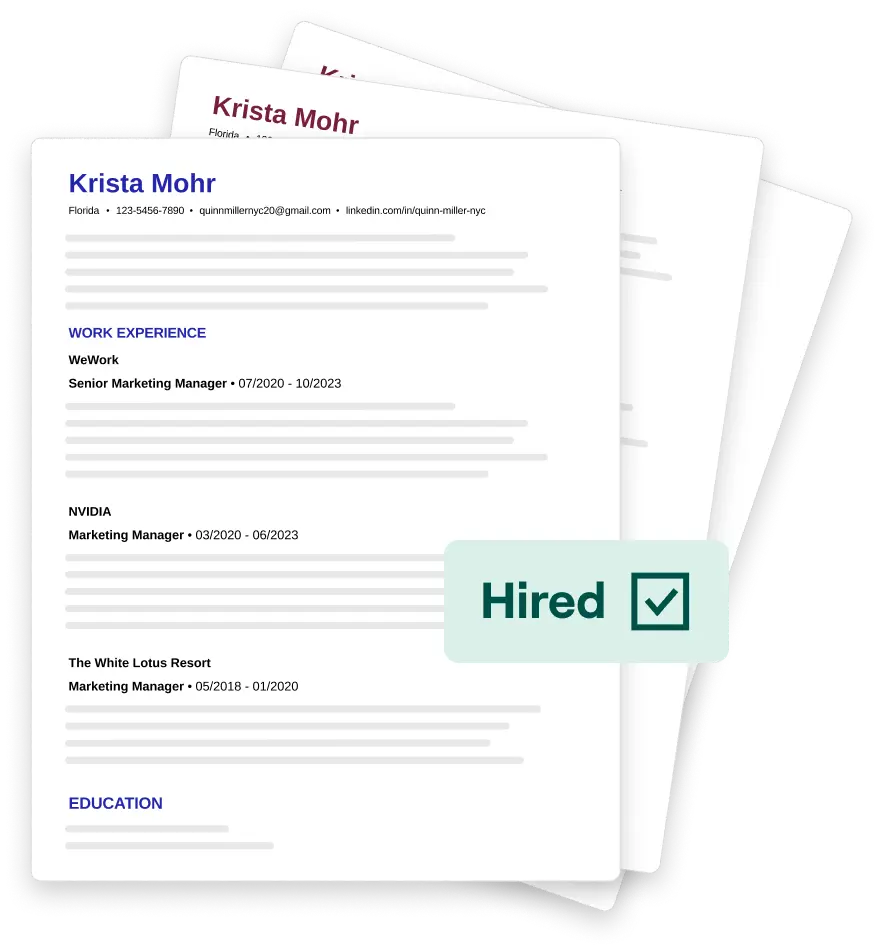TL;DR
Canva's resume builder is praised for its user-friendly interface and attractive templates, making it easy to create a visually appealing resume. However, user feedback from reviews and social sites highlights concerns about its effectiveness and whether the resumes can be properly parsed by applicant tracking systems used by employers. If you're looking for a more robust resume builder and job search platform, consider exploring Teal's AI Resume Builder.
Introduction to Canva Resume Builder
Resumes are necessary for job searching, but creating one from scratch can be intimidating. That’s where Teal's AI Resume Builder comes in. These online tools provide pre-designed templates and user-friendly features to simplify the resume creation process.
While Canva is primarily known as a graphic design tool, it also offers resume templates. This makes it a convenient option to create resumes for those comfortable using Canva's drag-and-drop interface.
Here are a few benefits of using Canva’s resume builder:
- Wide selection of templates: Browse through a collection of professionally designed and beautiful resume templates catering to different industries and career paths.
- Easy-to-use interface: No design expertise needed! Canva's drag-and-drop functionality allows you to personalize layouts, fonts, and colors to match your personal brand.
- Visual appeal: Canva shines in its ability to create visually appealing resumes. Incorporate charts, graphs, or icons to make your resume stand out.
Struggling to land interviews with your resume? Get started with Teal’s AI Resume Builder for free.
Understanding Canva Resume Builder
What is Canva Resume Builder?
Canva Resume Builder falls somewhere between a basic template provider and a full-fledged resume builder.

Canva Resume Builder offers a collection of pre-designed resume templates in a variety of styles. It goes beyond static templates (such as ones made for Microsoft Word or Indeed’s Resume Builder) by allowing more comprehensive design customization through its user-friendly interface.
Unlike AI resume builders like Teal, Canva does not give suggestions on what content and bullet points to write for resumes.
Features of Canva Resume Builder
Here are a few popular features of Canva’s resumes:
- Resume templates for multiple industries: Browse through a collection of professionally designed templates tailored to different industries and professions.
- Drag-and-drop designing: You can personalize layouts, fonts, and colors to customize the resume template to your personal brand.
Visually appealing resumes: Canva's design tools help you create a visually impactful first impression.
How to use Canva Resume Builder
To create a resume in Canva, open up Canva, choose a resume template from their library, personalize the design and content, and then download your resume as a PDF file.

What do recruiters think of Canva resume templates?
There are some concerns from recruiters and HR professionals about the effectiveness of Canva resumes. One potential issue is that the graphics and icons are not ATS-compatible. An applicant tracking system, commonly used by employers, can only read the text on your resume, but graphics get in the way.
Another critique is that some Canva templates prioritize aesthetics over substance. For instance, on some of the resume templates, there is so much space taken up by graphics that there isn’t enough room to write about your work experience in depth.
Canva Resume Builder reviews by site
Overall, user reviews across the web suggest that while Canva offers a user-friendly platform with attractive templates, there are concerns about the resumes in today's job market. Users seem unsure about how well Canva resumes perform with ATS software and worry that the templates might not focus enough on work experience.
It is worth noting that the following star ratings are for Canva as a whole, not just the resume builder, because all of the reviews are combined.
Canva Resume Builder reviews on TrustPilot
2.6 / 5 ⭐️
Users on TrustPilot enjoyed Canva’s design capabilities and ease of use. However, some users ran into challenges with the software or were unable to go back and edit their previous resumes.

Canva Resume Builder reviews on Trust Radius
9.2 / 10 ⭐️
Users on Trust Radius had positive reviews for Canva, but most of the reviews were about the design features overall. A few users mentioned that they used Canva to design their resume or CV in addition to designing other projects like social media graphics.


Canva Resume Builder reviews on Product Hunt
4.8 / 5 ⭐️
Product Hunt users enjoyed using Canva overall and liked that they had a variety of templates to choose from when creating a resume or other design. Some people thought the platform had gotten too complicated over time, while others felt the features were too limiting.

Canva Resume Builder reviews on G2
4.7 / 5 ⭐️
Users on G2 liked Canva for graphic design as a whole, citing plenty of design options and templates. One downside was that designing a resume in Canva can be complicated because the resume text is added directly to a design, potentially changing the formatting for the rest of the design.

Canva Resume Builder reviews on Google Web Store
4.3 / 5 ⭐️
Reviews on Google Web Store liked Canva for its design capabilities, including creating resumes. However, some users had difficulties with the software itself.

Informal Canva Resume Builder reviews by social media platform
Canva Resume Builder reviews on LinkedIn
LinkedIn users, including a few recruiters and hiring managers, tended to not recommend creating resumes with Canva because of potential issues with applicant tracking systems.

Canva Resume Builder reviews on Reddit
Reddit users noted that Canva resumes were aesthetically pleasing, and the platform is intuitive. Some reviewers liked making creative resumes in Canva to apply for jobs in design-related roles.
However, users frequently recommended that people not use Canva for resumes because they are not ATS-friendly, even though the designs are aesthetically pleasing.

Canva Resume Builder reviews on Quora
Quora users liked that Canva offers free, attractive resume templates, but some people cautioned against using Canva because the resumes aren’t ATS-friendly.

Canva Resume Builder reviews on X
Users on X liked the beautiful design options from Canva and how easy it is to use the platform. However, other people recommended using simpler resume formats.

Canva Resume Builder reviews on Instagram
Some Instagram users who were selling templates recommended using Canva for resumes, but other professionals cautioned against it.

Canva Resume Builder review
As a whole, users enjoyed that Canva is easy to use, has a drag-and-drop interface, and has beautiful design templates. However, some struggled with technical difficulties or worried about ATS compatibility.

Canva design templates review
Many people liked that Canva has hundreds of resume templates and thousands of overall graphic design templates, but some weren’t happy with the options for customizing them.

Canva Resume Builder pricing reviews
Canva offers a free plan for their design software, or the Canva Pro plan starts at $15 per month or $120 per year and includes access to premium templates and design elements.

However, Canva is not primarily a job search tool so the price only goes toward designing resumes with their templates.
In contrast, Teal offers a comprehensive job search platform, including a free resume builder too. If you sign up for one of Teal’s paid plans, you get access to even more AI-powered features like writing resume bullet points to enhance your job search and career growth.

Canva Resume Builder review pros
Based on user reviews and common themes, here are a few advantages of Canva Resume Builder:
- Easy to use and intuitive: Even with no design experience, users can easily personalize the resume templates to create a polished document.
- Visually appealing templates: Canva has a vast library of professionally designed resume templates, especially for those seeking a creative or design-oriented role.
Free plan available: Canva offers a free plan with access to a wide selection of resume templates and basic editing tools.
Canva Resume Builder review cons
While Canva offers a user-friendly platform with stylish templates, there are some potential drawbacks to consider:
- ATS compatibility: Overly designed formatting might confuse the applicant tracking systems used by many employers.
- Main focus is the design: Flashy templates, including ones with a different background color or unique color scheme, could overshadow your skills and work experience.
- Limited features for job seekers: Compared to dedicated resume builders and job search tools like Teal, Canva lacks features to optimize your resume for the job search.
Who is Canva Resume Builder best for?
Canva Resume Builder is best for professionals in creative or design-heavy industries who want to have a “well-designed” resume but are willing to create another resume that is more ATS-friendly to use in job applications. Some job seekers make a creative resume to share on a portfolio website or LinkedIn profile and have a second plain one for applications, but it may be simpler to create one unified resume.
Teal AI Resume Builder vs Canva Resumes
At a glance, Canva is a user-friendly platform with attractive, customizable templates. It's suitable for creating visually appealing resumes, especially for design-oriented fields. However, the main purpose of Canva is general graphic design rather than resumes or job search support.
Teal, on the other hand, is an AI-powered resume builder offering job search features beyond resume templates, such as cover letters and a job tracker. Plus, it focuses on crafting content-rich resumes optimized for applicant tracking systems.
Both tools offer a free version and a premium option. Canva Pro is $15 a month or $120 a year whereas Teal+ is $9 a week or $29 a month for more comprehensive job search features.
Teal vs Canva Resume reviews
Canva only scored 2.6 / 5 stars on Trustpilot, whereas Teal scored a major 4.5 / 5 stars.
Here is what a few Teal users had to say:



Why job seekers prefer Teal
While Canva offers beautiful designs, Teal shines when it comes to creating ATS-friendly resumes to help you land your dream job. Job seekers love Teal for everything from finding jobs, keeping track of them, writing ATS-optimized resumes, and creating cover letters.
Here’s a breakdown of what you get with Teal:
More than resume templates
Unlike Canva, Teal goes beyond resume building. It offers a comprehensive job search platform, including job tracking and cover letter generation powered by AI.
AI features for your job search
Teal has AI-powered features like resume writing and Matching Mode to tailor your resume’s keywords based on a particular job description or position.
Simple pricing options
With Teal, you get 90% of the features for free. If you want additional AI resume writing and more customization options, Teal+ starts at only $9 a week or $29 a month. Done job searching? You can cancel anytime.
Not only does Teal offer free resume templates like Canva, but you also get all of these extra features:
- Better optimize your resume for applicant tracking systems, a potential drawback of Canva templates.
- Craft a strong resume with Teal's AI guidance for writing everything from professional summaries to resume bullet points and cover letters, unlike Canva's manual approach.
- Perfect for job seekers who want a comprehensive job search platform offering guidance on crafting job search materials.
Teal creates resumes better for job seekers
Canva Resume Builder offers an easy-to-use tool with well-designed templates. It's a good choice for creating a visually appealing resume, especially if you're comfortable with its drag-and-drop interface. However, there are drawbacks to consider, especially around ATS compatibility and a lack of focus on writing strong resume content, arguably the most important part of your resume.
While Canva has strong visual appeal, if you're concerned about ATS compatibility and crafting a content-rich resume that shows off your experience, choose the right tool for the job and sign up for Teal's AI-powered Resume Builder.
Frequently Asked Questions
Is Canva resume builder free?
Yes, Canva offers a free plan that allows you to access their resume builder features or has an upgraded Canva Pro option.
Is it OK to use Canva for resume?
Canva can be a good option for creating a visually appealing resume. However, the drawbacks are potential ATS compatibility issues and a focus on design over content.
What is the best free resume builder?
There are a number of free resume builders, but Teal has the strongest AI-powered resume builder with 90% of the features being completely free.
How do I make a CV resume in Canva?
To create a CV or resume in Canva, simply sign up and search for "Resume" or "CV" templates. Choose a Canva resume template that aligns with your field, then personalize the fonts, colors, etc using the drag-and-drop interface.