3 key takeaways
- Learn how to find, message and network with recruiters on LinkedIn
- How to reach out, connect, and send personalized messages to recruiters on LinkedIn
- Ensure your LinkedIn profile is optimized with Teal's LinkedIn Profile Review tool
The job search can feel so anonymous, and we don't blame you if you wish you had a direct route into a recruiter's inbox. Here's the good news: You do. That's where LinkedIn comes in.
LinkedIn is a valuable tool for forging relationships, establishing rapport, building your online presence, and improving your chances of finding a role you love. In order to make that happen, you first need to understand how to connect with recruiters on LinkedIn — and how to find them in the first place.
This guide will walk you through everything you need to know to slide into a recruiter's DMs (literally) in a way that's impressive and professional.
Is it okay to connect with recruiters on LinkedIn?
LinkedIn is a professional networking platform that focuses on careers, and it is perfectly acceptable to send messages to recruiters on this platform. Regardless of whether you are actively looking for a job or not, reaching out to recruiters can be a beneficial strategy as they may have opportunities that align with your career goals.
Here are some reasons why connecting with recruiters on LinkedIn can be advantageous:
- Access to job opportunities
- Networking opportunities
- Industry insights and advice
- Professional branding
- Relationship building
It's important to keep in mind the best practices shared in this guide to optimize the effectiveness of your LinkedIn messages.
How to find recruiters on LinkedIn
Finding recruiters on LinkedIn is relatively straightforward. Here are some methods job seekers can use to locate recruiters on LinkedIn:
LinkedIn search
Use the LinkedIn search bar at the top of your LinkedIn profile page to search for recruiters. You can enter keywords such as "recruiter," "talent acquisition," "headhunter," or specific job titles related to your field of interest. You can also use Boolean search techniques, such as "recruiter AND [industry/field/keywords]" to narrow down your search.
Advanced search filters
Utilize the advanced search filters on LinkedIn to refine your search for recruiters. You can filter by location, industry, company, job title, and other criteria to find recruiters who specialize in your desired field or geographic location.
LinkedIn groups
Join LinkedIn groups that are relevant to your industry or profession, as some recruiters may be members of these groups. Participate in discussions, share insights, and connect with members, including recruiters, who may be active in those groups.
Company pages
Visit the LinkedIn pages of companies you're interested in working for and look for recruiters who are listed as employees. Many companies have dedicated talent acquisition or recruiting teams, and you may be able to connect with them directly.
Referrals and recommendations
Ask for referrals or recommendations from your existing connections on LinkedIn. They may be connected to recruiters or know recruiters who specialize in your field or industry. Request introductions or recommendations to connect with recruiters through your mutual contacts.
Career pages and job listings
Many companies and recruitment agencies post job openings on LinkedIn, and you may find recruiters listed in the job postings or on the company's career page. You can also apply for relevant job openings and connect with the recruiters associated with those postings.
How to connect with a recruiter on LinkedIn
Reaching out and connecting with a recruiter on LinkedIn can open doors to exciting career opportunities and help you build valuable professional relationships.
How to reach out to a recruiter on LinkedIn
You now know how to find a recruiter in your desired industry, so the next step is sending an InMail message and making that connection.
If you're using the free version of InMail, you can only send private messages to people connected to you on the LinkedIn platform. If that's the case, you will need to navigate to the recruiter's profile and send them a connection request with a personalized message.
If you're using the paid version of LinkedIn InMail, you can send a message to anyone who has chosen "yes" to receiving messages from LinkedIn users without connecting with them. You have more flexibility to write a more in-depth message here, as you have a 1,900-character limit for the body and a 200-character limit for the subject line.
Even if you can send a LinkedIn message without sending a connection request, it's a good idea to connect with the recruiter anyways. This allows you to establish a professional relationship, build your professional network, get direct access to job opportunities, and stay on the radar of recruiters.
In an upcoming section, we will provide you with LinkedIn message examples to use as a starting point when messaging recruiters on LinkedIn.
How to connect with a recruiter on LinkedIn before applying for a job
Connecting with a recruiter on LinkedIn before applying to a job can be a smart move in your job search. It allows you to establish a professional relationship and potentially gain valuable insights about job opportunities in your field or industry.
Personalizing your connection request, showcasing your relevant skills or experiences, and expressing genuine interest in their field or industry can help you stand out.
Additionally, following the recruiter's profile, engaging with their content, and maintaining a professional and polite communication style can increase your chances of building a meaningful connection.
Connecting with a recruiter on LinkedIn before applying to a job is a proactive approach to expand your professional network and boost your visibility in the competitive job market.
How to connect with a recruiter on LinkedIn after applying for a job
Reaching out to a recruiter on LinkedIn following a job application can be a proactive step to further your engagement and potentially enhance your chances of getting noticed.
In your connection request, reference the job title or job ID of the position you applied for and express your continued interest. Share why you are interested in the position and the company, and highlight any relevant qualifications or experiences you possess.
Be professional, polite, and respectful of the recruiter's time. Follow the recruiter's LinkedIn profile and engage with their content to demonstrate your genuine interest.
If the recruiter accepts your connection request, send a thank-you message and express your continued interest in the position. Remember to maintain professionalism and patience, and avoid being overly persistent.
How to message a recruiter on LinkedIn
Before you message recruiters on LinkedIn, you'll have to connect with them first. To do that, go to the profile of the person you want to connect with and click "Connect".
Before the request is sent, you'll be prompted to add a message. Click on "Add a Note" and a message box will open up. Since connection requests are a form of cold outreach, you'll want to create a personalized message introducing yourself and expressing your interest in the recruiter's field of expertise, industry, or company.
Since you have a 300-character limit, this is not the time to recap your entire resume. You'll want to keep this message brief and focused.
Then comes the most simple part. Click "Send Invitation" to send your connection request.
Here's an example of a connection request message:
Dear [Recruiter's Name],
My name is [Your Name], and I am a job seeker with a keen interest in [Job Title/Industry] roles. As someone who is passionate about [Industry] and eager to grow my career, I am particularly interested in [specific aspect/area]. I admire your experience and accomplishments in the field, and I would greatly appreciate the chance to connect, send you my resume, and potentially discuss any relevant openings or insights you may have. Thank you for considering my connection request, and I look forward to the possibility of connecting with you.
Best regards,
[Your Name]
Access more communication templates for sending cold outreach messages in Teal's Job Application Tracker.

Best practices for reaching out to recruiters on LinkedIn
Reaching out to recruiters on LinkedIn can be a valuable strategy in your job search. Here are some best practices to follow when you contact recruiters on LinkedIn:
Research the recruiter and their company
Before reaching out to a recruiter on LinkedIn, do some research on them and their company. Familiarize yourself with their background, industry, and the types of roles they typically recruit for. This will allow you to tailor your message and show genuine interest in their work.
Follow the recruiter's preferences
Some recruiters may have specific preferences or instructions mentioned on their LinkedIn profile about how they prefer to be contacted or what information they require. Take the time to review their profile and follow any instructions they have provided.
Be professional and polite
Your initial message to a recruiter should be professional and polite. Use a respectful tone and avoid using overly casual or informal language. Remember that you are reaching out to a professional contact, and your message should reflect that.
Personalize your message
Avoid generic messages and sending the same message when reaching out to recruiters on LinkedIn. Take the time to personalize your message and mention specific details, such as why you are interested in their industry or company, and how your skills and experience align with their needs.
Highlight your qualifications and value
Clearly communicate your qualifications, unique skills, and relevant experiences in your message. Highlight how you can add value to their organization or the roles they are recruiting for. Provide specific examples to demonstrate your expertise, potential contributions, and how you are a good fit for their needs.
Proofread your message
Double-check your message for any spelling, grammar, or formatting errors. Errors in your message can create a negative impression and undermine your professionalism. Proofread your message carefully to ensure it is error-free.
Respect the recruiter's time
Recruiters are often busy professionals, so be respectful of their time. Keep your message concise and to the point. Avoid sending repeated follow-up messages if you do not receive an immediate response. Be patient and wait for a reasonable amount of time before following up.
Professional profile
Make sure your own LinkedIn profile is professional and up-to-date. This includes having a clear profile picture, a well-written headline and summary, and showcasing your relevant skills, experiences, and accomplishments. A professional, optimized LinkedIn profile will create a positive impression when reaching out to recruiters.
Follow-up strategically
If you do not receive a response from a recruiter after your initial outreach, you can follow up strategically. Send a polite and concise follow-up message after a reasonable amount of time, reiterating your interest and qualifications. However, if you do not receive a response after multiple attempts, respect their decision and move on.
Examples of messages for LinkedIn recruiters
What to message a recruiter on LinkedIn before applying
Subject line: Inquiry about Opportunities in [Industry/Company]
Hello [Recruiter's Name],
I hope this message finds you well. My name is [First Name], and I am excited about the opportunity to work at your esteemed company. I have heard wonderful things about the positive workplace culture at [Company Name]. I am writing to express my interest in any openings in the fields of [Field of Interest] that may align with my skills and experience. I have attached my resume for your review. I would greatly appreciate it if you could consider my application.
Thank you for taking the time to review my message. I look forward to the possibility of discussing my candidacy further.
Best regards,
[Your Name]
What to message a recruiter on LinkedIn after applying
Subject line: Inquiry about [Position] at [Company Name]
Hello [Recruiter's Name],
I hope this message finds you well. I am thrilled to learn that you are currently seeking new talent for your [Department/Team/Division]. As someone with a Master of [Field] degree and [X] years of experience, I am excited about the opportunity to contribute my skills and knowledge in the field of [Field/Industry].
I believe that my experience and expertise would be a valuable asset in helping your organization achieve its goals and grow. I have already submitted my application through your online job portal, and I would be honored to discuss further how my qualifications align with the job requirements.
Thank you for considering my application. I am eager to have the opportunity to further discuss my skills and experience with you.
Best regards,
[Your Name]
What to message a recruiter when asking about internship opportunities
Subject line: Inquiring about Internship Opportunities in [Industry/Company]
Hello [Recruiter's Name],
I hope this message finds you well. My name is [Your Name], and I am currently pursuing a Master's degree in [Field of Study] at [College/University]. I have been actively following your company on LinkedIn and I am impressed by the work you do in the [Industry/Field].
I am writing to inquire if your company has any internship opportunities available for the upcoming summer. I have a strong background in [relevant skills and experiences]. I have attached my resume for your reference in case any relevant openings become available.
I am very excited about the possibility of interning with your esteemed organization and contributing my skills and knowledge to your team. Thank you in advance for considering my application.
I look forward to hearing from you.
Best regards,
[Your Name]
How to introduce yourself to a recruiter on LinkedIn
Subject: Introduction and Interest in Connecting
Dear [Recruiter's Name],
I hope this message finds you well. I'm actively searching for opportunities in [Industry/Field] and was impressed by your expertise in [Recruiter's Industry/Field] on LinkedIn.
I'm interested in connecting and expanding my professional network. I'd love to learn more about [Recruiter's Company/Organization] and gain insights into industry trends. Your knowledge and experience would be invaluable.
I'd appreciate the opportunity to connect on LinkedIn and discuss how I can contribute to your network and explore potential opportunities. I've attached my updated resume for your reference.
Thank you for considering my request. I look forward to connecting and discussing how we can support each other in our professional endeavors.
Best regards,
[Your Name]
Example follow up message to recruiter
Subject: Follow-up on Previous Inquiry
Dear [Recruiter's Name],
I hope this message finds you well. I wanted to follow up on my previous message sent on [date] regarding my interest in [Company/Organization] and the opportunities in [Industry/Field].
As a [Your Profession/Background] with [Number of Years of Experience] years of experience in [Specific Skills/Expertise], I am highly motivated to contribute to [Company/Organization] and support its goals. I am enthusiastic about the [Industry/Field] and believe that my skills and experience align well with the needs of [Company/Organization].
I am genuinely interested in connecting with you and learning more about the opportunities at [Company/Organization]. I would welcome the chance to further discuss how my background and qualifications can be an asset to your team.
Please let me know if there is a convenient time for a call or a meeting, or if there is any additional information or documents that you would like me to provide. I am looking forward to the possibility of discussing further.
Thank you for your time and consideration.
Best regards,
[Your Name]
Responding to a recruiter
Should a recruiter contact you, Teal has got you covered with a response. You can check out these sample messages for how to respond to a recruiter on LinkedIn, or upgrade to Teal+ to copy/paste them right from your Job Application Tracker.

How to make sure your LinkedIn profile is optimized so recruiters can find you
To optimize your LinkedIn profile for a recruiter and hiring manager to find you, we recommend the following:
- use relevant ATS keywords
- complete all sections of your profile
- use a professional profile picture
- craft a compelling headline and summary
- highlight your accomplishments examples
- request recommendations
- share relevant content
- customize your LinkedIn URL
- make your profile public
A great way to check your LinkedIn profile is to download Teal’s Free Chrome Extension which includes an automated LinkedIn Profile Review. Once you install the extension, just go to your profile page and click on the Teal logo. You’ll see a list of recommendations on how best to optimize your profile and can make updates as needed.
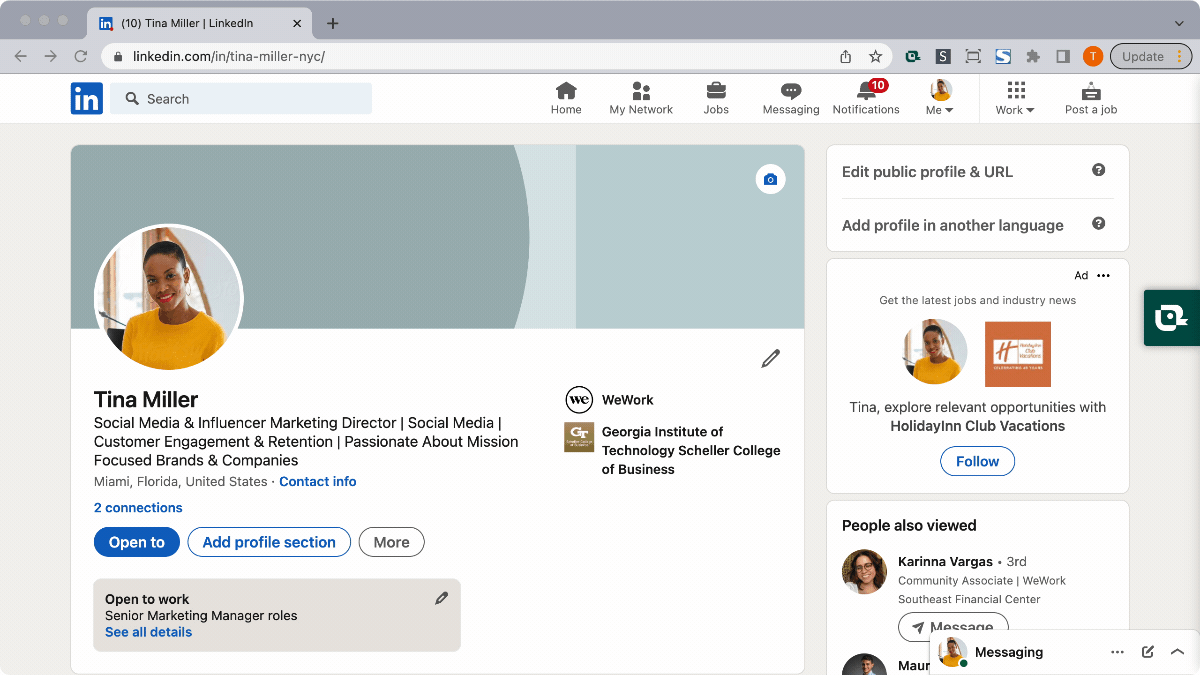
Boost your profile's visibility to catch the eye of recruiters; then make those connections. That personalized message could be what elevates you above the competition — and eventually lands you the job.
Video: Free Scripts To Reach Out To Recruiters









