Your professional brand is how you put your identity out in the world, and leveraging that brand can help you grow your career on your terms. You can approach managing your personal brand in different ways. We will cover a little bit of Teal’s approach and how we think about it using the following steps:
Video Transcript Embed 1

Approach
Personal brand is the perception of an individual based on their experience, skills, and achievement within a career field or industry. It is your brand to build and manage, and we are here to provide you with the tools to do so.
A strong brand doesn’t happen automatically. It happens by what you put out there and the active role you play in shaping your brand. Your brand reflects what people say about you when you’re not there:
- That person was great to work with
- That person builds great teams
- That person is highly operational
- That person is a great ideas person
When it comes to your career, your identity, and how people talk about you, it is important that you be proactive in your approach to building and managing your brand. Core to that is how you see yourself, and then how others see you. That intersection of those two things is your personal brand, and the closer you can bring them together, the better, right?

What are people saying about you out in the market? How are people sharing the content you're producing? How are people passing along your resume? How are people making introductions? That is all part of your personal brand.
We want to focus on three core components to help you curate your brand and that you get the most out of it:
1. Achievements (proving you have the abilities for the job)
- It’s all about results! By including measurable metrics and achievements in your resume, you’re showcasing the value that the employer can expect to get if they hire you.
2. The blurb: your personal elevator pitch about who you are and what you want to do
- Components: experience, what you did, memorable achievement, skills, and work style strengths
- Also referred to as a short professional bio
- More to come, but we will focus on how to write a general blurb here
3. Optimizing your LinkedIn profile
- Focus on sections to optimize: header, about, and experience
Achievements
Achievements are proof that you have an ability, and abilities are the currency of careers. At the end of the day, we get hired for our abilities, maybe who we know got us there, but what we know keeps us there. Therefore, it's really important that we focus on achievements and continually document them in a way that proves what we know how to do.
Most people forget to re-include results in their LinkedIn profile and their career materials. Resumes oftentimes are very descriptive or done in narrative form, and we need the results. We need to show the impact of our work on the business. How did the company grow? How did the company prosper? How did the company do better as a result of the work that we did? We need to show that empirically with results.
Oftentimes we'll hear people say the work they did wasn't measurable. Everything is measurable. Now that said, not everything needs to be talked about in a measurable way, but everything is measurable. The act of showing that you were able to talk about it in empirical ways helps you stand out from the crowd.
Here’s an example of what not to add as a resume bullet point:
- Worked with the tech team to increase web traffic
What was your involvement in it? What did you do? How much did you increase it? Was it nominal? Try using a simple formula instead:

If you include measurable metrics and you talk about the results, you can highlight the value that you brought to the business. Using this formula, a strong resume bullet example can look like this:

To an employer, that achievement reflects a person that knows how to think about engagement and revenue. They knew what part of the website traffic mattered, and they had a clear understanding of what the outcome was to the business and what they were working towards. This person lines up goals, achieves them, and can talk about them in an empirical way and their impact to the business.
Why include metrics in your resume bullets? It helps build proof that you have those abilities. We also remember numbers better. Those things that stick with us are more impactful.
Here are a few more examples of using metrics in your resume accomplishments:

Teal has built a tool to help you optimize your entire resume, including your resume bullets. Within the AI Resume Builder tool is an Bullet Assistant to create an effective bullet and document them all in one place. It is encouraged to tailor each resume for each job title you apply to, so the AI Resume Builder is a career archive logging all of your successes.
The Achievement Assistant was created to make it easy for you to write out bullets that will be helpful for your blurbs, resume, LinkedIn, and interviews. This tool provides prompts and drop downs to carefully craft impactful bullet statements. Along with that, you can browse the suggestions and examples as a starting point.
The job of your resume is to get you in the door. Optimizing it will help you land interviews for the next opportunities that excite you. Teal’s free AI Resume Builder can help you keep your Work History up to date and help you write metric-driven bullets using our Bullet Assistant tool.

You want to be as exhaustive as possible here and write all the achievements that you’ve done. Not all of them will apply to each resume, and you can edit them down on a job by job basis, but you will be able to pick and choose from your list of bullet points when tailoring each resume in the AI Resume Builder tool. The main thing is to think about and incorporate those success verbs, the things you affected, metrics, and the outcomes.
Love it or hate it, LinkedIn is one of the most powerful career management tools. Everybody is on there. They have hundreds of millions of people, and it is absolutely paramount to managing your career that you be on LinkedIn.
One way to manage your online identity and create inbound is to optimize your LinkedIn profile with Teal's LinkedIn Profile Review tool. wYou want a machine that's just out there always generating inbound and people coming to you because those are the best kind of career opportunities.
LinkedIn serves as your virtual billboard to the world. It is a massive platform, and recruiters use it extensively on how to find talent. It is a search engine for people, and there are a lot of people looking to hire and looking to acquire talent on the LinkedIn platform. And how do they do that? They search. They either search directly on LinkedIn or they use a tool called LinkedIn Recruiter that is specifically built to find talent.
It is your job to optimize your profile so you get found. If your LinkedIn profile is sparse and not descriptive of who you are, when someone searches for a particular ability or title, you aren’t going to show up. The truth is, you want to make sure that you’re showing up.
We think of LinkedIn as a wonderful inbound tool. You want hiring managers, you want recruiters, you want CEOs, you want investors finding you when they search for people. Let’s focus on your profile and make sure that it has all the things it needs to really stand out.
Many categories make up the anatomy of your LinkedIn profile, but we are going to emphasize the key areas you need to focus on. All areas have value, but it is really important to tailor the header, the about, and the experience sections.
Header
The header is the most important part of your LinkedIn page. Without a doubt, 100% of the people that go to your LinkedIn page will see the header. You cannot say that for the rest of your LinkedIn, because they have to scroll. This is where you really have to hook people with the key components of your header.
The banner visually catches people. It's a time for you to say something about yourself without needing to use words. Be mindful of it not being too busy, too distracting and not really being too polarizing, but have it reveal a layer about you. It shows that you care and that you've taken the time to customize your profile.
Next would be your headshot. You'd be surprised how many people either don't put a headshot or just put in some random headshot. Remember that LinkedIn is a professional network and people are very quickly making judgements on whether to hire you. Very fast, right? Recruiters are skimming, spending seconds on a page.
Convey your best professional self and be mindful. If you don't have a professional headshot, you can make one yourself with a mobile phone. Just set it up, or, look for a photo that you've done in the past where you're dressed professionally and you look professional. Avoid using group photos to ensure you stand out right away to your profile viewers.
Next is your name. Think about the ways that people might search for you. If you have a nickname or maiden name and people know you by that name, put it in parentheses. Otherwise there's no way the system will know. Think about findability with your name when people search for you by name so that any combination can be there.
Then your headline, which is by far one of the most important features. By default, it uses your title and the company that you were at last or currently, and that's not enough. Your headline is really your opportunity to project the title that you want. Now, you don't wanna flat out lie, but it is heavily valued in the search engine. You can use titles such as aspiring VP or future marketing director.
Be mindful of the language. Using “looking to be hired” or “open to work” in your headline is not the most effective way to make your profile attractive because people don’t search for those terms. There are other ways in LinkedIn recruiter that they can do that by just checking a box if you have that on.
Your headline allows you the opportunity to put in words that people would be looking for, such as title, ability, company, and location. Many companies offer workplace flexibility in remote and/or hybrid work environments, but they still tend to hire geographically. We recommend that geographic specificity is better.

About
Next to the header, your about section is probably the second most important part. This is where you hook people. This is your pitch. And this is where we bring back the blurb.
This advice is driven for a web experience, and a lot of recruiters look at LinkedIn on the web because they're doing it in the office and not on mobile. On the web, you get about three lines before you have to click a button to see more information.
If you have two, three paragraphs in your about section, you want to be mindful of what information is included in those first three sentences. That is where you really want to hook people by including those numbers and names of companies. Make sure to also speak in the first person and use a bit of personality. That information will get people to scroll down and read the rest.
Keep it short and to the point, and think about those keywords again. Put in some skills and some abilities.

Experience
Our last area of focus to optimize your LinkedIn profile is the experience section. Section titles are super important because that’s what people search for. That said, some companies get a little fun and cute with their titles, and it’s not understood as the normative title. You don’t want your company’s efforts to build a brand and be unique to affect your ability to get hired, so you can put the normative title in parentheses.
After your title, include your bullets. Use the knowledge you’ve gained so far to include empirical and successful achievements. There may be some things that you can't reveal publicly that you're more comfortable saying in a resume because it's just going to one company, but try to get those to be punchy, and use a similar bulleted format to make it easy to read.
In the case of your bullets, order matters. There's a lot of concern around what's there, especially if you might not currently be employed, but you only have five experienced spots until someone needs to click. You want to add all your bullets, as some people will click to see more, but put the most effort into the top job and then work your way down.

Next is skills and endorsements. These are really good for metadata. A lot of people will ask us, should I fill that in? In terms of adding more metadata to your profile so that you show up in those results, they're very important and LinkedIn values them. It shows that you're engaged, that you're using the platform, that you have these abilities, and that you have third party endorsements that you have these abilities.
We highly recommend that you add skills and endorsements to your LinkedIn profile. It's definitely worthwhile, but don't just do it one time. Tend to it, keep adding them, make sure that you're adding those skills and abilities for jobs you want in the future because they will help you show up better in the search results of LinkedIn.

If you are actively job seeking, you have the option to turn on a setting to signal to recruiters or the entire LinkedIn network that you are open to work. A cool thing about this feature is that you can add data that doesn’t show up directly, like job titles you’re excited about and interested in. You will also want to add information about location, start date, and job type. The more information you put into LinkedIn, the more you’re going to get out of it.
If your settings signal the entire LinkedIn network that you are open to work, this will put the green sash on your avatar, but you do have the option to just show recruiters. We highly recommend this feature for anyone actively job searching.
LinkedIn has a very robust settings interface on notifications. A cool feature is signaling to a company when you follow, and this makes the recruiters aware. If a person is signaling genuine interest, that’s a great sign.
This quick video walks you through how to show that you are open to work on your LinkedIn profile.
Another setting relates to what people can see on your profile but turning on and off certain notifications. If you add a new role or achievement, you may want the setting on to broadcast to your network. Be deliberate with this setting because it can be hugely valuable.

There are other ways to think about the way you drive people to your LinkedIn profile. A lot of people have personal websites, but I would say many more don't, and all of our social sites usually have an ability to add a website. If we don't have one, what could we use? We could use our LinkedIn profile. We could drive more traffic to our LinkedIn because that becomes our online billboard.
You want to make sure that your LinkedIn profile is set to public. You can choose what to reveal on there and not, like avoiding including your phone number and your personal email address, but having it as a personal landing page. Then you will show up on Google when people Google your name. When you can use it as a link, we highly recommend that you do it.
So places to think about it, right? If you're a Twitter, Facebook, Instagram, etc. user, link your LinkedIn profile to all these sites to build personal brand exposure and drive traffic to your page.
Another one that we absolutely love that we don't think people use enough is your email signature in your personal email. When it comes to work, we all put an email signature. It's just second nature. Your personal email belongs to you, so use that space to promote yourself by driving traffic to your LinkedIn profile. This grows your network which can help you grow your career, and that is part of the way you build that personal brand and leverage LinkedIn for that.
A great way to check your LinkedIn profile is to download Teal’s free Chrome Extension which includes an automated LinkedIn Profile Review. Once you install the extension, just go to your profile page and click on the Teal logo. Use Teal’s LinkedIn Profile Review tool to analyze your profile, unlock recommendations to optimize your profile, and stand out to recruiters.
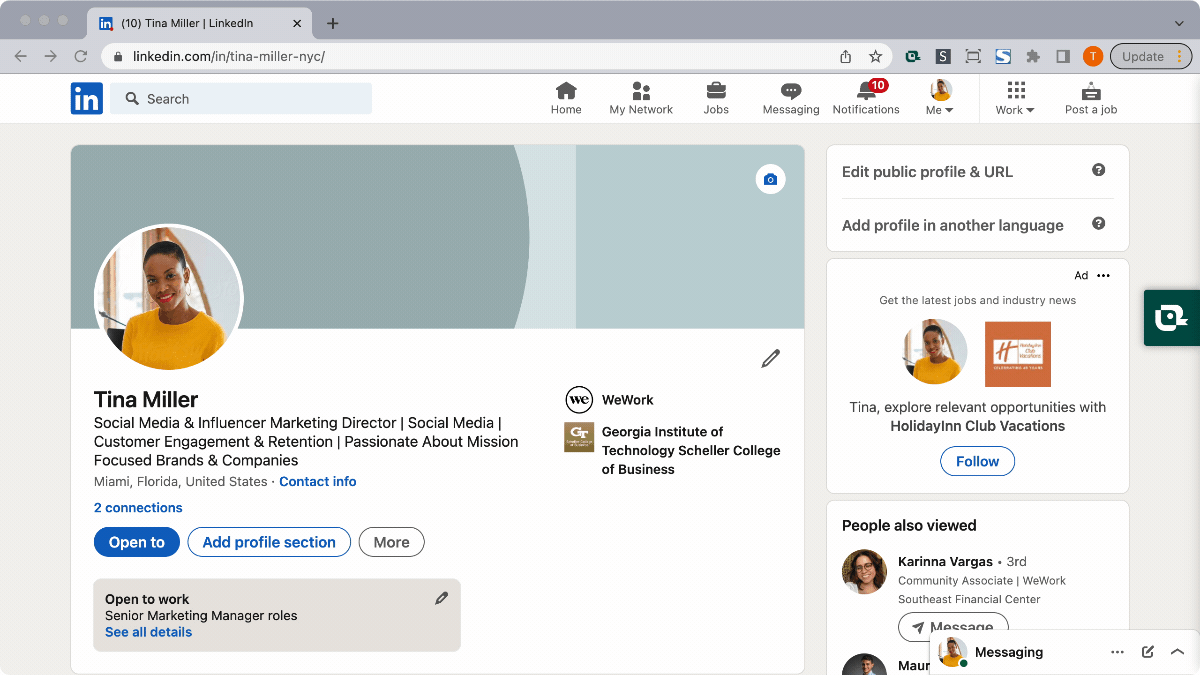
Wrap Up
We don’t always think about these things to build a personal brand, but it takes deliberate action. You have to tend to it. We've heard success stories from people who have made these changes to their LinkedIn profile and are now getting all sorts of inbound from recruiters. If you put in the effort, you will see the outcome.
We couldn't recommend enough that you do this work and tidy up all your material. Get prepared. Then, whether you're seeking a promotion, whether you're looking for a new job, all these things are going to be incredibly valuable and save you a ton of time in the long term.
You can use Teal’s Chrome extension to add jobs directly from your LinkedIn profile to our Job Application Tracker to stay organized and track your job search activities all in one place.
Related Articles
- 15+ Examples of Accomplishments To Put on Your Resume
- Functional Resume: What Is It and How Do You Create One?
- LinkedIn Social Selling Index (SSI) Score






