Ah, the feeling of clarity that washes over you when you finally recognize you're ready to pursue new job opportunities and embark on the next chapter of your career journey. Feeling ready to challenge yourself, step outside your comfort zone, and grow with a new team and company in a new position is exciting.
But if the job search process feels daunting, too, you're not alone. Many job seekers are in the same boat. The post examples we share below can help you craft your own job search post announcing on LinkedIn that you're looking for work.
How To Create a Post on LinkedIn Announcing Your Job Search
Before you spend hours crafting the perfect resume or mass-applying for job after job, let's begin with something simple: LinkedIn. You'd be surprised how many golden nuggets of career opportunities lie tucked away in your very own network. LinkedIn is a powerful hub for making connections and leveraging your network to land those dreamy roles. But all of that starts with knowing how to post a job search on LinkedIn!
Every time you post on LinkedIn, everyone in your network will see it in their feed. But more importantly, if they engage with the post in any way (reactions, comments, shares), it'll also show up in their connections' feeds.
In short? Leveraging LinkedIn to write a compelling ‘looking for work' post is an incredible way to jumpstart your job search and help you land your next job.
Step #1: Draft Your Post Somewhere Else First
Maybe on an average day, you pop onto social media on the fly and post what feels right. When it comes to your job search post on LinkedIn, you'll want to be a bit more careful.
Take the extra time and initiative to draft out your job search post in a clean Google Doc or Microsoft Word document first. In a pinch, the notes app on your phone would work, but ideally, you'll run it through somewhere with autocorrect and even a software program like Grammarly to help catch any mistakes.
This is especially important because if all goes well, this could be the very first interaction you have with new colleagues and potential employers.
Step #2: Start With Your “Why”
Your post needs to center around two things: why you're looking for a new job, and why you're an asset to any new team or company.
Whether you're looking to pivot fields, return to work after a gap in employment, find a new challenge, move to a new location and find a new role there, or even recover from a layoff situation, it can often be helpful to contextualize why you're making a career move.
Now, if you're leaving your current company because it's a toxic environment, a public LinkedIn post is not the time to share those details. During an interview, you may be able to elaborate and clarify what went wrong — but you don't want to burn bridges or publicly trash a company, even it seems appealing at the time.
Instead, keep things optimistic and hopeful. This is the best way to garner engagement from your professional network! Feel free to swipe components of the LinkedIn post examples later in this post to make this drafting process easier.
Step #3: Give a Snapshot of Who You Are & What You Do
This is your chance to start showcasing who you are by highlighting your personal brand, skills, expertise, and even accomplishments. Did you recently work on a super impactful project or campaign at your current job? Tell people about it! The more specific you can be in your post, the more compelling it'll be — and the better results you'll experience.
You don't need to rehash your whole resume here or anything, but select a few highlights to show off! Focus on incorporating keywords related to your industry, role, or personality, too.
Step #4: Add an Engaging Call-To-Action
People work best when they have instructions (remember trying to put together that piece of Ikea furniture without the instructions? Ugh!). A call-to-action isn't abrasive or rude…it's helpful.
Tell your network how they can help support you while you're actively searching for a new job.
Here are some examples of strong calls-to-action for your job search post on LinkedIn:
- “If you spy any amazing job postings for X role, send them my way!”
- “Tag someone in your network who you know is hiring.”
- “If you know someone who's hiring in the marketing space, let me know!”
Remember, people are often inclined to want to support others and help out. There's absolutely no harm in asking for assistance with your job search!
What To Include in Your LinkedIn Job Search Post
Get creative here and do what feels right for you!
Include these features in your “I'm looking for a new role!” post:
- Hashtags, like #OpenToWork or #JobSearch
- Tag companies you're interested in
- Link to your portfolio or personal website
Before you hit “Publish” on your new post, make sure you optimize and update your LinkedIn profile. Teal's LinkedIn Profile Review tool can help simplify this with strategic recommendations. As a starting point, update your profile picture, cover photo, headline, and work experience.
A great way to check your LinkedIn profile is to download the Free Job Search Chrome Extension which includes an automated LinkedIn Profile Review. Once you install the extension, just go to your profile page and click on the Teal logo. You’ll see a list of recommendations on how best to optimize your profile and can make updates as needed.
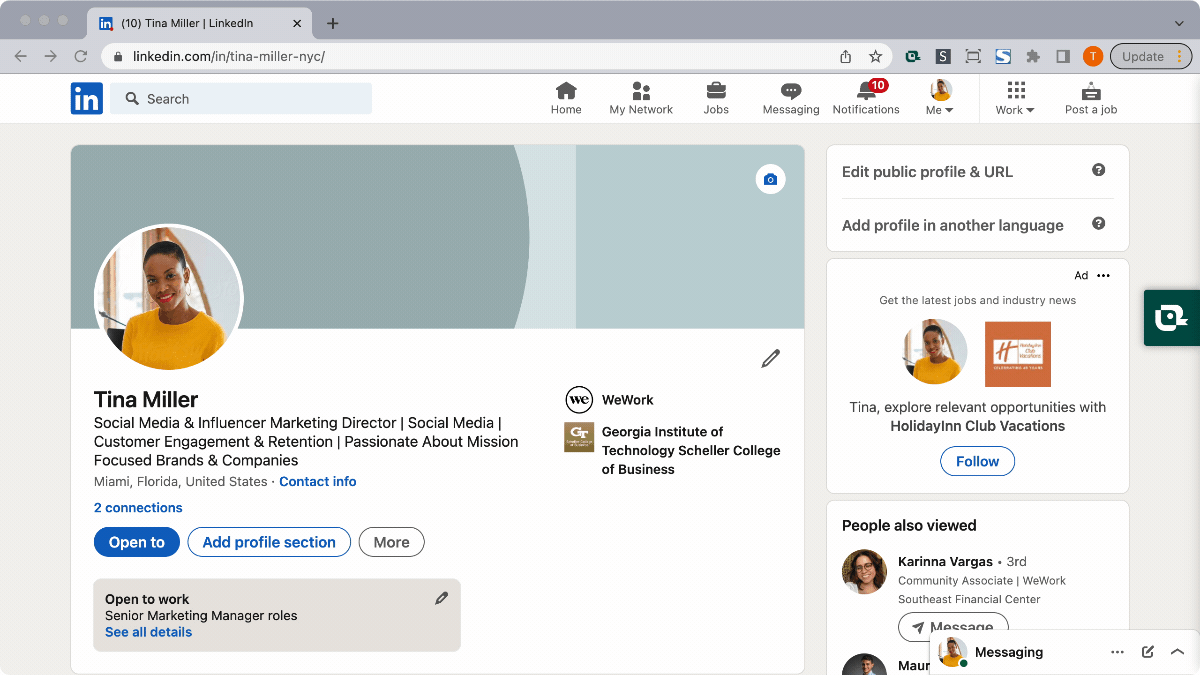
Example Post: After a Layoff
Feel free to swipe this template, but be sure to customize it and make it your own. Your voice is the one that matters most here. So add, edit, and change as needed.
How quickly things can change! I was laid off at [XYZ COMPANY] last week, alongside many of my talented coworkers. This was honestly a major shock, and I was excited to continue growing with the company. On the bright side, I'm excited about the prospect of taking my skills and expertise to a new company, and hopefully finding another incredible team to work with.
I have over 5 years of experience in Product Manager roles, and I've worked with companies like [INSERT HERE]. In my last role, I've [DESCRIBE RESULTS OR ACCOMPLISHMENTS HERE].
I'm optimistic about what lies ahead. I'll be looking for roles in #INDUSTRY/NICHE KEYWORD, #INDUSTRY/NICHE KEYWORD, #INDUSTRY/NICHE KEYWORD, and #INDUSTRY/NICHE KEYWORD.
Thanks in advance to my network for any connections or opportunities you may have! Please send them my way. #OpenToWork
To all my friends out there who were also impacted - this might be a particularly stressful time but we will get through this job hunt together. I'm happy to connect you with anyone in my network.
Example Post: Changing Fields
If you're looking to change career fields, share your passion! Why are you making a pivot? What job title are you searching for? What are your dreams in this new field or role?
People admire those who follow their dreams, so if that's you, talk about it! If there are more logical reasons, go ahead and include those, too.
After 10 years working as an elementary school teacher, I'm pursuing my dream of becoming a professional writer! Over the last few months, I've been freelancing with [INSERT PUBLICATIONS].
I'm absolutely thrilled to be making this change…but of course, it's also scary following a dream like this! My time in the classroom has taught me so much, especially how to multitask and empathize. I love breaking concepts down into understandable, relatable language. I've dreamt of writing for publications like [INSERT COMPANIES HERE].
If anyone in my network knows anyone hiring writers in [INSERT NICHE], I'd so appreciate an introduction! And if you see any opportunities that sound like me, my DMs are open. #OpenToWork
Thanks so much in advance!
Example Post: Returning To Work After a Career Break
Reminder: don't be ashamed for any reason about a gap on your resume — life is about more than work, after all. If you're posting on LinkedIn after a long break, consider a message like this one:
Hi, LinkedIn friends!
Most of you probably know that I've spent the last few years fully focused on “Mom” mode. I'm beyond excited to get back into “Career” mode now. I have over a decade of strategic communications experience to bring to the table. During my time off, I've stayed educated on what's going on in the field by taking [INSERT COURSES] and working on [INSERT SIDE PROJECTS].
Some of my career highlights include [DESCRIBE RESULTS OR ACCOMPLISHMENTS HERE]. And now, I'm so thrilled to hopefully join an awesome new team.
Thanks in advance to my network for any connections or opportunities you may have! Please send them my way. #OpenToWork
LinkedIn's #OpenToWork Feature
LinkedIn also has an amazing #OpenToWork feature for those of us who are actively job searching. You'll see the “Open To” button on your profile, as highlighted below.

Once you click that button, you'll be able to edit your preferences, including up to five job titles, your preferred location(s) for work, your start date, and the types of roles (full-time, part-time, internships, contractor roles, temp roles, etc). Use the little pencil button highlighted below to edit your preferences!

You'll get a shiny new green “Open To Work” banner on your profile picture, and you'll show up in more recruiter search results with suitable job candidates. It's a win-win!
You also have the option to decide who can see the green banner on your picture. You can allow other professionals in your entire network to see it to help you start networking, or you can choose for it to be visible to only recruiters. The "recruiters only" option is the safe route if you don't want your current employer to see you're looking for a job.

Get excited: you're about to embark on a whole new journey in your career! No matter your work status or why you're pursuing a new opportunity, your LinkedIn account is seriously the best starting place for your job search.
Start by optimizing your profile with recommendations from Teal's LinkedIn Profile Review tool, and then get to work drafting your Open To Work LinkedIn post using the samples above. Good luck, job seekers! You've got this.
Video: How To Add #OpenToWork On Your LinkedIn Profile
Announcing Your New Job
Your hard work has paid off, and you've found your next position with an awesome company. This means it's time to update your LinkedIn profile and post once again. But this time, you get to make a job announcement and announce your new job on LinkedIn. How do you go about announcing your new job? Read this article to find out.
Whether onboarding in person or remotely, start off strong in your role and make those connections. Use communication templates within Teal's Job Application Tracker to reach out to coworkers, offer assistance, prove you’ve done your research, and show your excitement to help grow the company. Whether you're networking, or applying for roles, Teal's Job Search CRM also helps you track your contacts, and application progress, allowing you to stay organized throughout your job search.










