In today's digital age, having a strong online presence is crucial for job seekers. LinkedIn, the world's largest professional networking platform, provides a powerful tool for building and showcasing your experience and skills to a vast network of potential employers and industry peers.
Incorporating a well-crafted resume into your LinkedIn profile is a great way to get noticed, especially during your job search. It’s also an easy way for recruiters and hiring managers to share and view your public resume.
But how do you upload your resume to your LinkedIn profile? And what happens when you do?
This article will review the benefits of adding a resume to your LinkedIn and outline how to upload your resume to the platform.
Benefits of adding your resume to LinkedIn
With eight people hired through LinkedIn per minute, it is necessary that job seekers have a presence on LinkedIn.
By uploading your resume to your LinkedIn profile, you can highlight your skills, accomplishments, and experience in a concise and organized manner. This can make it easier for others to understand your professional background and increase your chances of being noticed by hiring managers and recruiters actively searching for candidates with your skills and experience.
A majority of recruiters use LinkedIn to connect with candidates, so you want to make sure your profile is optimized to enhance your presence.
Here are more specific benefits to adding a resume to your LinkedIn.
Improve your professional brand
Your skills, experience, and personality all contribute to your overall personal brand. Adding a resume to your LinkedIn profile can significantly improve your personal brand by creating a professional and cohesive online presence.
By showcasing your resume on your LinkedIn profile, you can demonstrate your expertise and experience in your field and increase your credibility and visibility. This can help you stand out from other professionals and showcase a unique skill set and personality that can attract new opportunities and partnerships.
With platforms like Teal, you can choose from free resume templates to ensure your professional brand is accurately represented.

Increase visibility for recruiters and hiring managers
As you work on building a strong LinkedIn profile, get to know LinkedIn’s application settings so you can get the most out of the platform. Once you're frequently posting, your updates can potentially show on recruiters hiring feeds, even if you’re not connected.
By making your resume readily available on your LinkedIn profile, you can give profile viewers a comprehensive look at your professional experience. Additionally, by optimizing your LinkedIn profile with a well-crafted resume, you can make it easier for recruiters and hiring managers to assess your qualifications and reach out to you with job opportunities.
Overall, maintaining an active and up-to-date LinkedIn presence can be particularly beneficial if you are open to new job opportunities or looking to advance your career.
LinkedIn keywords and SEO work toward your advantage
Did you know LinkedIn uses SEO to help users and content get noticed?
Using relevant keywords and search engine optimization (SEO) on your LinkedIn profile can work to your advantage by increasing your visibility to potential employers and recruiters who are searching for candidates with specific skills and qualifications.
Including relevant resume keywords and phrases throughout your profile, such as your summary, titles, skills, and industry-specific terms, makes it easier for LinkedIn's algorithm to match your profile to relevant search queries.
If you’re actively posting on a specific topic, recruiters and hiring managers can also use LinkedIn’s search functionality to access your posts if they are relevant to an open role, job title, or industry.
How to Upload Your Resume to LinkedIn
There are multiple ways for you to represent yourself as a professional with a strong LinkedIn profile. Adding your resume to your profile page is just one more way to do that. But you may be wondering where and how to add resume to LinkedIn profile. Read on to find out!
Add your resume during the job application process
Uploading your resume to LinkedIn during the “Easy Apply” process saves you time and effort when applying for jobs.
The Easy Apply button allows you to apply for a job with just a few clicks, without filling out lengthy application forms or answering multiple questions. Just upload your resume, and LinkedIn will autofill the details for you to review. You can easily manage your saved resume file under LinkedIn's job application settings.
To apply to a job using the Easy Apply button, follow these steps:
- Select the job you want to apply to
- Click on the “Easy Apply” button
- Upload resume
- Review and/or adjust details
- Click “Submit”
If your resume aligns with the job description, LinkedIn's algorithm matches your skills and experience to the job listing, making it easier for the employer to find your profile and consider you for the position.
Add your resume to your LinkedIn profile
Adding your resume to your LinkedIn profile page is a straightforward process that can help you showcase your professional experience and qualifications to potential employers.
How to add your resume to LinkedIn
To add your resume, follow these steps:
- Click on your profile picture in the top right corner of your LinkedIn homepage
- Select "View Profile”
- Click on the "Add profile section" button
- Choose "Featured”
- Select "Media"
- Choose file
- Upload your resume
Be sure to include a clear and concise LinkedIn headline that accurately reflects the content of your resume, such as "John Smith - Resume - Marketing Manager." You can also add a brief resume description or summary to provide viewers with more context.
Use the AI technology integrated within Teal's AI Resume Builder to generate professional summaries directly within the Teal platform.

Finally, save your changes and review your profile to ensure that your resume is displayed correctly and is easily accessible to potential employers who may be interested in your skills and experience.
Add your resume to your LinkedIn account
You've already completed the hard part by taking steps to create an attractive resume for recruiters and hiring managers. Once you do that, the application process becomes much more efficient on LinkedIn.
Adding your resume directly to the LinkedIn app reduces the steps needed to apply to future job applications. Instead of having a separate file to upload on every application, LinkedIn has your resume primed and ready.
As mentioned above, LinkedIn further saves time with its “Easy Apply” button, a feature that helps streamline the job application process. Since you already have your resume uploaded to LinkedIn, “Easy Apply” pulls the details into job applications, so all you have to do is review the details and hit “Submit Application.”
When using “Easy Apply,” however, keep in mind the job posting and if your skills and experience listed on your uploaded resume fit the job description. Depending on the job posting, you may have to make adjustments, so you have a custom resume to submit.
With Teal, you can create multiple versions of your resume, each tailored to a specific job description, and all the information will be stored in your career history. Use Teal's AI Resume Builder to quickly compare the skills and keywords in the job posting to those in your resume. Make sure to add any relevant experience to each customized resume.
.gif)
Add your resume to a LinkedIn post
Adding your resume to a LinkedIn post can be a powerful way to showcase your skills, experience, and accomplishments to a wider audience.
To add your resume to a post, follow these steps:
- Create a new LinkedIn post
- Click on the "Document" icon and select "Upload resume document”
- Choose your resume file in PDF format
- Add a caption that provides context for your post
- Share publicly
By taking the extra step and sharing your resume in a post, your network will be able to see it on their LinkedIn feed. Additionally, your connections can share your post with their own networks, potentially leading to even more opportunities.
Adding your resume to a LinkedIn post can be a valuable tool for networking, job searching, and building your personal brand.
Optimize your resume and LinkedIn profile with Teal
A great way to check your LinkedIn profile is to download Teal’s Free Chrome Extension, which includes an automated LinkedIn Profile Review.
Once you install the extension, click on the Teal logo on your profile page. You’ll see a list of recommendations on how best to optimize your profile, and you can make updates as needed.
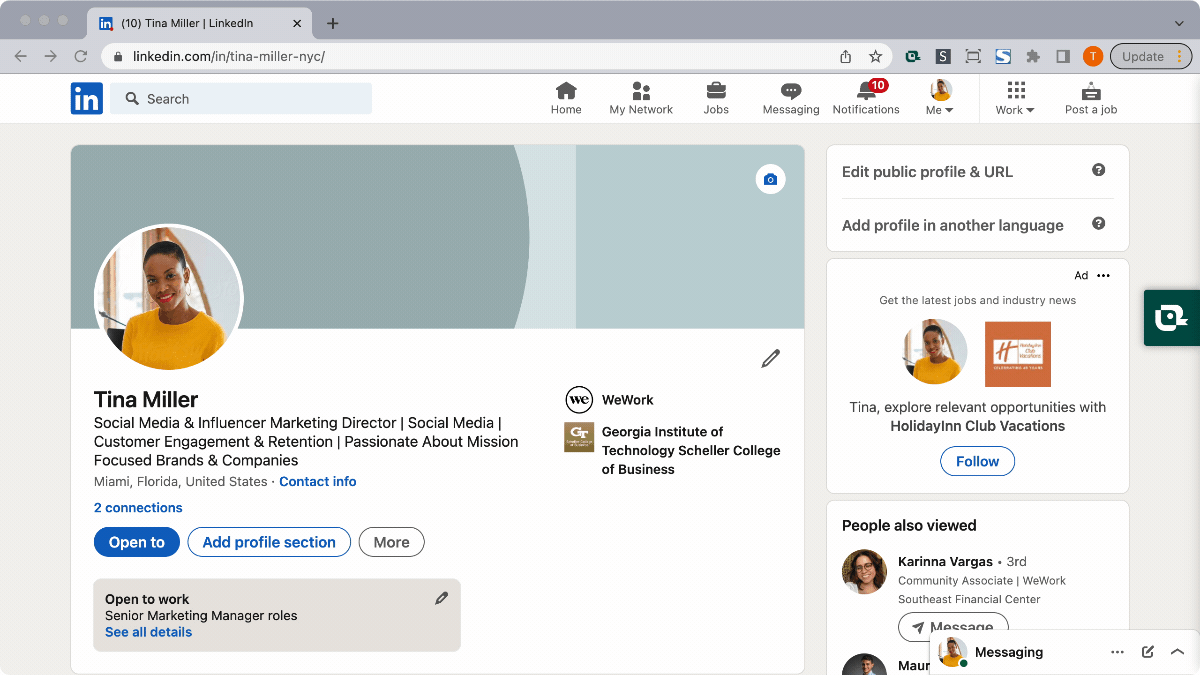
Using Teal's AI Resume Builder, you can upload an existing resume or import your LinkedIn profile without inputting your password.

Leveraging Teal's features can make uploading your resume to LinkedIn a seamless and straightforward process. With Teal's intuitive and user-friendly platform, you can create a professional resume that complements your LinkedIn profile and effectively showcases your skills and experience.
By following the steps outlined in this article and utilizing the features provided by Teal, you can enhance your job search and increase your visibility to recruiters and hiring managers. Remember to keep your LinkedIn profile up-to-date, highlight your relevant skills and achievements, and include any relevant links to your portfolio to maximize your chances of success.
With the power of Teal and LinkedIn, you can take your career to the next level and achieve your professional goals.
When you're ready, here's everything you need to know about putting LinkedIn on your resume.








