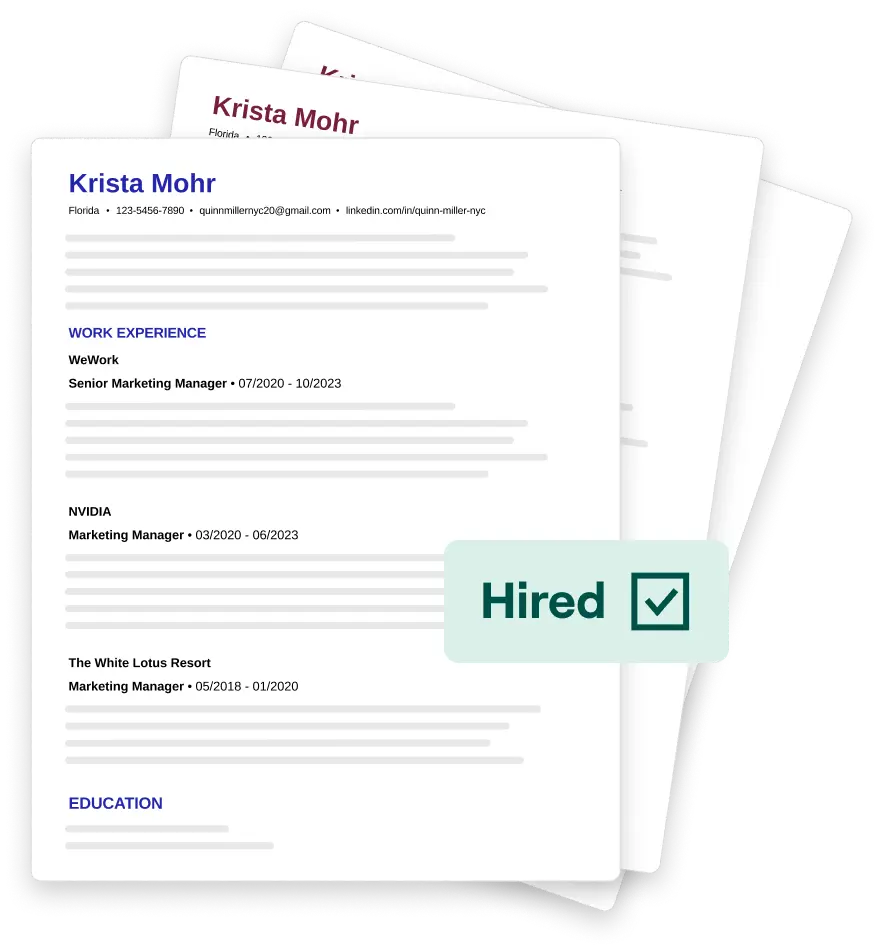TL;DR: Careerflow focuses on simplifying job tracking, resume building, and LinkedIn profile improvements. It’s a good choice for those seeking a straightforward tool to organize job prospects and create basic resumes without many extra features. In comparison, Teal provides a more comprehensive solution with its Job Application Tracker and AI Resume Builder. It's more ideal for users who want to manage job applications at every stage, store their entire career history in one place, and create and save unlimited resumes for each opportunity.
Finding the right tool to streamline your job search can make all the difference in landing your next role.
Managing applications, tailoring your resume for each position, and staying organized is a lot of work—especially without a system in place. Having the right tool can save you hours and help you apply more effectively.
In this article, you’ll learn the features, pros, and cons of Teal vs. Careerflow. Both tools have great capabilities to support job seekers, but they take different approaches. Here’s a breakdown of each one to help you choose the best platform for your job search.
Teal vs Careerflow: Which is best for job seekers?
When navigating the job search, keeping track of applications, customizing resumes, and staying organized can be overwhelming.
Careerflow and Teal are solutions to streamline the process and address these challenges. With tools to help manage job applications, optimize LinkedIn profiles, and build tailored resumes, each platform supports job seekers in different ways.
What is careerflow?
Careerflow.ai is a job application tracker and resume builder. With the help of a Chrome extension, the job tracker helps users save the roles they’re interested in and move them from stage to stage.
At the same time, the Careerflow builder guides you in creating a basic resume on one platform. Careerflow also has a LinkedIn review tool, resume scoring tools, a (pricey) resume review option, and paid AI features.
Teal Note: The Careerflow.ai extension can impact the functionality of other apps.
What is Teal?
Teal is a comprehensive career development platform designed to streamline, organize, and improve your job search—fast.
Teal’s AI Resume Builder allows you to create tailored resumes for every job application. You can store a base resume with all your skills and experience, and then, using your career history and tools like Generative AI and Resume Job Description Match, you can effortlessly customize unlimited resumes—all without hopping between tools or platforms.
Teal’s Job Application Tracker and Chrome Extension make it simple to manage every role you're interested in—from first glance to hire. Integrated with 40+ job boards, the Chrome extension allows for seamless job tracking and even helps optimize your LinkedIn profile in the same place you build and store your resume.
Teal goes beyond tracking, offering insights into the top skills for each position, helping you stay organized with excitement ratings, notes, and built-in checklists to guide you through every stage of your job search—so you never miss an opportunity. again.
Careerflow vs Teal: Feature Comparison
When it comes to finding the right job search tool, both Teal and Careerflow.ai offer AI-powered solutions to help you streamline the process. Below is a feature breakdown of Careerflow and Teal, highlighting the differences to help you choose the right tool for your needs.

AI Resume Builder
Both Careerflow.ai and Teal offer AI Resume Builders, but they differ in flexibility and advanced features.
Careerflow AI resume builder
Careerflow’s AI Resume Builder is designed to guide users through resume creation with built-in tutorials and prompts. And while it helps simplify the process, the tool’s customization options are limited.
Careerflow pros
- Built-in tutorials that simplify resume creation for beginners
- Streamlined process for creating basic resumes quickly
- Budget-friendly for basic resume creation needs
Careerflow cons
- Limited to two resume templates
- Requires an upgrade to download resumes or access additional features
- Lacks advanced design customization options

Teal AI Resume Builder
Teal’s AI Resume Builder provides more flexibility, offering a comprehensive platform for users to create unlimited resumes tailored to specific job descriptions. With the ability to store your entire career history, Teal makes it easier to build and update resumes without juggling multiple files.

Teal pros
- Unlimited resumes that pull from your comprehensive career history
- Fully customizable design options with multiple templates, fonts, and layouts
- Plus feature offers built-in Resume Content Auto-Select to optimize resumes for each job description
Teal cons
- Customization options may overwhelm users looking for a simpler tool
- Comprehensive career history may be too detailed for job seekers with limited experience
- Resume templates are not overly designed, as they’re built to be parsed correctly by the ATS
LinkedIn Review
When it comes to optimizing your LinkedIn profile, both Careerflow and Teal offer tools that can help elevate your visibility to recruiters and employers.
Careerflow.ai extension linkedIn review
Careerflow LinkedIn optimization is designed to help users refine their LinkedIn profiles for better visibility. It’s straightforward, focusing primarily on improving your profile’s discoverability.

Careerflow pros
- Simple and easy-to-use LinkedIn profile review tool
- Helps improve basic visibility for job seekers
Careerflow cons
- Lacks advanced feedback for aligning your profile with specific roles
- Some users report Careerflow LinkedIn optimization is better for those who are new to LinkedIn
Teals LinkedIn Profile Review
Teal’s LinkedIn Profile Review Tool offers a powerful way to optimize your LinkedIn profile using smart analysis and AI-powered recommendations.
Teal pros
- Evaluates all aspects of your profile with personalized recommendations
- Helps craft compelling summaries and headlines, and highlight key achievements with AI
- LinkedIn profile score allows users to monitor and continuously improve
Teal cons
- Requires Chrome extension for real-time updates
- Recommendations require additional manual input
- Advanced features may be overwhelming for users seeking simple profile updates
Job Tracker
Managing your job applications can get overwhelming. Both Careerflow and Teal offer job trackers, but their features vary in terms of functionality and depth.
Careerflow Job Tracker
Careerflow.ai's basic job tracker allows users to track where they are in the application process, providing an overview of active applications. However, it offers limited functionality, with no additional tools for interview prep or follow-ups.

Careerflow pros
- Basic job tracker helps users stay organized by tracking their job applications
- Straightforward interface that is easy to use and navigate
- Good for beginners who need a simple way to manage their job search
Careerflow cons
- Limited functionality beyond basic tracking
- No reminders or communication templates to guide users through various stages
- Minimal customization options for tracking applications in different stages
Teals Job Tracker
Teal’s Job Application Tracker is a comprehensive tool that does more than track applications. Integrated with Teal’s Resume Builder and Chrome Extension, the tracker includes built-in reminders, checklists, communication templates, and guidance to help you navigate every stage of your job search—keeping you organized and prepared.

Teal pros
- Comprehensive job application tracking with stages for every part of the job search
- Built-in follow-up reminders to ensure you don’t miss any opportunities
- Chrome extension integration integrates with 40+ job boards
Teal cons
- Built-in checklists may provide too much guidance for simple job tracking
- Chrome extension is specific to Google Chrome users
- Could require setup time or a brief learning curve to maximize the tool’s functionality and features
How and when to use Teal’s tools
With Teal, you can store your entire career history for free, allowing you to be prepared for any opportunity that comes your way—even before you're actively applying. Teal’s AI Resume Builder helps you build and refine your resume at any stage of your career.
- When you come across a role that catches your eye, simply save it in Teal’s Job Application Tracker with a single click. This helps you stay organized as you explore different opportunities.
- Ready to apply? Use Teal’s Resume Checker to ensure your resume aligns with industry standards and job requirements. This tool highlights gaps and areas for improvement so you can meet the expectations of today’s hiring managers.
- Before submitting your application, Teal’s suite of tools—like Generative AI, Matching Scoring, and Job Description Keywords—helps tailor a unique resume and cover letter by pulling relevant details from your base for each specific job. These features ensure your application is optimized with the right keywords and present you as the ideal candidate for the role.
Careerflow pricing vs Teal pricing
When comparing the pricing structures of Careerflow and Teal, it’s imporant to understand how each platform handles its premium features and access to tools. Both offer robust resources for job seekers, but their pricing models differ significantly.
Careerflow pricing
Pricing: Careerflow Premium: $8.99/week, $23.99/month, $54.99/quarter, and $172.92/year
The resume review service starts at $79.00/students, $99/< 7 years of experience, and $249/7+ years of experience.
Careerflow.ai pricing limitations
One limitation of Careerflow’s free plan is that it allows the creation of just one resume.
To build additional resumes or access more advanced features, users need to upgrade to a premium plan. Additionally, all of Careerflow’s pricing options are on a recurring basis, which means users will need to maintain an active subscription to keep using the premium features.
Teal pricing
Pricing: Teal's AI Resume Builder and Job Application Tracker are free. More premium features, like Unlimited AI and extensive communication templates, are packaged at $9/week.

Teal's subscription model is different from Careerflow’s. Teal doesn’t auto-renew, so you never pay for a tool you're not using.
3 reasons to choose Teal over Careerflow.ai
1. Careerflow offers limited resumes and templates
Careerflow’s simple builder comes with a catch: While it’s free to build and download a resume using just one of two templates, you have to pay to create more than one resume. That means, in today’s market, where tailoring your resume is a must, the free Careeflow option is only viable if you’re applying for one job.
Teal, on the other hand, has a variety of resume templates you can use to create and save an unlimited number of resumes. This means you’ll never have to sacrifice a design that makes you feel confident or more money just to apply for a job.

2. No option to try Careerflow AI before upgrading
Careerflow offers a host of AI tools for your resume, cover letter, interviews, and more. But if you’d rather try before you buy, you’ll have to look elsewhere.
While Careerflow wants you to pay the price for something you’ve never used (or even seen), you can try Teal's AI generation at no cost before you upgrade to Teal+.
Use Teal’s free AI credits to write professional summaries, generate custom resume bullet points, and even draft a free cover letter—all before you spend a dime.
3. Careerflow’s job tracker tools and features are very limited
Careerflow offers a basic job tracker so you can follow each job you’re interested in throughout your job search pipeline. But, unlike Teal, Careerflow’s tracker doesn’t allow you to track interviews, next steps, or schedule follow-ups. Careerflow also doesn’t provide a checklist of next steps or built-in guidance —making it less effective for comprehensive job search management.
In contrast, Teal’s Job Application Tracker offers:
- A Chrome extension to save jobs from 40+ job boards right from your browser
- Custom checklists for each application so you can stay on top of tasks and get ahead
- 40+ email templates to streamline and scale communication
- Follow-up scheduling so you never miss an opportunity again

Why job seekers choose Teal over Careerflow
Job seekers are ready for a Careerflow alternative with the tools and features to optimize, edit, and design resumes without worrying about paying after applying for just one job.



Frequently Asked Questions
Which has more features, Teal or Careerflow?
Teal has more features and tools to help you manage and edit resumes for every application. It also has a more robust Job Application Tracker with more features to help you stay organized.
Which is better, Teal or Careerflow?
Job seekers choose Teal to create and store multiple resumes from one base resume and track their job search in one platform. Job seekers choose Careerflow when they want to build one simple resume and pay extra for any extras.
Is Teal’s job tracker worth it?
Yes! Teal’s Job Application Tracker is worth it. Not only can you track every job through each stage of your job search, but it comes with:
- A Chrome extension to save jobs from 40+ job boards
- Custom checklists for each application
- 40+ email templates to streamline communication
- Follow-up scheduling so you never miss an opportunity again
Is it safe to use Careerflow AI?
Yes, Careerflow AI is safe to use. It follows standard security measures, ensuring that your personal information, resumes, and job applications are protected. However, as with any tool that requires access to your data, it’s important to review the privacy policy and understand how your information is stored and used. Some users report occasional issues with the Careerflow Chrome extension, which may interfere with other apps, so it’s worth considering if you use multiple extensions simultaneously.
How do I cancel my Careerflow AI subscription?
To cancel your Careerflow AI subscription, follow these steps:
- Log into your Careerflow account.
- Navigate to your account settings.
- Select the "Subscription" tab, where you can manage your billing details.
- Click on "Cancel Subscription" and follow the prompts to confirm.