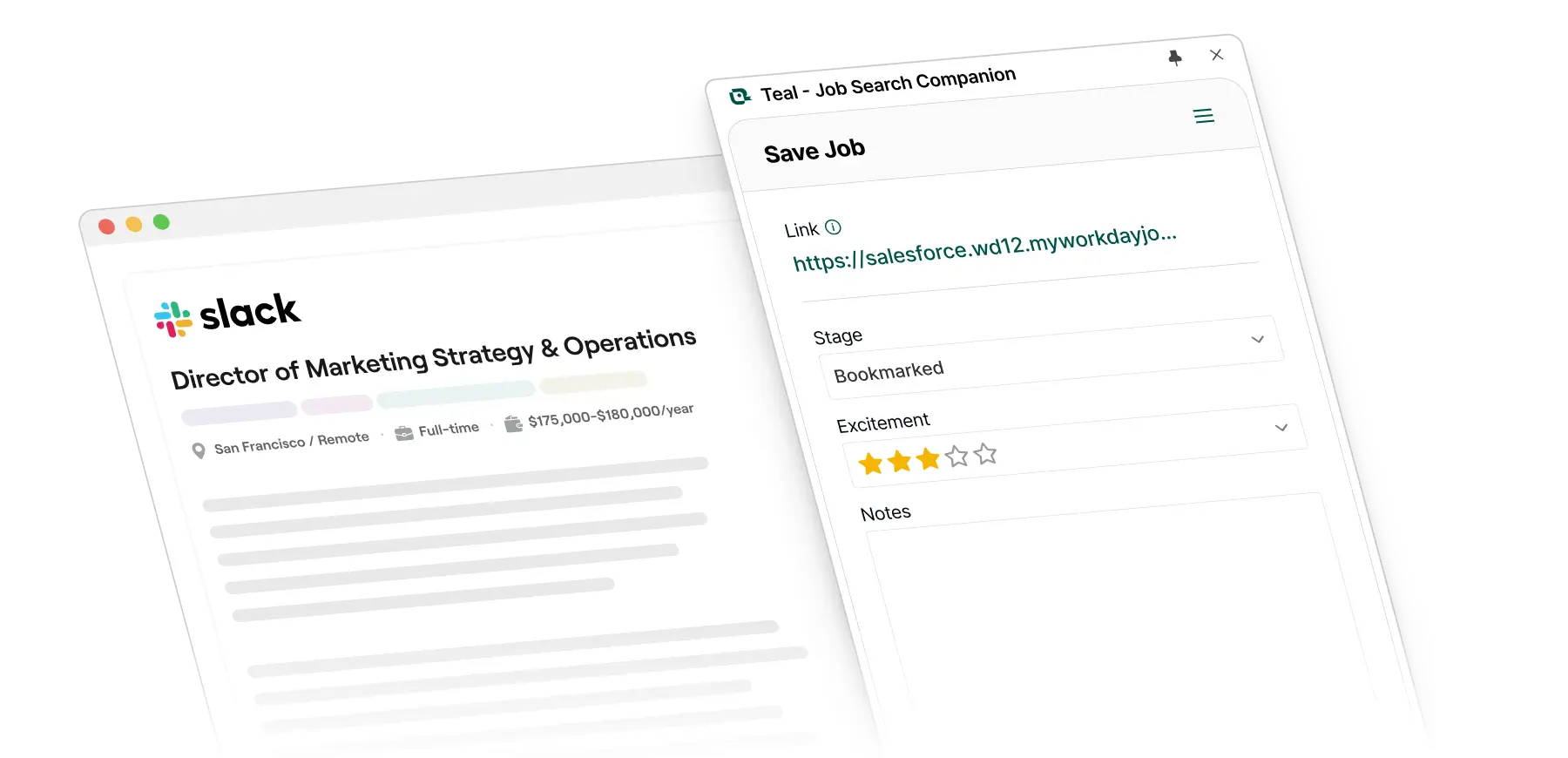

Still using a spreadsheet to manage your job search? The Job Tracker Extension makes it easier.
Save jobs from 40+ job boards—including Indeed, Glassdoor, and BuiltIn—and keep all your applications, contacts, and companies in one clean tracker.

Super Search helps you find the right roles, faster.
Set your job title, location, and preferred boards. Then open all matching job listings in one click. Fewer steps. Better results. A faster way to job hunt.

No more wondering where you applied or who you followed up with.
The Job Extension keeps your job titles, companies, contacts, and application stages organized in one dashboard—so you can stay focused, track progress, and never drop the ball.

Named one of the Chrome Web Store’s Featured Extensions and rated 4.9 out of 5 stars, the Teal Chrome Extension is the best Chrome extension for job seekers to stay organized, focused, and in control.
This Job Search Tracker saves roles from 40+ boards, stores job descriptions, and keeps your contacts and outreach all in one place. No spreadsheets. No chaos. Just a clear view of your entire job search.
Because what gets measured gets managed—and that means fewer missed opportunities and more interviews.
Add the Teal Chrome Extension from the Chrome Web Store on desktop.
Then pin it to your browser to keep it handy—the Teal duck icon is your shortcut to Super Search, saving jobs, and accessing your Job Tracker from any tab

Click the duck and open Super Search to search across 40+ job boards simultaneously.
Enter your job title and choose the boards you want to include, then open matching listings in one click. Faster search. Better roles.

Bookmark roles directly from job boards into your Teal Job Tracker—complete with salary info, resume keywords, and a structured breakdown of the job description.
Then use the dashboard to track your progress and set weekly goals for applications and saves.


The Teal Chrome Extension supports 40+ job boards, including LinkedIn, Indeed, Glassdoor, and more. Have one you’d like to see added? Let us know!
If you find a job on a site the extension doesn’t support, you can still add it manually. Just click “Add a New Job” in your Tracker and paste in the job description.
Click the Teal icon while viewing a job listing on a supported site. The extension will save the role to your Tracker—along with salary details, keywords, and a breakdown of the job description.



