Catch small mistakes before they cost you the interview. Our grammar & spell check gives you fast, accurate edits that clean up your content—and, together with our other resume tools, helps you present your qualifications clearly and land up to 6X more interviews.
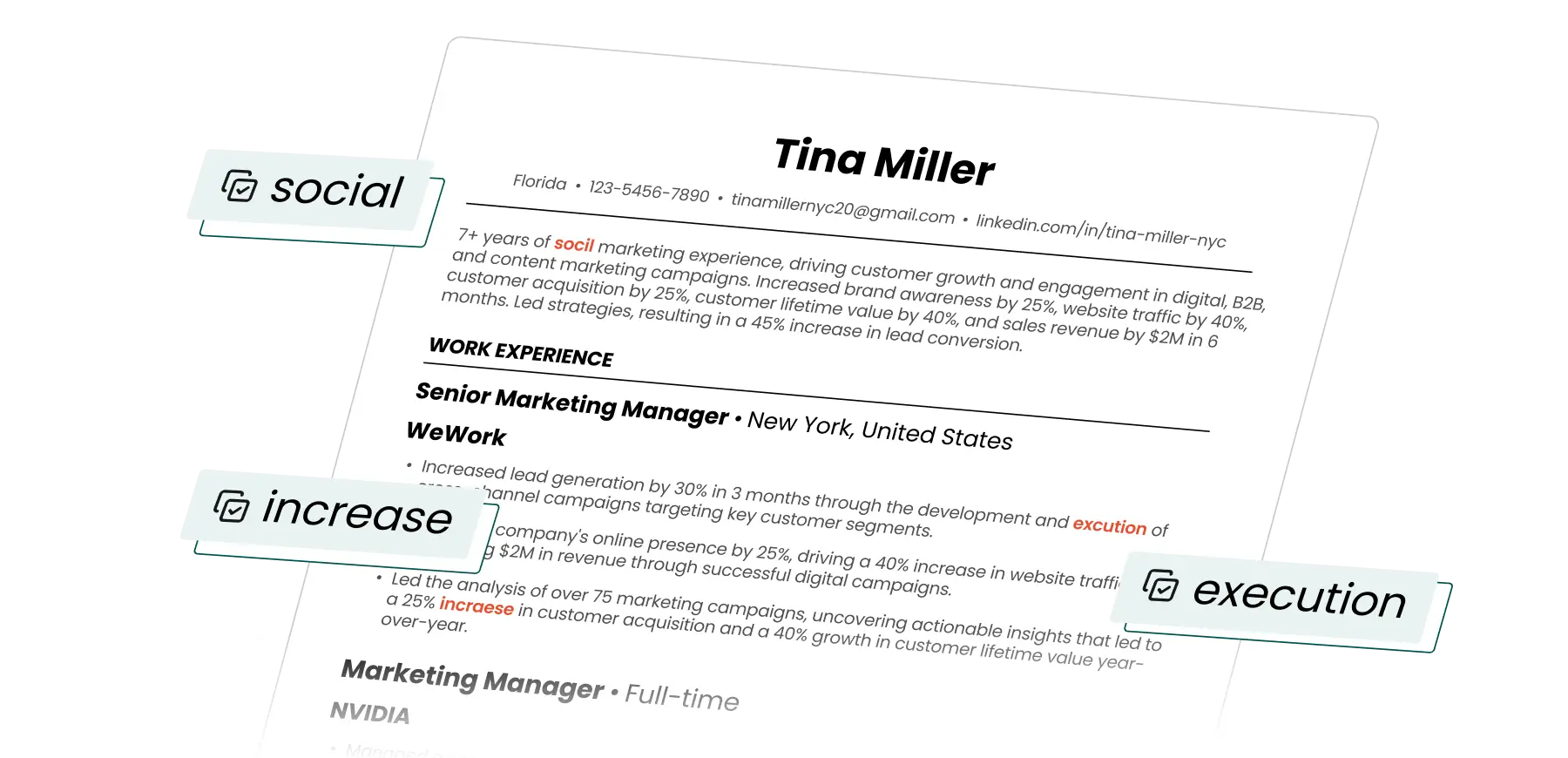

The Resume Grammar Checker scans your content for typos, punctuation issues, and common grammar mistakes—like inconsistent tense or misused phrases.
Fix the little things fast, so your experience is the focus (not your errors).

Your resume is your first impression and mistakes? They send the wrong message.
Using a resume spell checker shows you’re detail-oriented and professional before anyone even reads your experience.

Manually checking for spelling and grammar in your resume is time-consuming.
Use the Resume Grammar Check to clean things up in seconds so you can get back to customizing your content for the job and applying with confidence.
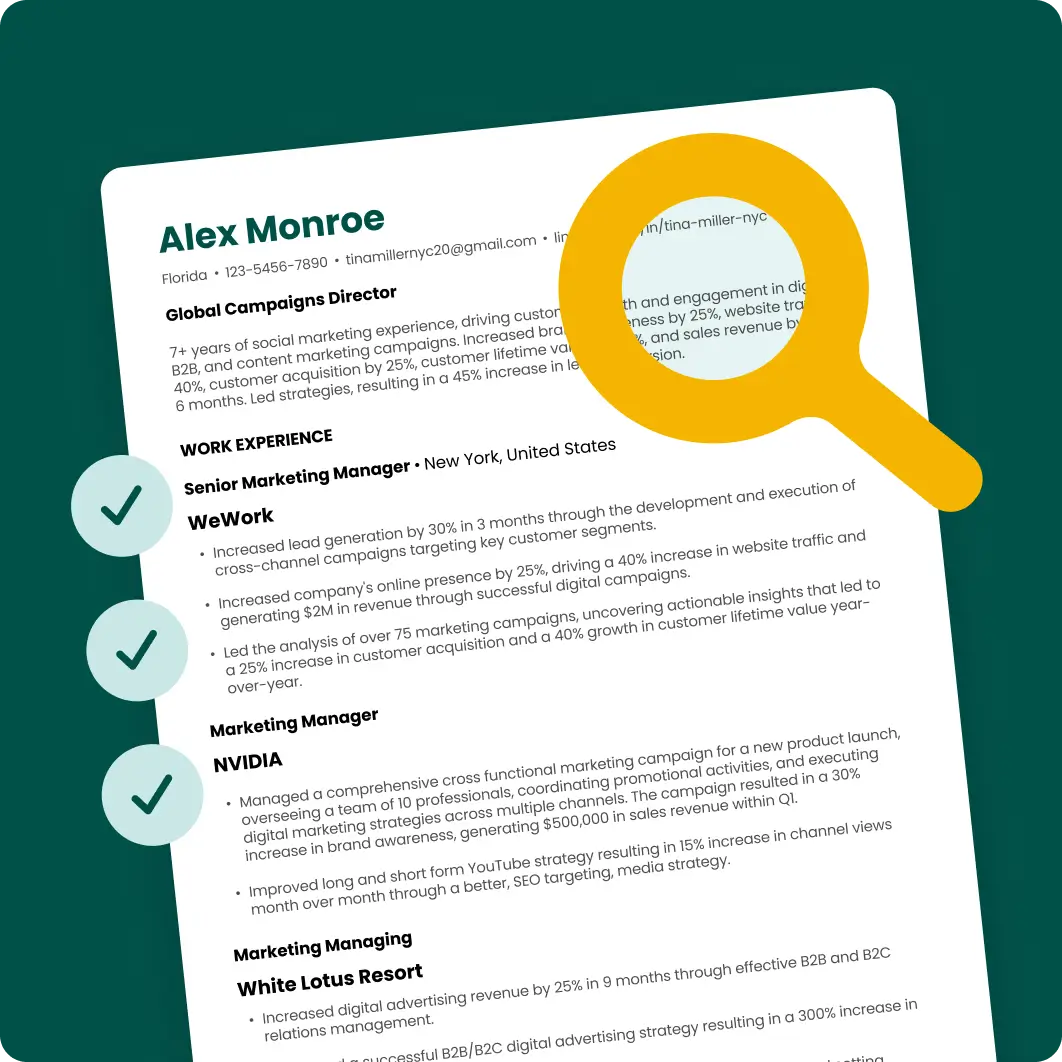
One typo can throw off a great resume. The Resume Grammar Checker catches spelling mistakes, grammar issues, and inconsistent phrasing so hiring teams stay focused on what matters: your qualifications.
You’ll get suggestions to:
Use the resume spell checker to polish things up without losing your voice.
Upload an existing resume or import from LinkedIn. You can also build one from scratch in minutes using the Teal Resume Builder.
The more complete your resume, the better the grammar check will work.

Before running the grammar check, make sure your recent roles and bullet points are filled out.
Adding a few strong, metric-driven bullets gives the checker more to work with and makes your results more impactful.

Run the resume grammar check and review the suggested fixes.
Teal will flag spelling issues, punctuation problems, and awkward phrasing. You decide what to keep and what to tweak.

Once you’ve made your edits, save your resume and export it from the builder.
You can create and reuse as many polished versions as you need.

Grammar matters on a resume because it reflects your attention to detail and professionalism. Even small mistakes can create a negative impression and make it seem like you’re not serious about the role.
The resume grammar checker goes beyond basic spell-check. It’s designed for resumes, so it catches awkward phrasing, tense issues, and formatting problems that generic tools miss.
You should run a grammar check every time you update your resume or tailor it for a new role. It ensures your resume stays clean and consistent even as you make edits.



