3 key takeaways
- Resume apps save time by streamlining formatting, customization, and editing so you can quickly create tailored resumes that meet modern hiring standards.
- The best apps, like Teal, Zety, Kickresume, Careerflow.ai, and VisualCV, offer unique features such as keyword alignment, ATS-friendly templates, LinkedIn integration, and even AI-powered cover letter generation.
- Teal’s resume builder stands out by combining expert guidance, job description keyword matching, and built-in tools to manage multiple resumes and applications in one place.
A great resume is more than just a formality; it's your ticket to an interview. But unless you're in the business of resume writing, crafting a standout overview of your career can be challenging.
The solution? A resume app.
Benefits of a resume app
- Streamline creation, reducing the time it takes to format, organize, and edit
- Simplify customizing content, making it easier to align your experience with multiple roles
- Get guidance on best practices so you know what you need (and what you don't!)
- Design your resume so it's professional, appealing, and easily parsed in applicant tracking systems
These apps aren't just tools; they're professional resume writing services, designers, and career strategists. Loaded with features and expert insights, they're like having a professional resume team at your fingertips—minus the hefty price tag.
The best resume apps include formatting features that align with modern best practices, enable you to customize versions for each role you're applying to, and help cut down on the time you spend creating, revising, and optimizing your content.
5 resume apps to use in 2026
1. Teal

Teal is a resume builder app with multiple free features for creating, optimizing, and managing your resume in a single, dynamic platform.
You can start creating your resume from the ground up or upload an existing one to the free builder builder. Teal also provides expert guidance (similar to a resume template), ensuring your content meets the expectations of hiring managers and recruiters while showcasing everything you have to offer. Use Teal's AI generation to help you refine your professional summary, resume bullet points, and more to simplify the entire process.
Teal's Resume Builder is also integrated with a job application tracker and Chrome extension, so you can tailor your resume to match the job description of any role you save (from 40+ job boards), optimize your LinkedIn profile, and keep track of your assets and your job applications in one central location.
Key differentiators
Differentiator #1: Built-in guidance and Resume Analysis
Detailed, step-by-step instructions and an in-depth resume analysis tailored to help you identify what details, skills, and experiences are most important.
Differentiator #2: Advanced keyword and Match Score alignment
Tailor your resume to every role with the top hard skills, soft skills, and other important language. Then, use the Match Score to gauge how well your resume score aligns with the job requirements—adding more keywords to increase your score.
Differentiator #3: Customizable AI cover letter generation
Write a cover letter in less than 30 seconds using your resume details and a job description. Customize the length, tone, prompts, and more!

Best for: Building, editing, and managing your resume and cover letter (and your entire job search) all in one platform—no toggling between programs, no messy files, just simple resume creation and management.
Pricing: Teal's Resume Builder, Job Application Tracker, and Chrome Extension are free. Premium features, like Unlimited Skills, Advance Resume Analysis, and Unlimited AI, are $9/week.
Reviews: Google Chrome Store - 4.9/5 ⭐️

2. Zety

Designed by hiring professionals, Zety takes the weight off your shoulders, making resume-building simple.
Zety offers a straightforward resume and cover letter creation solution—emphasizing user-friendly resume templates and helpful resume reviews. With a breadth of template options, consider Zety one of the better resume builder options to create a clean document, regardless of your career stage, education, or experience.
Once you input your personal details and a job you're applying to, Zety's AI provides suggestions for each section so you're left with an asset that's not only visually appealing but also more aligned with a specific role.
Other unique features:
- AI-generated content suggestions tailored to each section of your resume
- Save and download multiple versions of your resume
Best for: Those who only need a resume to quickly apply for jobs without extensive customization
Pricing: Start creating for free; a two-week trial is $2.70; subscriptions start at $23.70/month and $71.40/annually. As a note, Zety has an auto-renewal policy and a challenging cancellation process to be mindful of before signing up.
Reviews: Trustpilot - 3.6/5 ⭐️

3. Kickresume

Jobscan alternative, Kickresume, is an app to make a resume that is visually unique and graphically rich.
With plenty of paid and free templates to choose from, the free resume templates are more than fitting if you're in a creative field or looking to make a bold visual statement (and not applying through an Applicant Tracking System).
Kickresume also provides plenty of resume examples to use as a guide—simplifying personalized and professional resumes.
Other unique features:
- Access 20,000 pre-written phrases for more than 3,200 positions
- Professionals to proofread your resumes and cover letters
Best for: Those in creative fields not applying through an ATS. As a note, heavily designed templates are not ideal for medical, finance, or law. In addition, most Applicant Tracking Systems do not parse graphics correctly.
Pricing: Kickresume is free. Additional features like the AI resume checker, designs, colors, and 37 resume templates start at $19/month (billed monthly) or $7/month (billed annually). Professional proofreading is $28/resume.
Reviews: Trustpilot - 4.5/5 ⭐️

4. Careerflow.ai

Setting itself apart from traditional platforms, Careerflow.ai is a unique AI-driven ecosystem designed to improve and simplify your job search process.
Not just for job-tracking or resume-building, Careerflow.ai presents a comprehensive suite of tools. This includes in-depth resume reviews, LinkedIn profile optimization, and LinkedIn makeover services created to boost your entire job search strategy.
The Careerflow platform stands out for its blend of free and paid services to optimize your resume and improve your professional online presence. Careerflow.ai also evaluates existing resumes and LinkedIn profiles, offering content, format, and keyword feedback.
Other unique features:
- Resume review service with insights provided by hiring professionals
- LinkedIn makeover service to improve your profile's ability to attract recruiter attention.
Best for: Fine-tuning your existing resume and social profile for maximum impact
Pricing: Careerflow.ai's basic tools are free. More in-depth services like resume reviews start at $149, with more comprehensive bundle packages ranging from $299 to $999. As a note, limited-time offers frequently impact pricing for the better.
Reviews: Chrome Web Store- 4.3/5 ⭐️

5. VisualCV

VisualCV is the resume web app you're looking for to elevate your resume or curriculum vitae (CV).
VisualCV has features like mobile-friendly design and search engine optimization (SEO) to help your CV reach the right audience. With AI-driven analytics and the option to create a resume or CV link, VisualCV is more than a resume writer; it's a comprehensive data-driven solution.
Other unique features:
- An AI tool that proposes detailed improvements for existing content
- AI-driven analytics to track resume views and downloads
Best for: Any job seeker needing a CV and those who appreciate data-driven insights.
Pricing: Starts with a free account, but for a wider range of templates and unlimited downloads, subscriptions start at $15/month.
Reviews: Trustpilot - 4/5 ⭐️

How to choose the best resume app
With so many resume apps, each with unique features and tools, you might struggle to choose which option is best for you.
But making an informed decision is actually easier than it seems. Here are some considerations to keep in mind when choosing the best resume app for your needs:
1. Ease of use
Does the app have an intuitive interface, making it easy to create, edit, and manage every section of your resume?

2. Template options
Are there clean, simple templates with minimal design and graphics so the ATS can parse your resume correctly?

3. Tailoring and customization
Can you align your resume with keywords from job descriptions for every role?

4. Editing and design
Are there options to customize margins, font style, layout, and more to make your professional resume more personal?

5. Unlimited storage
Can you create and store multiple resumes in one central location?

6. Integration with professional networks
Can you import data from LinkedIn to save time creating your resume?
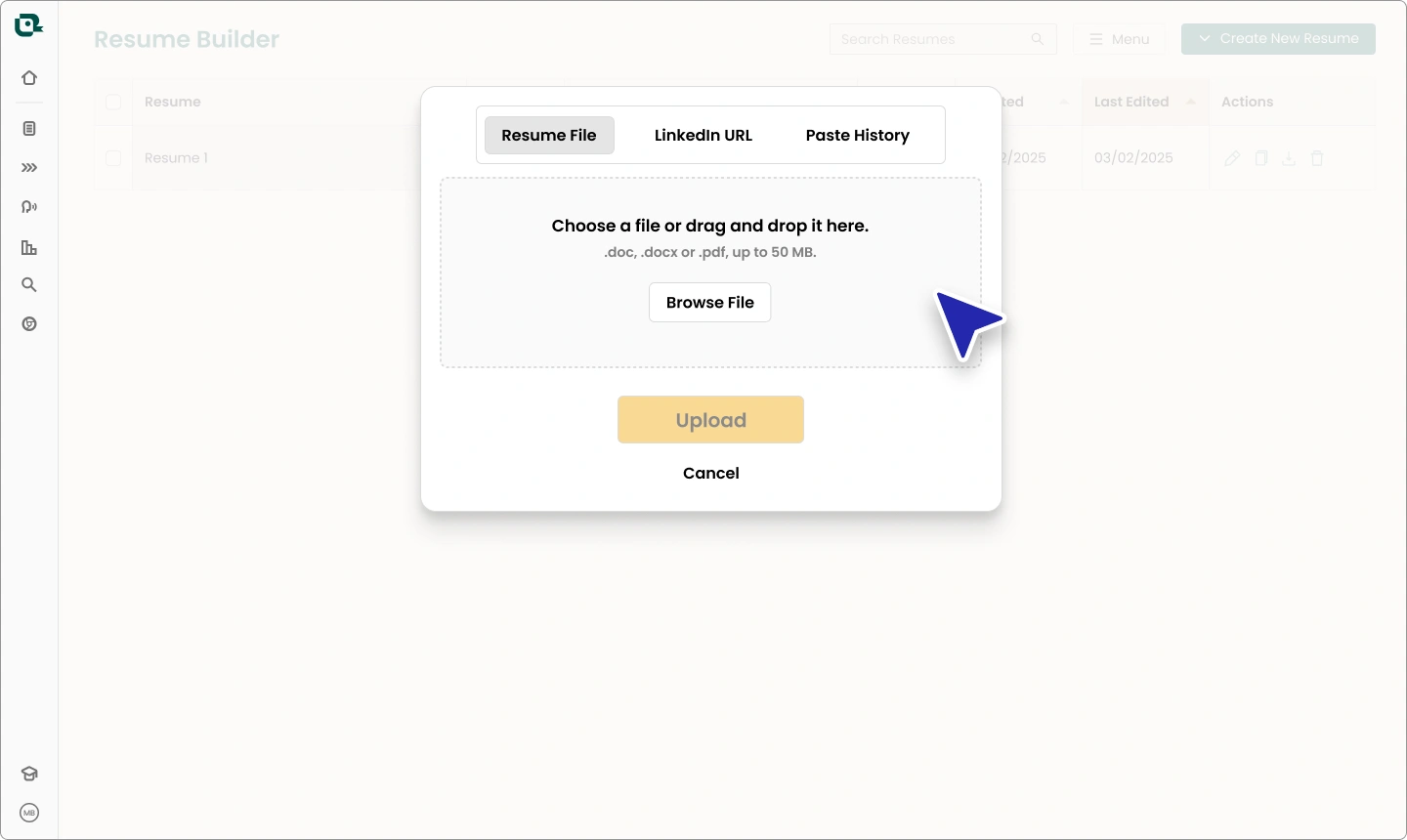
7. More asset options
Is there an AI cover letter writer so you can manage all of your job search assets in one place? Can you make multiple versions of both your resume and cover letter for each application?

8. Extra features
Are there features like spell-check and built-in guidance so every resume you make is error-free?

Looking for job apps that go beyond the resume? Check out the best job search apps.
Create better resumes with Teal
Choosing the best resume builder app goes beyond finding basic features like a "Skills" section or general advice. It's about discovering a tool that:
- Streamlines the writing process with expert guidance
- Helps you tailor your content with precision using the right keywords
- Delivers professional design options also compatible with Applicant Tracking Systems (ATS)
Luckily, the Teal Resume Builder simplifies this decision.
With Teal, it's not just about personalizing and organizing your resume format; it's about aligning it perfectly with any role—as many times as you need to.
Teal also equips you with AI tools (like a customizable cover letter generator) and an in-depth analysis that guides every step—streamlining your resume writing (and entire job search!).
If you're looking for a resume app that seamlessly blends resume creation with smart, user-friendly tech, building your resume with Teal is the way to go. Sign up for Teal today!






