3 key takeaways
- Learn how highlighting the right computer skills on your resume boosts job prospects by aligning with industry demands.
- Explore essential computer skills ranging from email management to advanced programming.
- Discover how to build a free resume using the Match Score inside Teal’s AI Resume Builder.
If you work in tech or a corporate office, computer skills are synonymous with skills. That's because almost every required office job skill is done on a digital device.
So,whether you're applying for a job in tech, finance, healthcare, or education, showcasing your computer skills effectively on your resume can set you apart from other candidates.
This guide will help you understand essential computer skills, how to identify which ones are relevant to your job application, and how to list computer skills on your resume.
What are computer skills?
Basic computer skills are the foundational skills required to perform everyday tasks using a computer. These skills are essential for almost any modern job as they enable you to handle routine digital tasks efficiently. In fact, according to CompTIA, the "tech workforce will grow twice as fast as the overall U.S. workforce” in the next 10 years, highlighting the increasing demand for digital literacy across all industries.
Software skills vs computer skills
Software skills refer to the ability to use specific software applications effectively. These skills are often focused on particular programs and their functionalities, such as Microsoft Office Suite, Adobe Creative Suite, or programming environments like Python and Java.
In contrast, computer skills encompass a broader range of abilities that include not only software skills but also hardware skills, basic troubleshooting, operating systems, and more general knowledge of how computers and related technologies work.
While software skills are a subset of computer skills, the latter also include understanding the overall functionality of computer systems, basic coding, network management, and cybersecurity principles.

Basic computer skills for a resume
If you want an office job, basic computer skills are a non-negotiable. Start with free communication tools like email and web calendars, as these apply to every office job. By combining scheduling skills with fast typing, you set a solid foundation to build on when searching for executive assistant and office manager roles.
And remember, as HR director Hassan Choughari says, “When listing technical skills on your resume, be explicit and organized.” There should be no guesswork on the part of the recruiter. Remember, they’re typically trying to sort through hundreds of applications, so you need to make their job as easy as possible.
Office and administrative skills
- Microsoft Office Suite: Proficiency in Word, Excel, PowerPoint, and Outlook is key, as this is the most popular business software in the world.
- Google Workspace: Knowledge of Google Docs, Sheets, Slides, and Gmail.
- Scheduling tools: Using tools like Google Calendar and Microsoft Outlook for managing schedules and appointments.
Communication tools
- Email platforms: Familiarity with platforms like Microsoft Outlook, Gmail, and Apple Mail.
- Video conferencing: Proficiency in Zoom, Microsoft Teams, Google Meet, and Skype.
- Collaboration tools: Using Slack, Trello, Asana, and other team collaboration tools.
Internet skills
- Search engines: Conducting effective searches using Google, Bing, and other search engines.
- Online security: Understanding basic online security principles to protect personal information.
- Social media: Managing personal or professional social media profiles on platforms like Facebook, Twitter, and LinkedIn.
File management skills
- Operating systems: Navigating Windows, macOS, and Linux.
- File organization: Creating and managing folders and files effectively.
- Backup procedures: Performing basic data backups using external drives or cloud storage.
Basic software skills
- Productivity software: Using tools like Microsoft Word, Excel, and PowerPoint.
- Web browsers: Navigating and using browsers like Chrome, Firefox, and Safari.
- PDF tools: Creating and editing PDFs with software like Adobe Acrobat.
Intermediate computer skills for resume
Once you master Word and Google Docs, adding spreadsheets, graphic design software, and project management applications can significantly enhance your efficiency and productivity in office roles.
Data management and analysis
- Spreadsheets: Advanced skills in Excel and Google Sheets, including formulas, pivot tables, and data visualization.
- Database management: Experience with SQL, Microsoft Access, and other database management systems.
- Data analysis tools: Proficiency in using software like Tableau, R, and Python for data analysis.
Creative and design skills
- Graphic design software: Proficiency in Adobe Photoshop, Illustrator, and InDesign.
- Video editing: Using tools like Adobe Premiere Pro, Final Cut Pro, and iMovie.
- Web design: Knowledge of HTML, CSS, and web design platforms like WordPress and Wix.
Project management tools
- Software proficiency: Using project management tools like Trello, Asana, and Microsoft Project.
- Resource management: Managing resources and timelines using project management software like Asana, or Jira.
- Collaboration: Coordinating team projects and tasks using shared tools and platforms like Miro or Google Drive.
Advanced communication tools
- Customer relationship management (CRM): Using tools like Salesforce, HubSpot, and Zoho CRM.
- Email marketing: Proficiency in MailChimp, Constant Contact, and SendinBlue.
- Social media management: Advanced skills in managing social media campaigns with Hootsuite, Buffer, and Sprout Social.
Presentation software
- PowerPoint: Creating advanced presentations with animations and multimedia.
- Prezi: Designing interactive and dynamic presentations.
- Keynote: Using Apple’s Keynote for creating professional presentations.
Advanced computer skills for a resume
Once you master spreadsheets and project management tools, adding high-income skills like programming languages, cybersecurity, web development technologies, and advanced data analysis can open doors to in-demand positions in tech, finance, and other lucrative industries.
Programming skills
- Programming languages: Proficiency in languages such as Python, Java, C++, and JavaScript.
- Web development: Skills in HTML, CSS, JavaScript, and frameworks like React and Angular.
- Software development tools: Familiarity with Git, GitHub, and other version control systems.
IT and technical skills
- Networking: Understanding of network configurations, protocols, and security.
- Cybersecurity: Knowledge of security principles, threat analysis, and protection mechanisms.
- Technical support: Skills in troubleshooting and providing technical support for software and hardware issues.
Advanced data analysis
- Big data tools: Experience with tools like Hadoop, Apache Spark, and NoSQL databases.
- Machine learning: Implementing machine learning algorithms and models using libraries such as TensorFlow and Scikit-learn.
- Data visualization: Creating complex visualizations and dashboards using tools like Power BI and Tableau.
Advanced project management
- Agile methodologies: Implementing Agile project management techniques and tools like Jira.
- Risk management: Assessing and managing project risks using specialized software.
- Resource allocation: Advanced skills in allocating and optimizing resources in project management.
Systems administration
- Server management: Managing and maintaining servers using Linux, Windows Server, and cloud platforms.
- Virtualization: Using tools like VMware and Hyper-V for creating and managing virtual environments.
- Cloud computing: Proficiency in cloud platforms like AWS, Azure, and Google Cloud.
How to choose the best computer skills for your resume
Highlighting the most relevant computer skills can significantly increase your chances of getting noticed by employers and passing through applicant tracking systems (ATS).

Tailoring your computer skills to match the job description not only showcases your qualifications, but also demonstrates your attention to detail and your commitment to meeting the specific needs of the role.
Here’s how to do it:
1. Research the industry
Research the specific skills required in your industry, especially if you're looking to pivot. Different industries prioritize different computer skills, so understanding what is essential in your field will help you highlight the most relevant abilities on your resume. Familiarize yourself with industry standards and commonly used tools to ensure you present yourself as a well-equipped candidate.
2. Study the company
Learn about the company's preferred tools and technologies. Each organization may have its own set of preferred software and systems, and knowing these can give you an edge in the application process. The most critical company systems and software are often outlined in the job description.
Pro tip: Use LinkedIn to network with current and former employees at the company to learn about their tech stack.
3. Review the job description
Analyze job descriptions to identify the most frequently mentioned skills, or use Teal's Matching Mode to automate this process.
Teal's Resume Job Description Match helps you find relevant keywords, including computer skills, to mention on your resume. This feature tailors your resume to match job descriptions, ensuring your skills align with what employers want. By leveraging Teal’s AI-driven insights, you can optimize your resume for the hard and soft skills required for each application, saving time and improving your chances of landing interviews and job offers.

Pro tip: Aim for a score of 60% or higher.
How to list computer skills on a resume
Effectively listing your computer skills on a resume can showcase your technical expertise and make you a more attractive candidate to potential employers.

Here’s a step-by-step guide on how to list computer skills effectively on your resume:
How to add computer skills to a Professional Summary
Incorporate computer skills in your professional summary, or short professional bio, to complement your most notable accomplishments and technical expertise. This provides a high-level view of your abilities right at the top of your resume.
For example, if you're an IT specialist, one sentence of your professional summary could look like this:
"As a proficient IT specialist with over 8 years of experience, I excel in network management."
Pro tip: To add computer skills to your professional summary using Teal's AI Resume Builder, scroll to Professional Summaries, click the drop-down button, then "Add Professional Summary." You can create one from scratch or click the "Generate With AI" button.
How to add computer skills to the Skills section
Create a dedicated resume Skills section to highlight your computer skills related to the job description. This section should list your most proficient and in-demand computer skills to catch the employer’s attention quickly.
A well-organized list draws attention to your diverse range of abilities and highlights the unique qualities you bring to the table. For example, you could group your computer skills into categories like this:
- Programming Languages: Python, Java, JavaScript
- Database Management: SQL, MongoDB, Oracle
- Project Management: Trello, Asana, Microsoft Project, Google Drive
Pro tip: To add computer skills to your Skills section in Teal, scroll to Skills, click the drop-down button, then "Add Skills." Here you can list your skills individually in addition to incorporating them into a summary or bullet points.
How to add computer skills to the Work Experience section
Including computer skills in your work experience bullet points can illustrate how you effectively applied these skills to achieve impact. This shows employers your practical expertise and how you’ve used your skills to benefit past employers.
For example, a computer skill in the Work Experience section of your resume might look like this:
Implemented a new cybersecurity protocol using Cisco, reducing security breaches by 30% and ensuring compliance with industry standards.
Redesigned company marketing materials using Adobe Creative Suite, resulting in a 25% increase in client engagement and a 15% boost in lead generation.
Pro tip: Here’s how to add computer skills to your work experience: From the Resume Builder, scroll to Work Experience. Click the drop-down button, then "Add Work Experience" to create a new section or "Add a Bullet" to incorporate computer skills into an existing work history.
Teal’s Resume Skills Management feature can simplify the process of ordering, grouping, and managing computer skills for your resume, so you can add or remove individual or grouped skills on certain resume versions.
Computer skills for a resume: examples
It's critical to tailor computer skills to each job, as the same role could require different computer skills depending on the company's tech stack. Listing the right skils on your resume is key for technical and computer heavy toles. Do some research to find out if the tech skills you have are transferable.
Here's how to group and list specific computer skills for five common roles:
Example 1: Accountant
- Financial software: QuickBooks, SAP
- Spreadsheets: Advanced Excel functions and macros
- Data analysis: Using SQL for financial data analysis
- Tax software: Proficiency in TurboTax, H&R Block
- ERP systems: Experience with Oracle, Microsoft Dynamics
Example 2: Digital marketer
- SEO tools: Google Analytics, SEMrush, Adobe Analytics
- Content management systems: WordPress, HubSpot
- Social media platforms: Facebook Ads Manager, Hootsuite
- Email marketing: MailChimp, Constant Contact
- Account-based marketing: Adobe Marketo, Adobe Campaign, Adobe Audience Manager
- Graphic design tools: Canva, Adobe Spark
Example 3: Administrative assistant
- Office software: Microsoft Office Suite (Word, Excel, PowerPoint)
- Scheduling tools: Google Calendar, Microsoft Outlook
- Communication tools: Slack, Zoom
- Database management: Microsoft Access, FileMaker Pro
- Document management: Google Drive, Dropbox, Adobe Acrobat
Example 4: Software developer
- Programming languages: Python, Java, C++
- Web development: HTML, CSS, JavaScript
- Version control systems: Git, GitHub
- Frameworks: React, Angular, Django
- Database management: MySQL, MongoDB
Example 5: Project manager
- Project management software: Trello, Asana, Microsoft Project
- Communication tools: Slack, Microsoft Teams
- Scheduling tools: Google Calendar, Microsoft Outlook
- Documentation tools: Confluence, Notion
- Budgeting tools: Excel, QuickBooks
Using Teal’s Resume Skills Management feature, you can easily add skills to your resume, ensuring they're presented in a clear and compelling manner.
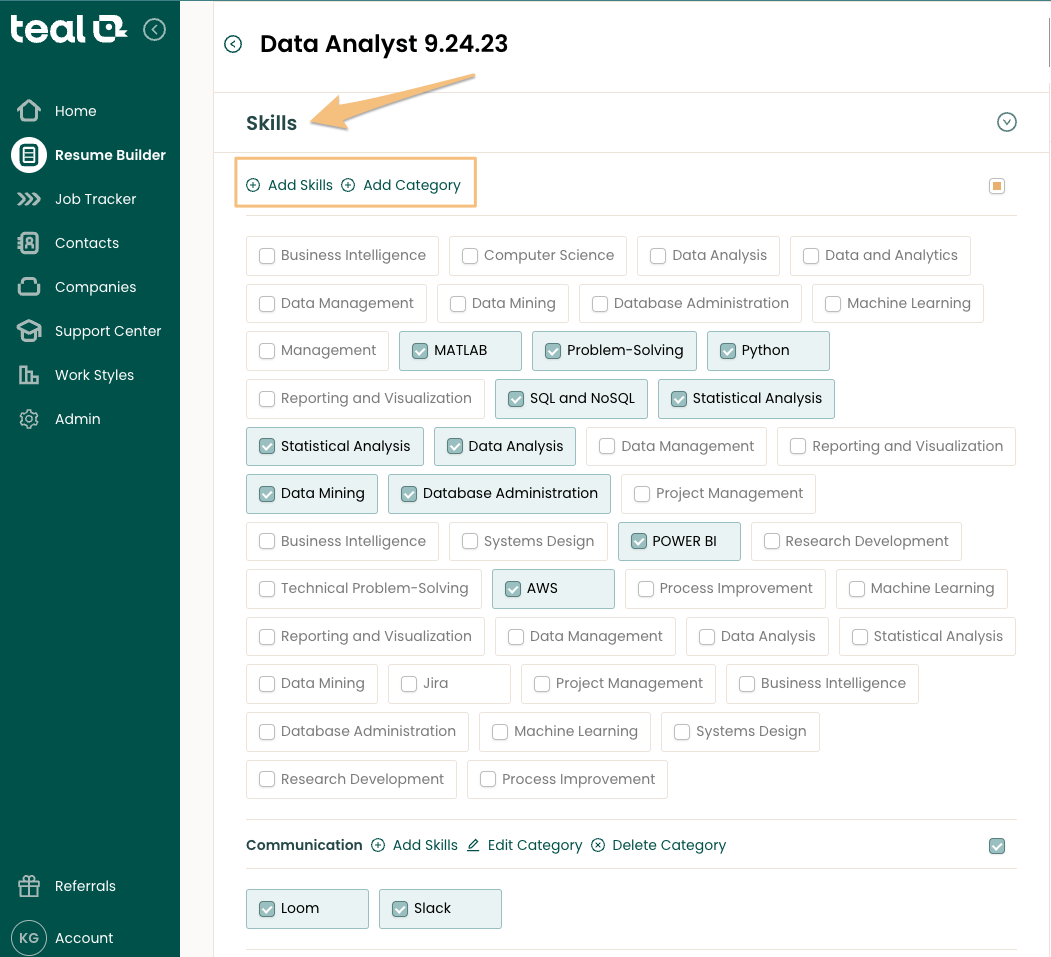
For more tips, visit this guide on hard skills for a resume.
Jobs that require computer skills
Computer skills are integral to many jobs. Here are 10 popular roles where key computer skills are crucial, with varying use cases:
Data analyst: Analyzing data sets using tools like Excel, SQL, and Python.
Graphic designer: Creating visuals using software like Adobe Photoshop and Illustrator.
Digital marketer: Managing digital marketing campaigns through tools like Google Analytics and social media platforms.
Software developer: Writing and testing code in various programming languages.
Administrative assistant: Handling office software for scheduling, communication, and document management.
Customer service representative: Using CRM software to manage customer interactions.
Financial analyst: Building financial models using Excel and specialized financial and accounting software.
Human resources specialist: Managing HR information systems and recruitment tools.
Project manager: Using project management software like Trello or Asana to track project progress.
Medical records technician: Managing patient records with EHR software.
Importance of computer skills in various industries
Computer skills are critical in many industries. Here’s how they translate into five popular sectors:
Healthcare
- Managing electronic health records (EHR)
- Using medical billing software
- Telemedicine platforms
Finance
- Financial modeling using spreadsheets
- Online banking systems
- Investment tracking accounting software
Education
- Online learning platforms
- Classroom management software
- Creating digital lesson plans
Marketing
- Social media management tools
- SEO software
- Email marketing platforms
Tech
- Coding and software development
- Network management
- Cybersecurity tools
Research future job trends to understand how to adjust to the changes in your industry.
How to learn computer skills
Learning computer skills is essential for staying competitive in today's job market. Whether you're looking to enhance your existing skills or acquire new ones, there are numerous resources and strategies available to help you expand your computer knowledge for the workplace.
Here are some effective ways to learn and improve your computer skills:
Online courses and tutorials
Online courses and tutorials are a convenient way to learn computer skills at your own pace. Many platforms offer comprehensive courses on a wide range of topics, from basic computer literacy to advanced programming and data analysis.
Here are some popular platforms:
- Coursera: Offers courses from top universities and companies. Topics range from basic Microsoft Office skills to advanced data science and machine learning.
- edX: Provides access to courses from institutions like MIT and Harvard, covering a broad spectrum of computer science and IT skills.
- LinkedIn Learning: Features a vast library of courses on software skills, project management tools, and other workplace-relevant topics.
- Udemy: Offers affordable courses on specific software applications, programming languages, and other technical skills.
Certifications
Earning certifications can validate your skills and make you more attractive to potential employers. Many organizations offer certification programs for various computer skills:
- Microsoft Office Specialist (MOS): Demonstrates proficiency in Microsoft Office applications.
- CompTIA A+: Validates foundational IT skills, including hardware, operating systems, and troubleshooting.
- Certified Information Systems Security Professional (CISSP): Recognizes advanced cybersecurity skills.
- Adobe Certified Expert (ACE): Certifies expertise in Adobe Creative Suite applications.
- Google Workspace Certification: Validates proficiency in Google's productivity and collaboration tools, including Google Drive, Docs, Sheets, and Slides.
- Google Analytics Individual Qualification: Demonstrates proficiency in Google Analytics.
Pro tip: When listing certifications, also be sure to highlight your practical skills. For example, you might say: "Experienced in utilizing Google Drive for efficient document sharing, real-time collaboration, and maintaining organized digital workspaces."
Hands-on practice
Practical experience is crucial for mastering computer skills. Here are some tips for gaining hands-on experience:
- Work on personal projects: Create your own projects to apply what you've learned. For example, build a website, develop a small application, or analyze a dataset.
- Volunteer: Offer your skills to non-profits or local organizations. This can provide real-world experience and help you build your portfolio.
- Internships: Look for internships that offer opportunities to work with the software and technologies you're learning.
Free resources
There are many free resources available to help you learn and practice computer skills:
- Khan Academy: Offers free tutorials on various computer science topics.
- Codecademy: Provides interactive coding lessons in several programming languages.
- YouTube: Features countless tutorials on almost any computer skill you can think of, from basic tasks to advanced techniques.
- MIT OpenCourseWare: Offers free course materials from MIT's computer science and engineering courses.
Online communities
Participating in online communities can provide support, resources, and networking opportunities:
- Reddit: Subreddits like r/learnprogramming, r/dataisbeautiful, and r/sysadmin offer advice, resources, and discussions on various computer skills.
- Stack Overflow: A question-and-answer site for programmers, where you can ask for help and contribute to discussions.
- GitHub: A platform for hosting and collaborating on coding projects. It's a great place to learn from others' code and contribute to open-source projects.
Books and eBooks
Books can offer in-depth knowledge on specific topics. Consider these options:
- Automate the Boring Stuff with Python by Al Sweigart: Teaches practical programming skills using Python.
- The Pragmatic Programmer by Andrew Hunt and David Thomas: Offers valuable insights for software development and problem-solving.
- Excel 2019 Bible by Michael Alexander and Richard Kusleika: A comprehensive guide to mastering Excel.
By leveraging these resources and tips, you can effectively learn and improve computer skills that are valuable in the workplace. Investing in your computer skills not only enhances your current job performance but also opens up new career opportunities.
Tips for expanding your computer knowledge
- Set specific goals: Identify which skills you want to learn and set clear, achievable goals.
- Create a learning schedule: Allocate regular time for learning and practice to stay consistent and make progress.
- Stay updated: Technology evolves rapidly, so keep up with the latest trends and updates in your field.
- Apply your skills: Look for opportunities to use your new skills in your current job or seek out projects that require them.
- Seek feedback: Ask for feedback from peers, mentors, or online communities to improve your skills and understanding.
Why are computer skills important for your career?
Computer skills encompass a broad range of abilities and knowledge that enable you to use computers and related technology efficiently.
These skills can include anything from basic tasks like email management to advanced programming.
Here’s a deeper look at why they matter:
Versatility: Computer skills are applicable across various industries and roles, making them universally valuable.
Efficiency: Proficiency in computer skills can significantly increase your productivity and efficiency at work.
Marketability: Highlighting strong computer skills can make you more attractive to potential employers.
Gaining and improving computer skills can also dramatically impact your earning potential. As the demand for tech-savvy professionals continues to grow, those with advanced computer skills often command higher salaries and have access to a wider range of job opportunities.
Conclusion
Computer skills are essential in today's job market. By investing time in learning and mastering key computer skills, you position yourself for career advancement, ultimately enhancing your overall career trajectory. But honing skills is only half the equation—marketing your skills is just as important.
By using Teal’s Resume Skills Management feature, you can effectively manage and showcase your most relevant computer skills for every application, without the headache.

Optimize each resume to the job description using recommended keywords from Teal's Match Score
Using Teal, you can quickly identify the jobs you're most qualified for and proceed accordingly. Analyze your resume against job descriptions to highlight the best matches so you don't waste any time on roles that aren't a good fit. Get your Match Score now and take the next step in your career journey.
Frequently Asked Questions
What are computer skills for a resume for freshers?
Basic computer skills for a resume for freshers include proficiency with Microsoft Office, Google Workspace, email, and social media.
How many skills should I include on my resume?
There’s no hard-and-fast rule for the number of skills, but it’s typically a good idea to have a Key Skills section near the top of your resume, and to integrate skills into the Work Experience section as well.
Why are computer skills important?
Computer skills are important because many jobs require proficiency in the software or hardware used in day-to-day operations.
What are the levels of computer proficiency?
People can have basic, intermediate, or advanced computer proficiency. Basic computer proficiency is the ability to use major operating systems like Windows and Mac, as well as popular software packages like Microsoft Office Suite. Intermediate skills include more specialized tools, like project management or graphic design software. Finally, advanced computer proficiency is the ability to work with big data or use programming tools.
What are the most in-demand computer skills?
The most in-demand computer skills vary by job. Even many non-technical positions require Microsoft Office skills at least, while IT jobs call for programming skills like Python or C. Data analysis, AI, and cybersecurity skills are all expected to grow in importance in the coming years.



.jpg)



.jpeg)
