3 key takeaways
- Understand why proficiency in Microsoft Office applications is essential in most office environments.
- Learn how tailoring your skills to match those required in the job description can improve your chances of landing an interview.
- Use Teal's AI Resume Builder to identify the top Microsoft Office skills and other keywords to add to your resume.
The Microsoft Office suite remains the gold standard for productivity software in the workplace, with Word, Excel, PowerPoint, and Outlook forming the essential toolkit for most teams. TechRadar names it the top productivity suite in 2025, and it is not just talk. More than 400 million paid Office 365 seats are now in use, which shows why proficiency in the suite is not just nice to have—it’s essential.
Employers across industries want candidates who can leverage these productivity tools to streamline processes and drive results. This guide walks through the process of effectively showcasing Microsoft Office skills on your resume, including which Microsoft Office suite apps are worth mentioning in your resume's Skills section.
The importance of Microsoft Office skills
Microsoft Office, or MS Office, skills refer to the ability to efficiently use applications such as Word, Excel, PowerPoint, and Outlook for various tasks. These technical skills enable employees to create and manage documents, analyze data, deliver presentations, and handle email communications effectively.
Proficiency in these applications enhances productivity, facilitates collaboration, and supports a wide range of business operations across different industries.
Those well-versed in Microsoft Office are highly valued by employers for several reasons:
- Increased productivity and efficiency in daily tasks
- Ability to collaborate effectively with team members
- Versatility in handling various business-related projects
Highlighting Microsoft Office as one of your resume strengths demonstrates your ability to contribute to a company's workflow and adapt to different job duties and responsibilities.
Key Microsoft Office applications
When listing your Office skills, focus on the following core apps:
- Word: Document creation and formatting
- Excel: Data analysis and visualization
- PowerPoint: Presentation design and delivery
- Outlook: Email management and scheduling
- OneNote: Note-taking and organization
- Access: Database management (if relevant to the position)
Assessing your Microsoft Office skill level
To accurately represent your skills, it's essential to understand the different proficiency levels:
- Beginner: Basic understanding and usage of core programs in the MS Office suite
- Intermediate: Comfortable with most features and some advanced functions
- Advanced: Expert-level knowledge, including macros, Visual Basic for Applications (VBA), and complex formulas
Evaluate your skills using these methods:
- Online skill assessment tools and quizzes
- Microsoft Office certification programs
- Practical application of skills in real-world scenarios
Basic Microsoft Office skills for a resume
If you want an office job, core Office skills are a non-negotiable. These include:
- Word: Document creation, basic formatting, and templates
- Excel: Data entry, basic formulas, and charts
- Outlook: Email management, calendar scheduling
However, unless the job description specifically mentions basic Microsoft Office apps like Word and Outlook, assume they are implied and omit them in favor of more niche software skills. The exception is if you possess advanced Word and Outlook skills that could set you apart. For instance, basic functions for data entry or mail merging set a solid foundation for administrative roles.
For more ideas, explore our full list of computer skills for your resume.
Intermediate Microsoft Office skills for a resume
Once you’ve grasped the basics, adding intermediate and advanced skills can significantly enhance your efficiency. Skills like advanced Excel functions and PowerPoint presentations are crucial for many desk roles.
- Excel: Pivot tables, conditional formatting, advanced charts
- PowerPoint: Slide design, animations, and transitions
- Access: Basic database management and queries
Advanced Microsoft Office skills for a resume
Achieving advanced Microsoft skills can open doors to in-demand positions. Skills like complex Excel formulas, VBA, and project management software are essential for higher-level roles:
- Excel: VBA, complex formulas, data modeling
- Project: Advanced project tracking and resource allocation
- Access: Advanced database design and management
How to choose the best Microsoft Office skills to add to your resume
Before you can list Microsoft Office skills, you need to choose the right ones to highlight. This can significantly increase your chances of getting noticed by employers and passing through applicant tracking systems (ATSs). Here are three tips for choosing the right MS Office skills for your resume:
1. Study the industry
Research the specific skills required in your industry. Different industries prioritize different Microsoft Office skills, so understanding what is essential in your field will help you highlight the most relevant abilities on your resume.
2. Study the company
Learn about the company's preferred tools and technologies. Each organization may have its own set of preferred software and systems, and knowing these can give you an edge in the application process. The most critical company systems and software are often outlined in the job description.
3. Study the job description
Analyze job descriptions to identify the most frequently mentioned skills, or use the Matching Mode in Teal's Resume Builder to automate this. Teal grades your resume based on how well it aligns with the job description and then suggests keywords to maximize your fit. Tailoring your skills to match the job description not only showcases your job qualifications but also demonstrates your attention to detail.
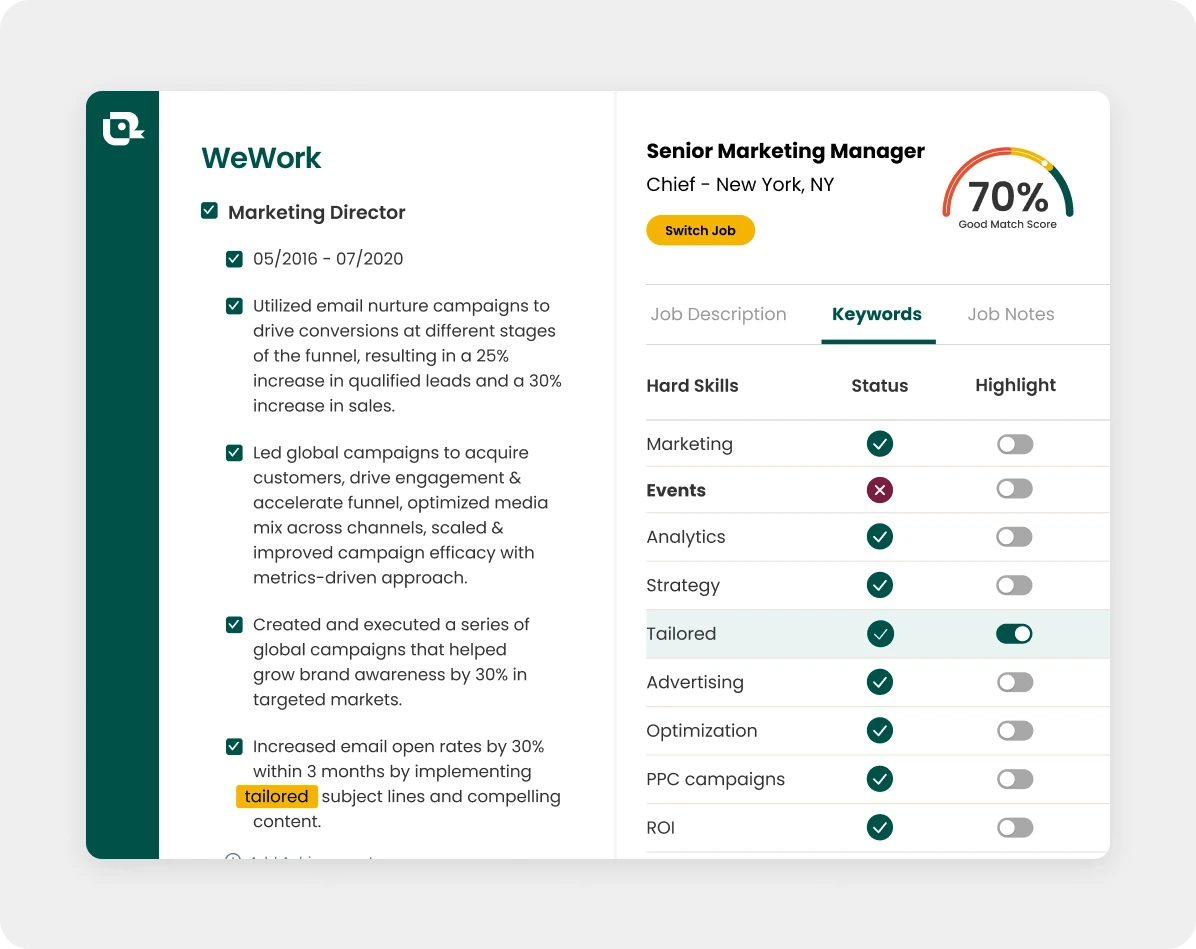
How to list Microsoft Office skills on a resume
Effectively listing Microsoft Office skills on a resume can showcase your technical expertise and make you a more attractive candidate to potential employers.
Pro Tip: In addition to your resume, it can also be beneficial to highlight relevant skills in your cover letter. Explore Teal's Microsoft Word cover letter templates to help you get started!
How to add Microsoft Office skills to the Professional Summary section
Incorporate Office skills in your Professional Summary section to complement your most notable accomplishments and technical expertise. For example: "Detail-oriented professional with 5+ years of advanced Microsoft Excel and PowerPoint experience, specializing in data analysis and compelling presentations."
Pro Tip: To add skills to your Professional Summary section using Teal's AI Resume Builder, scroll to Professional Summaries, click the drop-down button, then "Add Professional Summary." You can create one from scratch or click the "Write With AI" button.
How to add Microsoft Office skills to the Skills section
Create a dedicated resume Skills section to highlight your skills related to the job description. This section should list your most proficient and in-demand Office skills to catch the employer’s attention quickly.
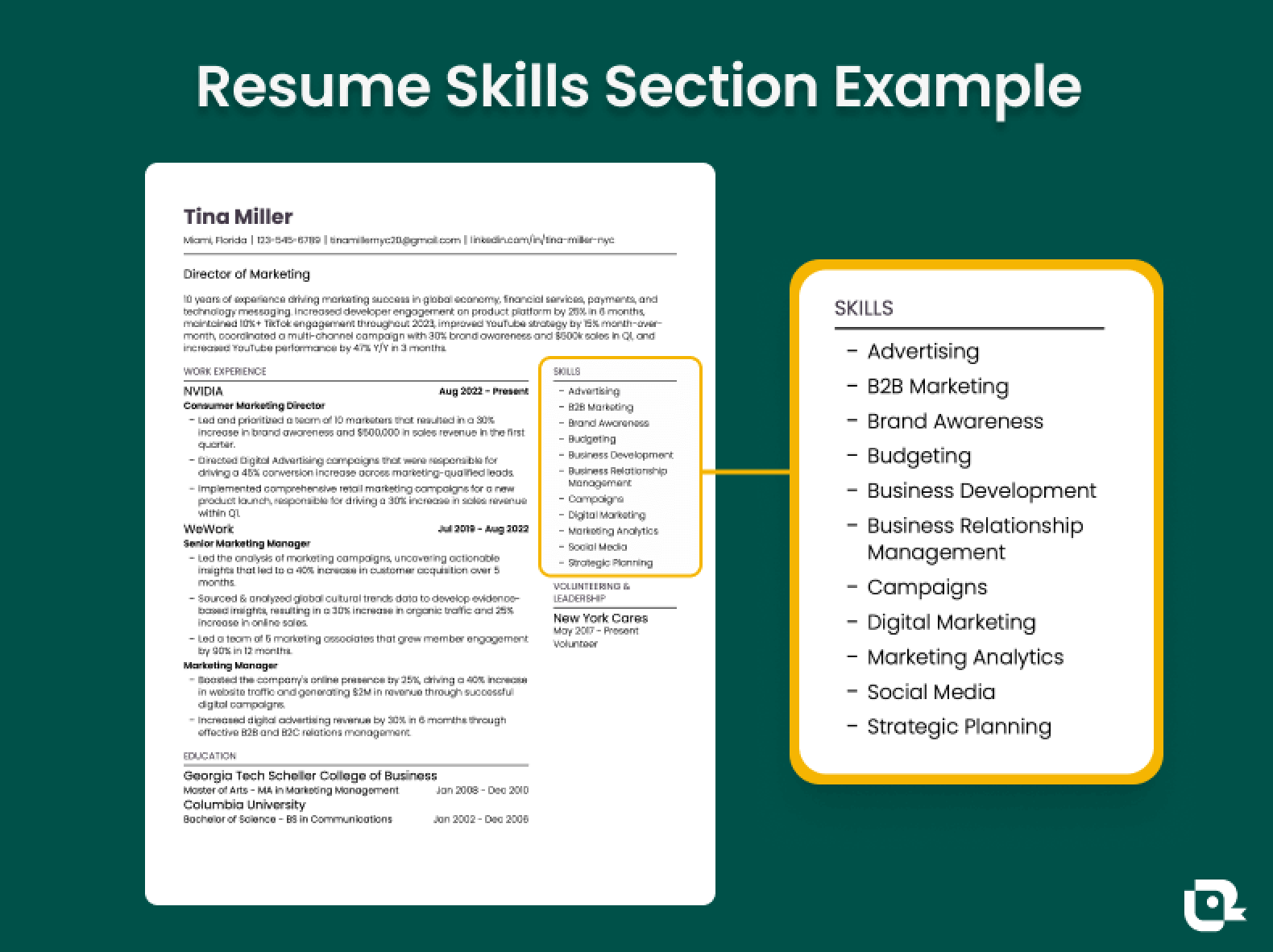
Example
- Microsoft Word: Advanced (Expert in document formatting, mail merge, and collaboration tools)
- Microsoft Excel: Expert (Proficient in complex formulas, pivot tables, and VBA macros)
- Microsoft PowerPoint: Intermediate (Skilled in creating engaging presentations with animations and multimedia elements)
Pro Tip: To add to your Skills section in Teal, scroll to Skills, click the drop-down button, then "Add Skills." Here you can list your skills individually in addition to incorporating them into a summary or bullet points.
Here’s what Brett, an engineering VP and Teal user, had to say after tailoring his resume with the Resume Builder:
"This resume builder is amazing! I've processed 23 resumes through the system. It makes creating job-specific resumes and cover letters a breeze. The resume AI integration and resume status tracking are the best I've used."
How to add Microsoft Office skills to the Work Experience section
Including Microsoft Office skills in your work experience bullet points can illustrate how you effectively applied these skills to achieve impact.
Example
"Developed complex Excel models that reduced reporting time by 30% and improved forecast accuracy by 15%."
Pro Tip: To add skills to your work experience, from the Resume Builder, scroll from the Resume Builder to Work Experience. Click the drop-down button, then "Add Work Experience" to create a new section or "Add a Bullet" to incorporate skills into an existing work history.
Tips for adding Microsoft Office Skills to a resume
Teal Note: While the first three methods below may be popular, we do not recommend adding graphics, images, or proficiency descriptions to your skills unless they are specifically requested by a prospective employer.
Use a skills matrix
Create a visual representation of your skills and proficiency levels:
Microsoft Word: ●●●●○ (Advanced)
Microsoft Excel: ●●●●● (Expert)
Microsoft PowerPoint: ●●●○○ (Intermediate)
Incorporating skill bars
Use horizontal bars to indicate proficiency levels:
Microsoft Word [████████░░]
Microsoft Excel [██████████]
Microsoft PowerPoint [██████░░░░]
List skills with proficiency descriptions
Provide brief explanations of your capabilities:
- Microsoft Word: Advanced (Expert in document formatting, mail merge, and collaboration tools)
- Microsoft Excel: Expert (Proficient in complex formulas, pivot tables, and VBA macros)
- Microsoft PowerPoint: Intermediate (Skilled in creating engaging presentations with animations and multimedia elements)
Demonstrate your Microsoft Office skills with specific examples
Quantifiable bullet points
Highlight productivity improvements and showcase cost savings or revenue increases:
Example
"Automated monthly reporting process using Excel macros, saving 10 hours of work per month and reducing errors by 95%."
Project-specific applications
Describe how you've applied Microsoft Office tools in specific projects:
Example
"Created a comprehensive project management dashboard in Excel, enabling real-time tracking of key metrics across 15 concurrent projects."
Microsoft Office certifications on your resume
Types of Microsoft Office certifications
1. Microsoft Office Specialist (MOS)
2. Microsoft Office Specialist Expert
3. Microsoft Office Specialist Master
How to list Microsoft Office certifications
Include certification names, dates obtained, and expiration (if applicable):
Example
"Microsoft Office Specialist Expert (Excel 2019) –– Obtained May 2021"
Mistakes to avoid when listing Microsoft Office skills
Even strong resumes can lose impact if Office skills are listed the wrong way. Watch out for these missteps:
- Overloading your Skills section: Packing in every Office app you’ve ever touched makes it harder for hiring managers to see what matters. For example, listing “Word, Excel, PowerPoint, Outlook, Access, OneNote, Publisher” without context is overwhelming. Pick the few that directly fit the job description.
- Skipping impact: Writing “Excel: PivotTables” is fine, but stronger is “Built PivotTables to track weekly sales performance, cutting reporting time by five hours.” Always tie the skill to an outcome.
- Highlighting tools everyone knows: Basic Word or Outlook skills rarely stand out unless you connect them to something measurable. For instance, “Standardized Word templates that improved document consistency across 10+ departments.”
- Adding outdated tools: Listing Office 2007 or older features makes your resume look stale. Keep it current with Microsoft 365 or the latest version you have used.
- Inflating your ability: If you only know Excel formulas but claim to be “Expert in VBA,” it will show during interviews. Stay accurate and honest. A truthful “Intermediate Excel: proficient in charts and conditional formatting” is more credible.
- Forgetting context: Skills without a story fade fast. “PowerPoint: Animations” is weaker than “Created interactive PowerPoint decks for client pitches that won $2 million in new business.”
Pro Tip: Use Teal’s AI Resume Builder to match your Office skills with the keywords in the job ad so you know exactly which ones are worth keeping.
Microsoft Office skills for resume examples
It's critical to tailor skills to each job, as the same role could require different skills depending on the company's tech stack.
Here are examples of how to group and list specific Microsoft Office skills for common roles:
Example 1: Accountant
- Microsoft Excel: Advanced functions and macros
- Microsoft Access: Database management
- Microsoft Word: Financial reporting
Example 2: Digital marketer
- Microsoft Excel: Data analysis and reporting
- Microsoft Word: Content creation
- Microsoft PowerPoint: Presentation design
Example 3: Administrative assistant
- Microsoft Outlook: Email management and scheduling
- Microsoft Word: Document creation
- Microsoft Excel: Basic data entry and analysis
Example 4: Project manager
- Microsoft Project: Project planning and tracking
- Microsoft Excel: Budget management
- Microsoft PowerPoint: Presentation of project plans
Example 5: Data analyst
- Microsoft Excel: Advanced data analysis and visualization
- Microsoft Access: Database management
- Microsoft Word: Report generation
Using the Resume Skills Management feature in Teal’s Resume Builder, you can easily add skills to your resume, ensuring they're presented in a clear and compelling manner.
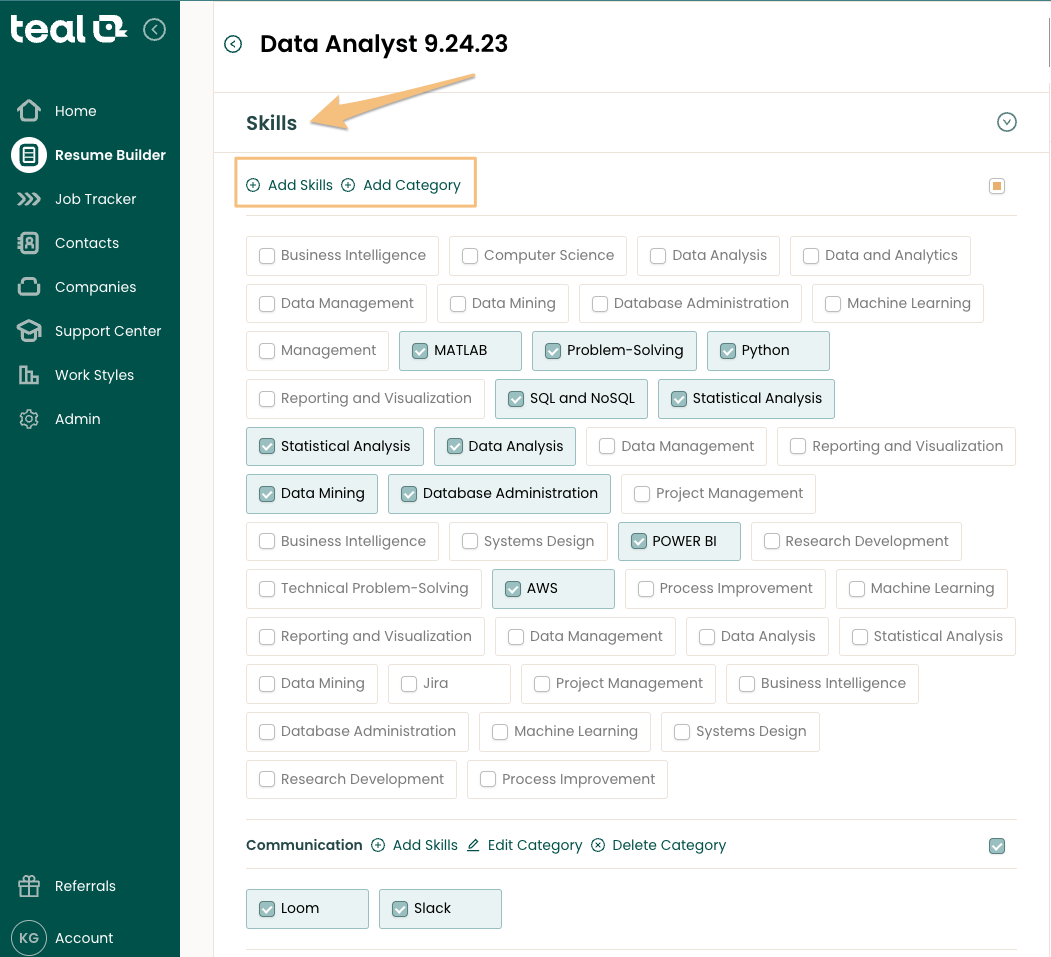
For more tips, check out this guide on adding computer skills to a resume.
Importance of Microsoft Office skills in various industries
Microsoft skills are critical in many industries. Here’s how Office skills translate into five popular sectors:
Healthcare
- Managing patient records with Excel
- Using Word for documentation
- Scheduling with Outlook
Finance
- Financial modeling using Excel
- Reporting with Word
- Presentations with PowerPoint
Education
- Creating lesson plans with Word
- Managing grades with Excel
- Presenting lectures with PowerPoint
Marketing
- Data analysis with Excel
- Content creation with Word
- Campaign presentations with PowerPoint
Tech
- Documentation with Word
- Data analysis with Excel
- Project tracking with Project
Further reading on resume skills
Want to strengthen your resume beyond Microsoft Office? Explore these skills guides for more inspiration:
- 157 Computer Skills for Your Resume (+ How To List Them)
- 200+ Top Soft Skills
- 100+ Hard Skills for Your Resume
- 30 Best Personal Skills
- Teamwork Skills on a Resume
- How to Highlight Problem-Solving Skills on a Resume
- 6 Essential People skills To Succeed at Work
How to learn Microsoft Office skills
Learning Microsoft apps is essential for staying competitive in today's job market. Here are some effective ways to learn and improve your Microsoft skills:
Online courses and tutorials
Online courses and tutorials are a convenient way to learn Microsoft skills at your own pace. Many platforms offer comprehensive courses on a wide range of topics, from basic literacy to more advanced skills in data analysis.
- Coursera: Offers courses from top universities on Microsoft Office applications.
- edX: Provides access to courses from institutions like MIT and Harvard.
- LinkedIn Learning: Features a vast library of courses on Microsoft skills.
- Udemy: Offers affordable courses on specific Microsoft Office applications.
Certifications
Earning certifications can validate your skills and make you more attractive to potential employers. Many organizations offer certification programs for various Microsoft skills:
- Microsoft Office Specialist (MOS): Demonstrates proficiency in Microsoft Office applications.
- Microsoft Office Specialist Expert: Advanced certification.
- Microsoft Office Specialist Master: Highest level of certification.
Hands-on practice
Practical experience is crucial for mastering Microsoft skills. Here are some tips for gaining hands-on experience:
- Work on personal projects: Create reports, presentations, and spreadsheets.
- Volunteer: Offer your skills to non-profits or local organizations.
- Internships: Look for internships that offer opportunities to work with Microsoft Office applications.
Free resources
There are many free resources available to help you learn and practice Office suite skills:
- Khan Academy: Offers free tutorials on Microsoft applications.
- YouTube: Features countless tutorials on how to use Office apps.
Online communities
Participating in online communities can provide support, resources, and networking opportunities:
- Reddit: Subreddits like r/Office365 offer advice and resources.
- Stack Overflow: A question-and-answer site for troubleshooting.
- GitHub: A platform for sharing Excel templates and VBA scripts.
Tips for expanding your Microsoft Office knowledge
- Set specific goals: Identify which skills you want to learn and set clear, achievable goals.
- Create a learning schedule: Allocate regular time for learning and practice.
- Stay updated: Keep up with the latest features and updates.
- Apply your skills: Look for opportunities to use your new skills in your current job.
- Seek feedback: Ask for feedback from peers or mentors.
Jobs that require Microsoft Office skills
Microsoft Office is integral to many jobs. Here are ten popular roles where key Office skills are crucial, with varying use cases:
- Data analyst: Analyzing data sets using Excel.
- Graphic designer: Creating visual aids and reports in PowerPoint.
- Digital marketer: Managing data and content using Excel and Word.
- Software developer: Documenting code and processes in Word.
- Administrative assistant: Handling email, scheduling, and document management using Outlook and Word.
- Customer service representative: Using Excel and Word to manage customer interactions.
- Financial analyst: Building financial models using Excel.
- Human resources specialist: Managing HR information systems using Excel and Word.
- Project manager: Using Project, Excel, and PowerPoint to track and present project progress.
- Medical records technician: Managing patient records with Excel and Word.
Why are Microsoft Office skills important for your career?
The Office suite encompasses a broad range of abilities that enable you to perform essential tasks efficiently. Here’s a summary of why they matter:
- Versatility: Applicable across various industries and roles.
- Efficiency: Increases productivity at work.
- Marketability: Makes you more attractive to potential employers.
Gaining and improving Office skills can dramatically impact your earning potential. As the demand for tech-savvy professionals grows, those with advanced Excel skills often command higher salaries and have access to a wider range of job opportunities.
Don't neglect your Microsoft Office skills
Effectively showcasing your Microsoft Office skills on your resume is crucial in today's competitive job market. By following the strategies outlined in this guide, you can significantly improve your chances of landing interviews and securing your desired position.
Remember to tailor your skills to each job application, provide specific examples of your expertise, and continue developing your Microsoft Office proficiency to stay ahead in your career.
Ready to create a standout resume that highlights your skills? Use Teal's Resume Builder to craft a professional, ATS-friendly resume that showcases your expertise and helps you land your dream job.
Frequently Asked Questions
How can you prove Microsoft Office skills to potential employers?
You can demonstrate your skills by obtaining Microsoft certifications, providing specific examples of projects where you've used these skills, and being prepared to showcase your abilities during interviews or skills assessments.
Is it necessary to include Microsoft Office applications on your resume if you're applying for a tech-heavy position?
Even for tech-focused roles, including Microsoft skills can be beneficial. Many companies use these applications for documentation, reporting, and collaboration, so demonstrating proficiency can still be valuable.
How do you describe Microsoft Office skills?
Describe MS Office skills by listing relevant Microsoft Office software in a dedicated Skills section, indicating your proficiency levels, and providing context or examples in your Work Experience section.
Should you list Google Suite on your resume?
Yes, you should include Google Suite on your resume if it is relevant to the role. Highlight tools like Google Docs, Sheets, or Slides the same way you would Microsoft Office. Be specific about what you achieved with them, such as building collaborative dashboards or managing shared calendars.






.jpg)

