3 key takeaways
- How AI-powered tools are rapidly evolving the job search process
- Which tools are best for your particular career and growth stage
- How Teal’s LinkedIn Profile Review tool helps users get the most out of their LinkedIn efforts
Job search tools have come a long way since the job search websites of the early 2000s. Today, a new class of AI-powered tools is changing how job hunters find jobs and land interviews—and how employers vet and find their next hires.
These new tools have made it easier to find and apply for relevant jobs, but they have also changed the way applicants need to approach the process if they want to excel and get hired quickly.
These six job search management tools work together to help you navigate today’s job application process so you can reach your career goals.
1. Teal
Teal is a suite of job search and resume-building tools that can help you simplify your search and improve the quality of your resumes, applications, and social media presence.
Teal is one of the best AI Resume Builders you can find. It’ll help you conquer job boards and get you closer to landing your dream job.
Teal’s AI Resume Builder analyzes your existing information and offers suggestions to tailor it to specific job postings. With it, you can even build unique cover letters for each application.
The generative AI tools can help you fill any gaps in your resume with powerful targeted language.
Teal also provides a Job Application Tracker. Think of this like a CRM for your job search. There’s also a free Career Hub full of insightful and educational resources and a handful of other tools (like the LinkedIn Profile Review tool—more on that in the next section).

Best of all? You can get started for free now.
Best for
Teal is great for job seekers at any stage of their search!
Teal helps improve the quality of your resume and cover letter and makes adjustments to help you align your resume with specific job posts. Teal's Job Search CRM also helps you track your progress across numerous applications, allowing you to stay organized throughout your job search.
Key features
- AI Resume Builder supercharges your resume and targets it to specific jobs
- Job Application Tracker keeps you organized throughout your search
- Free Chrome extension allows you to leverage Teal directly in your browser and integrates with 40+ job boards
- Career Hub has tons of 100% free resources (like these resume best practices)
Price
Most of Teal’s functionality is completely free, including limited use of Teal’s AI text generation tools. Premium features like unlimited generative AI and full keyword analysis can be found in Teal+, which costs $9 per week.
2. LinkedIn
LinkedIn is the undisputed leader among business-oriented social networks. With more than 930 million members throughout more than 200 countries, the reach of this platform is vast.
LinkedIn is a great place for building your professional network, regardless of whether you’re currently searching for a new job. It’s also a place where you can find job openings—and where recruiters and hiring managers can find you.
To be seen on LinkedIn, you need a dynamic, engaging profile that makes you look attractive to potential employers and contains the keywords they are searching for.
Easier said than done, right?
Creating the perfect content for your LinkedIn profile can be daunting, but a new generation of AI tools can help. Many job seekers are using ChatGPT for LinkedIn as a way to stand out.
Even better, Teal’s LinkedIn Profile Review tool scans your LinkedIn profile and offers real-time suggestions for improvement, helping you make the most of your online presence.
Best for
LinkedIn is best for professionals and pre-professionals seeking to build their business networks. It’s an ideal tool for people actively searching for jobs and those who want to make themselves visible to recruiters and hiring managers searching for talent.
Key features
- Ideal platform for growing your organic professional network
- News feed gives you a way to keep your personal brand in front of connections
- Wide-ranging job listings and job search component helps match users to jobs (and helps recruiters find potential candidates)
Price
LinkedIn is a free tool. If you’re actively searching for work on the platform, then LinkedIn Premium Career may be worth the $39.99/month price tag. LinkedIn Premium gives you InMail credits, allows you to see exactly who has viewed your profile, and more.
3. Glassdoor
Glassdoor is a job listing service and a platform that invites people to provide first-hand information about their current (or former) employer. This latter part provides the most value for many job seekers because they can use Glassdoor to learn about a company at any stage in the process.
Company pages can include information about pay for specific job types, company culture, number of employees, and more.
Best for
Glassdoor is immensely useful for gathering information on a prospective employer. At the interview stage, applicants can use Glassdoor to prepare for interviews by gaining a better understanding of the job and the company.
At the initial job search stage, Glassdoor provides approximate salary information that can help job seekers prioritize better-paying jobs. Users can also use the feedback about company culture to help them prioritize certain jobs and know what questions to ask during an interview.
Key features
- Provides crowdsourced information on employers, salary rates, company culture, and more
- Includes information on diversity, equity, and inclusion (DEI) policies
- Offers a wide-ranging job listings database
- Is 100% free for job seekers
Price
Great news here: Glassdoor is completely free for job seekers. (The company makes money by charging employers for certain services.)
4. Jobscan Resume Scanner
Jobscan Resume Scanner will evaluate your existing resume using AI and proprietary tools, comparing it to a specific job description. This tool will give you specific recommendations for how to improve your resume so that it better fits the job you’re applying for.
Jobscan helps by identifying attributes and qualifications listed in the job description but missing from your resume. Even if you’re highly qualified, you won’t look as highly qualified if your description of your skills and experience is way different from what’s on the job description.
Best for
Jobscan is best for candidates who already have a strong resume. It’s a great tool for modifying your resume to fit specific job posts, but it can’t create something from nothing.
If you aren’t sure if your existing resume is high in quality, you may need a different service (like a professional resume writer or Teal’s AI Resume Builder) first.
Key features
- Rates your resume on how well it matches a specific job description
- Reveals the resume skills and attributes missing from your resume
- Formats your resume so that ATS can read it
Price
Jobscan is free for up to five monthly match-rate calculations and keyword comparisons. While Premium is pricier than many alternatives. It costs $49.95 per month (which drops to $29.99 per month if billed quarterly).
5. Rosterr
Rosterr is a comprehensive job search management platform designed specifically for tech professionals - namely those in marketing, product, data, and engineering.
Rosterr offers a complete dashboard system that transforms how you organize and track your entire job search process.
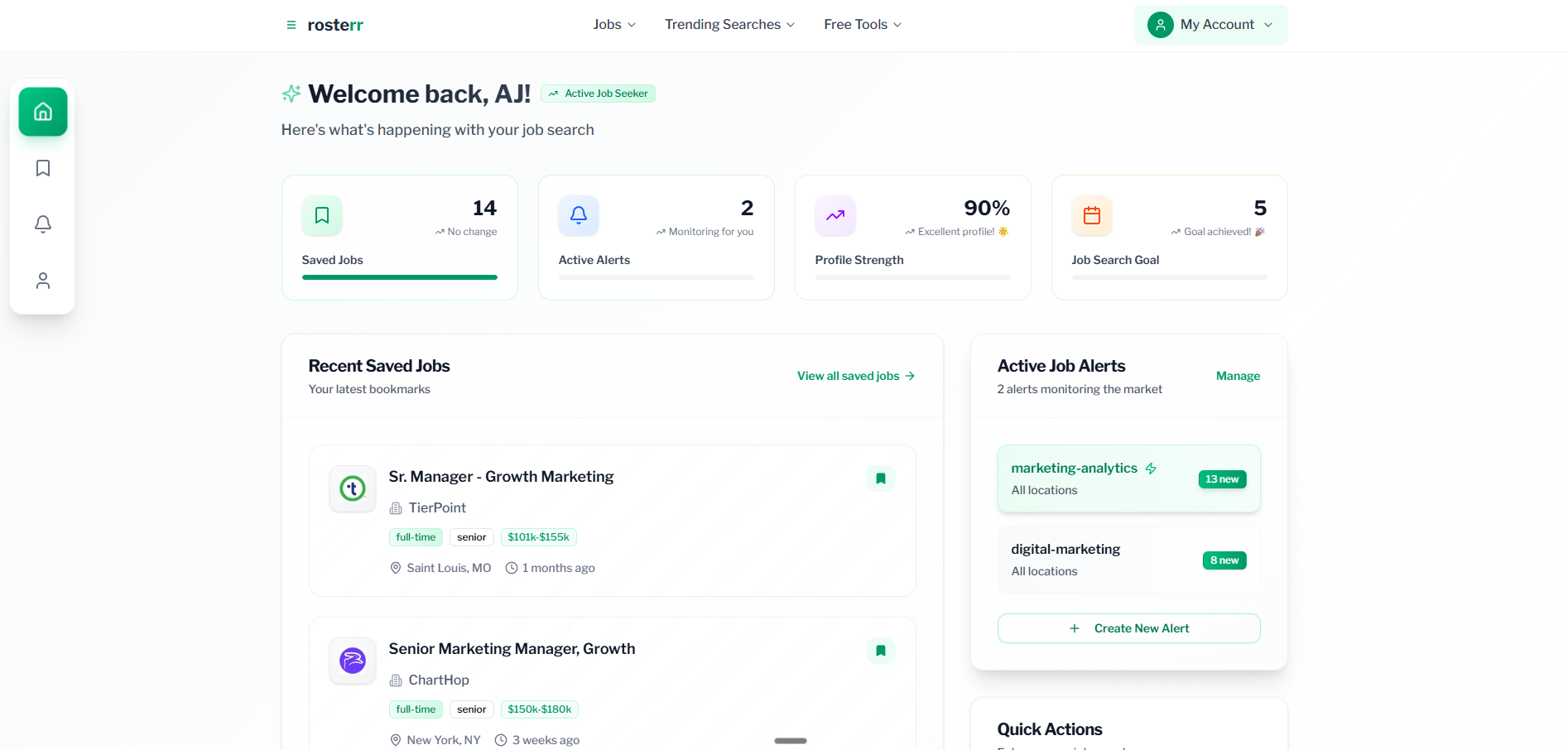
The platform combines curated job opportunities with powerful management tools, allowing you to save positions, track application status, and monitor your progress through an intuitive interface. What sets Rosterr apart is its AI-powered personalization system that learns your preferences and delivers highly targeted job recommendations.
Best for
Job seekers working in marketing, product, or engineering who want more comprehensive bookmarking and organization in their job search process.
Key Features
- Smart job tracking: Organize opportunities with status tracking (In Progress, Applied, Interviewing, etc.)
- Personalized alerts: Custom job alerts based on specific job search criteria (titles, skills, technologies, salary, etc.)
- Profile optimization: Ability to build comprehensive profiles to improve job matching accuracy
Price
Rosterr has a forever free plan, with a premium plan that has not been rolled out to the public yet.
5. JobHero
JobHero is a service that can enhance your resume, CV, or cover letters. You can upload an existing resume or build one from scratch on the site.
With JobHero, you provide basic details about yourself and your work history. Then, JobHero suggests a variety of text snippets or bullet points you can add to your position description.
While it’s not 100% clear, it doesn’t appear that JobHero is using AI to generate content. Instead, the app is pulling pre-built, relevant-sounding phrases from its database.
The app does a good job of identifying phrases and concepts you may have missed, but it’s operating based on the job type you’ve named. It doesn’t have a way to analyze the description of the job opening you’re applying for.
Best for
JobHero is best for people who aren’t sure how to describe their previous experience and that don’t need to tailor their resumes to specific job posts.
Key features
- Enhances resumes, cover letters, and CVs with pre-written phrases
- Provides engaging templates that shouldn’t interfere with ATS
- Offers a handful of examples, templates, and guides
Price
A temporary (14-day) trial costs just $2.95, but it will auto-renew at $5.95 per month.
6. Google Alerts
Google Alerts doesn’t exactly help you land a new job, but it can help you brush up on skills and industry news while you’re on the lookout for your next position. You can set up alerts for keywords in your field so that you’ll always know when new information gets posted.
Technically, it’s possible to set up Google Alerts to send you job alerts when new online job opportunities are posted, but this automated service will only be as accurate and comprehensive as the keywords you feed it.
Best for
This tool is best for job seekers who need a way to keep tabs on what’s happening in their industry.
Key features
- Set customized alerts based on the keywords you choose.
- Receive notifications when Google finds new content.
- Stay up to the minute on new developments.
Price
Google Alerts is a free service.
Manage your job search with Teal
Every tool reviewed in this post has a role in managing your job search.
Teal is an ideal tool for stitching it all together.
Teal is a great place to keep track of where you are in the process with each application, and it helps you tailor your resume to be a stronger fit for specific jobs.
Ready to start using Teal as the core of your approach to finding a job in today’s market? Sign up for free today!









