3 key takeaways
- Find out why your resume layout is important and how it can help you stand out from the crowd
- Learn why a reverse-chronological format is the most popular layout, what different layouts you can use, and how to choose the best one for your resume
- Follow our easy step-by-step guide for creating a resume layout using Teal’s Resume Builder
For many job seekers, writing a resume is hard enough. Do you really have to lay out your resume, too? If you want to stand out in the job market with a professional-looking resume, the answer is yes.
Your resume layout—or the way you organize the information in your resume—makes a big difference in the way this information is perceived. For best results, you’re aiming for a resume that’s professionally formatted and visually appealing. And the best resume layout presents your skills, experiences, and qualifications to potential employers in a way that ideally helps you get the job.
Resume layout examples
Here are four proven resume layouts with custom-designed templates you can start using today.
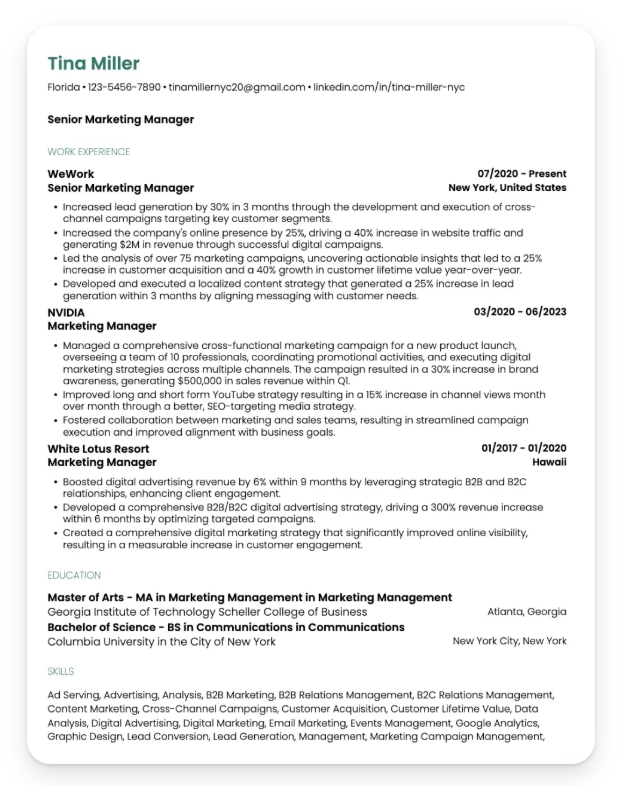
A reverse-chronological resume layout, listing the candidate’s experience from most recent to most dated
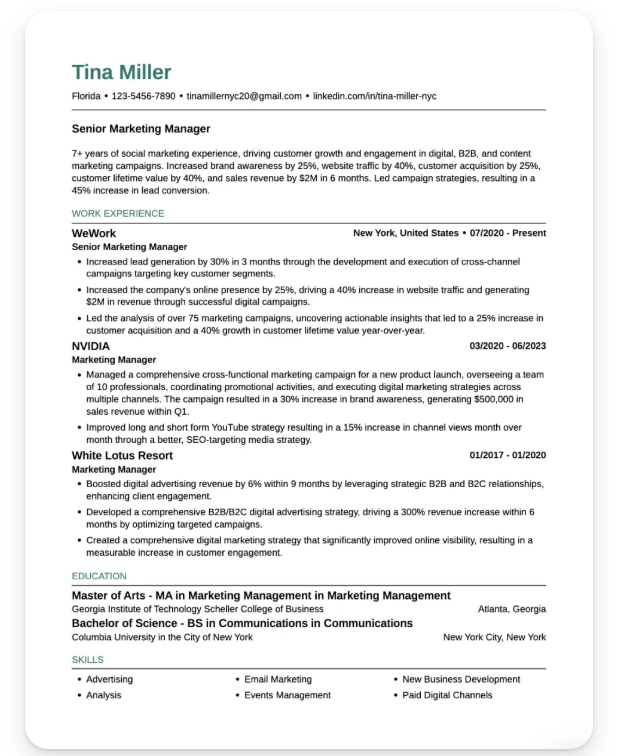
An example of a functional resume layout, grouping previous roles under relevant skills or accomplishments
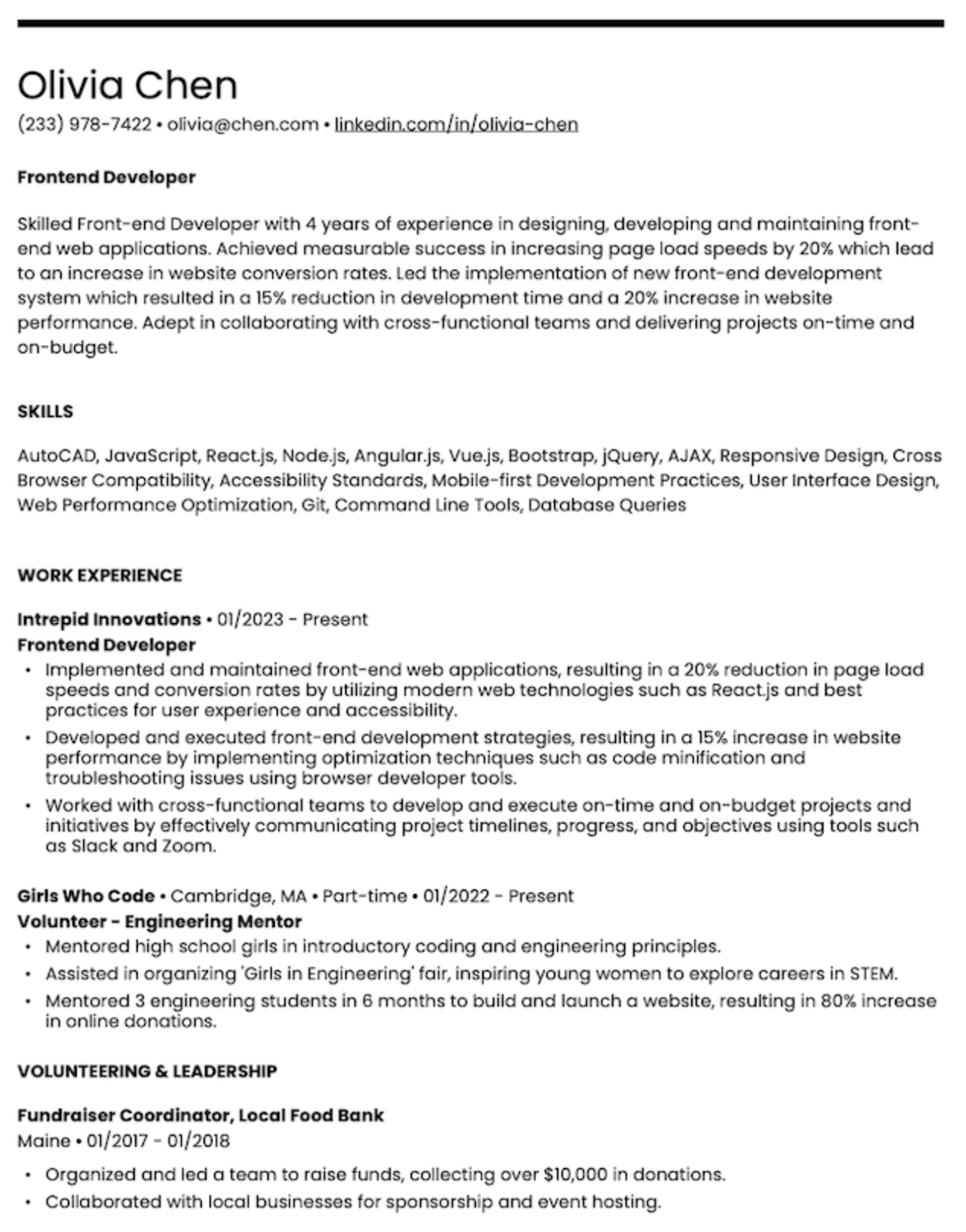
An example of a combination resume layout that uses the features of a chronological resume and a functional resume
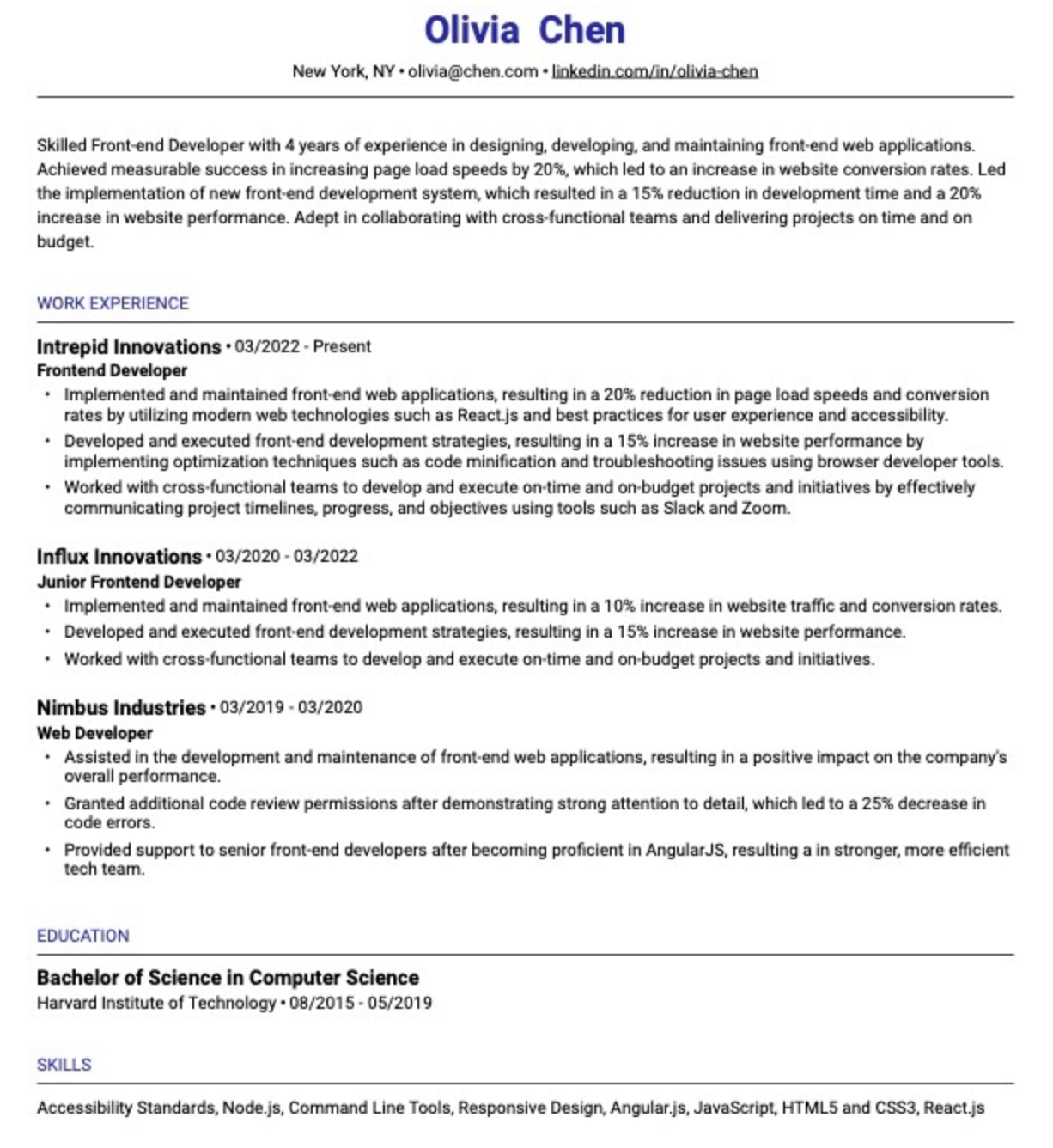
An example of a targeted resume layout that closely aligns with the skills and qualifications in the job description
Types of resume layouts and when to use them
Reverse-chronological resume layout
If you decide to use a reverse-chronological layout, you’ll list your prior work experience in reverse chronological order. So, you’ll start with your current or most recent position at the top of the document and then work backward to show the progression of your career.
Then include your soft skills and other information underneath. Because this is a highly recommended layout, you may want to check out these reverse-chronological resume templates when you're ready. (If you’re creating a Canadian-style resume layout, reverse-chronological is your best bet.)
When to use it: If you have a consistent work history in a single industry or field.
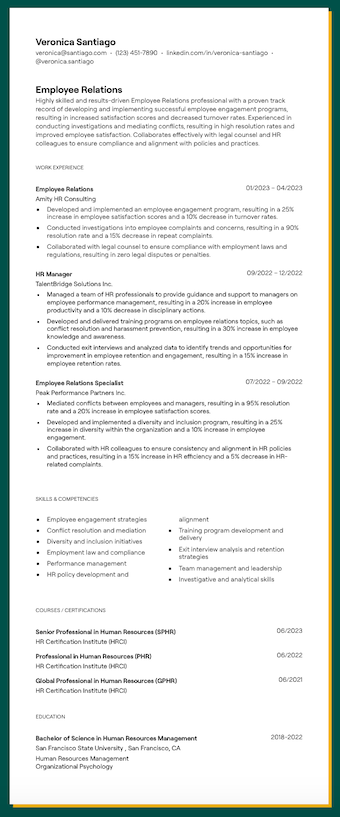
Functional resume
A functional resume layout showcases your achievements and skills instead of your work history, by grouping your prior roles according to the biggest skills you used or accomplishments you reached in each one. Most of the real estate on a functional resume is dedicated to your skills, not your past roles.
Use a functional format to show a hiring manager the value you can bring. Check out these 9 functional resume templates if this layout is a good match for you.
When to use it: If you want to highlight your skills and achievements—particularly if you’re a career changer or have gaps in your work history.
Combination resume
As the name suggests, a combination resume takes the best parts of a reverse-chronological resume and a functional resume and brings them together. Just like the layout above, you’ll list your work history in reverse-chronological resume format, then pull out and highlight your key skills.
When to use it: If you have a strong work history and diverse skills (such as a mid-career job seeker).
Targeted resume
Last on the list of resume layouts: Grab a potential employer’s attention with a targeted resume. Each skill or other element you mention on a targeted resume layout should be closely aligned with the job description. (To some extent, you should be doing this for every job you apply for—but a targeted resume layout takes it to the next level.)
When to use it: If you’re applying for a dream job.
Step-by-step guide to crafting your resume layout
Once you’ve chosen the format that’s right for you, here’s how to design a resume layout using Teal’s AI-powered Resume Builder.
More and more candidates are turning to AI to help create their resume. And for good reason—according to a recent survey by Canva and Sago, 96% of candidates who use AI-enhanced application materials make it through to the interview stage.
Step #1: Start a new resume
Log in to your free Teal account, open the Resume Builder from the left navigation menu, and click "New Resume."
Step #2: Import your information
If you need to fill out your resume from scratch, you can do that now. But an easier method is to import information from your LinkedIn profile or from a preexisting resume. Click "Menu" and then select "Import Resume or LinkedIn."
You’ll walk through each of the resume sections, starting with a resume heading or header and going through:
- Contact information
- Target titles
- Professional summaries/ Resume summary
- Work experience
- Education
- Skills
- Interests
Step #3: Choose your layout or format
Click "Formatting" from the menu of icons above your resume. You can click through four modern resume layout templates to see which basic formatting rules you like best. Then further customize your resume’s layout by tweaking elements such as:
- Font
- Accent color
- Margins
- Location
- Date alignment
- Date format
- Work experience groupings
- Work experience date range
Each of these settings can be changed with a clickable drop-down menu. You can also reorder your resume sections as desired. Regardless of which sections you choose to add, the information should be clearly divided with bolded, underlined, or different color section headings for each one.
Here you can also change the order of your sections with a drag-and-drop editor. Remember, for a reverse-chronological resume layout you’ll list your past roles in reverse chronological order, using bullet points to list your responsibilities. (Or, if you choose to do a functional resume layout instead, start with relevant skills beneath your professional summary.)
After completing these three steps, your professional resume layout showing your past career paths will be ready to go.
Why your resume layout matters
A resume layout is simply the way your resume is “laid out” or organized, including the resume sections you’ve included, the information they have, and the order they’re in, along with formatting, white space, and other design elements that contribute.
Your resume layout is important because it helps you make a good impression. A good resume layout makes the resume easier to read and scan (which is crucial for busy hiring managers). And your layout choices also affect how your resume and your experience is perceived.
Overall, resume layout has more of an impact on your job prospects than you might think. Ana Colak-Fustin, founder of ByRecruiters.com explains why.
“First impressions matter, and your resume is often the first glimpse employers get of you as a potential candidate. While the content of your resume is crucial, the format plays a significant role in creating a positive impression.”
Tools like Teal’s Resume Builder can help you experiment with professional resume layouts until you find the right one. Use the Resume Formatting feature to “try on” each modern resume layout, rearranging the information in your resume with just a few clicks. Then customize your resume as much as you’d like, dragging and dropping resume sections to reorder them as desired.
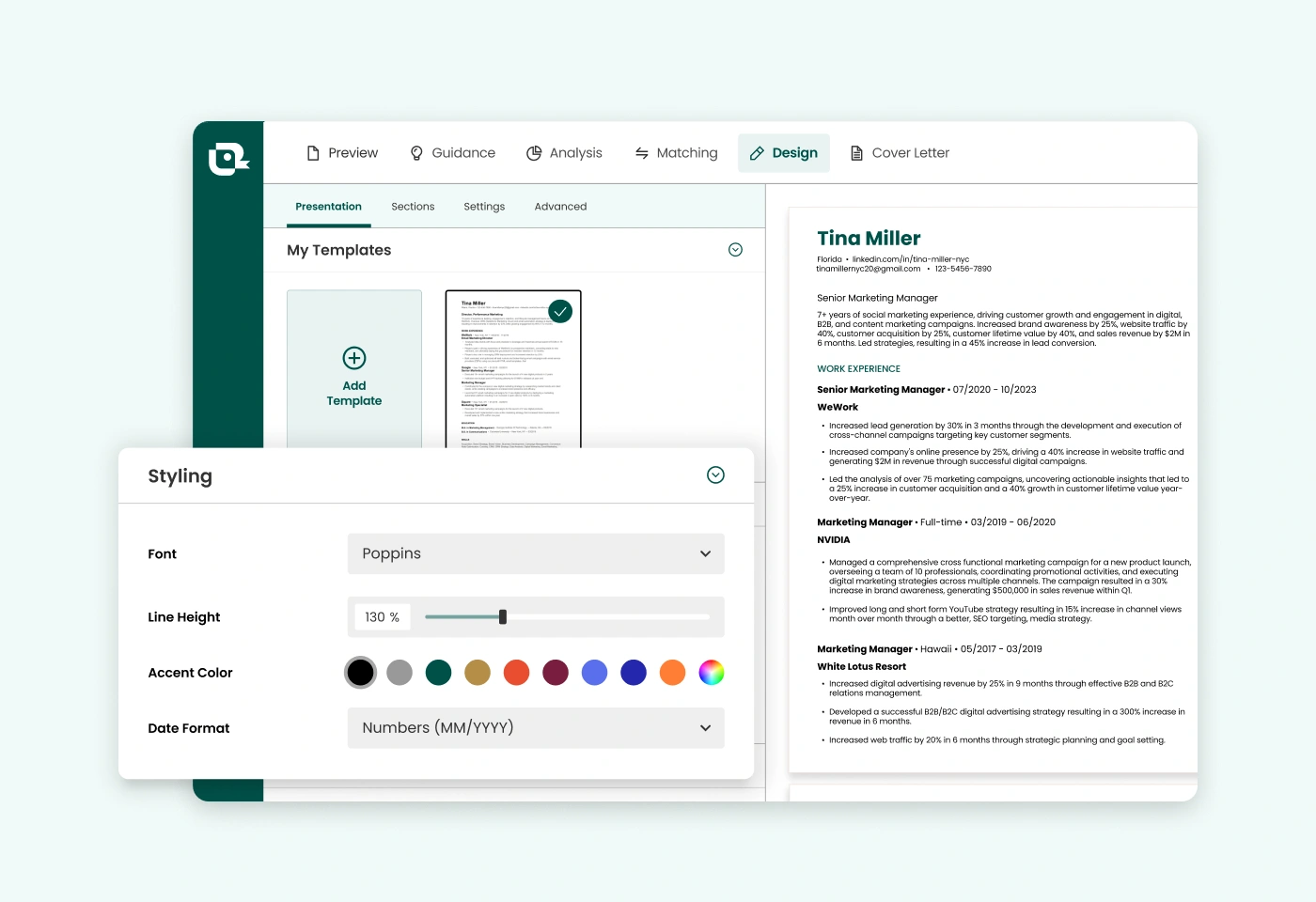
Basic rules for resume layout design
When it comes to the best resume layout, a big part of how to lay out a resume is knowing what information to include and how to group or categorize it.
Will you organize your work experience and employment history by company, position, or by skills? Should you add a section for certifications or awards? In what order should you list past roles? In many cases, these questions will be answered by the resume layout you choose.
Our resume formatting tips
Once you’ve got that down, you can move on to the formatting aspects of the document. Here’s how you can format your resume and put your best foot forward.
- Add a medium-sized margin (half to one inch) and set line spacing between 120% and 150%. Including the proper amount of white space makes your resume much easier to read.
- Choose an easy-to-read font, like Times New Roman, Arial, or Roboto. Use 10–12pt for your text and slightly larger font for your section headers.
- Keep it short and sweet. The ideal length for a resume is one page for most applicants. If you have extensive experience or work in academia, law, or government, you might use two pages.
- Bullet-point your key information so busy hiring managers can quickly scan through need-to-know info like your past job titles or relevant accomplishments.
💡Pro Tip: Teal’s Bullet Point Generator helps you create unique and impactful bullet points to add to your resume and help you get hired.
Don’t:
❌Start from a complicated template with multiple elements. This looks unappealing and can make it difficult for readers to skim and find the information they need.
❌Add images, text boxes, or graphics, which make it difficult for ATS to parse your resume.
❌Use inconsistent formatting throughout. Switching between date formats, misaligned bullet points, and irregular spacing looks unprofessional and suggests a lack of attention to detail.
Best resume layouts for 2025
The most popular resume layout in 2025 is a reverse-chronological layout. This format is popular for the best resume because it’s common (making it easily recognizable), easy to scan, and demonstrates a consistent job history.

Another tip if you’re looking for a job this year: Include data-driven accomplishments. Many companies are feeling worried about the economy and business growth. It’s a smart idea to use a simple resume template to bring in numbers and metrics that prove you can help.
Finally, for best results, keep your resume simple. This isn’t the time and place for Comic Sans or multiple bright, contrasting colors. Instead, present yourself as a professional by creating a minimal resume with a basic resume layout that focuses on you and your relevant skills and work.
When formatting your resume, keep this advice from Marlo Lyons, an executive coach and strategic career advisor, in mind. “Resume formats need to be clean, easily scannable, and contain information that convinces the recruiter and hiring manager you have the experience and skills for the role.”
Resume layout ideas and personalization tips
Want to get creative with your resume arrangement after seeing these best resume layout examples? Here are a couple of additional tips and ideas to try for the best resume layout:
- Add some personality. Infuse your personal brand into your resume layout. For example, pick an accent color that matches your website or your alma mater or simply expresses your personality through a creative resume layout.
- Include a footer. While not all resumes (especially one-page resumes) need one, a footer can pair nicely with your resume header to visually bracket the rest of the information. If you add one in the course of your resume writing, consider including your name and some sort of visual divider, such as a line.
Teal’s Resume Formatting feature is a great way to implement these basic resume layout ideas. You’ll find this feature within the Resume Builder.
Click through the layout templates and use the template settings to edit each one, changing graphic design elements like resume fonts, colors, or margin size using a simple drop-down menu. The Resume Builder makes it easy to play around with common resume formats and options and decide which one you like best.
Use Teal’s Resume Builder for effective resume layout creation
Whew! You’ve covered a lot of creative resume layout ideas—and now, it’s time to take them and run with them, creating the best resume layout for your experience and skills to make hiring managers sit up and take notice of your job application.
But the support doesn’t stop here.
Sign up for Teal’s free Resume Builder to start building a new resume with the right resume layout (or to edit the one you currently have). Teal’s Resume Formatting feature can help you find the best format for a perfect resume with just a few clicks. And when you land that dream job, the love you poured into a professional resume layout will all be worth it. Get started today.
Frequently Asked Questions
How do I decide which resume layout is best for a career change?
When making a career change, opt for a functional or combination resume layout. These formats emphasize skills and experiences relevant to the new field rather than reverse-chronological work history. Highlight transferable skills and include a qualifications summary to make a strong impression.
Can I use a creative resume layout if I'm not in a design-related field?
While creative resume templates are typically suited for design-related fields, they can be used in other industries to stand out. However, ensure it remains professional and that the design enhances, rather than obscures, your qualifications. Tailor it to the company culture and the industry's standards.
What's the best way to present gaps in employment on my resume layout?
Which resume formats are ATS-friendly?
Most resume formats are ATS-friendly, including reverse-chronological, functional, combination, and targeted resume layouts. Whichever format you use, the key is to keep it simple. Adding images, text boxes, or more than two columns can make it difficult for ATS to parse your resume.
Which resume formats do employers prefer?
Many employers prefer the reverse-chronological format. It’s familiar, easy to scan, and clearly lays out your work history. However, you may choose a different format, like targeted or combination. As long as you keep it simple and well-organized, and include relevant metrics, most employers won’t mind which format you use.



.jpg)




