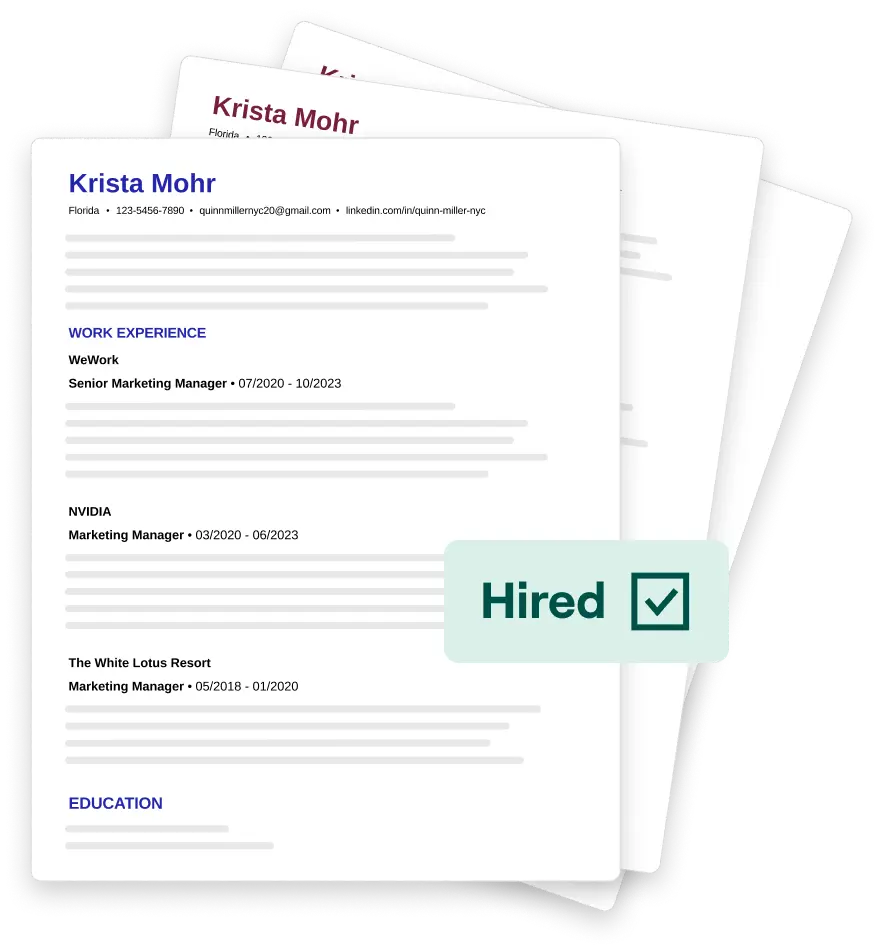3 key takeaways
- The best resume builders in 2026 help you save time and reduce stress by offering ATS-friendly templates, AI guidance, and customization tools to align your resume with any job description.
- Each platform offers unique strengths—Teal stands out for its all-in-one job search tools, Novoresume for AI-driven skill alignment, Zety for guided step-by-step building, and others like Canva or CakeResume for strong visual design.
- Pricing, features, and reviews vary widely, so choose the resume builder that matches your career goals—whether you need quick, simple resumes, data-driven optimization, or a visually branded portfolio.
The best resume builders take the complexity out of showcasing your professional value.
But with so many tools swearing to simplify your job search, how do you decide which ones actually deliver? Whether you’re updating your resume for a career change or starting from scratch in search of your dream job, the best resume builder websites can save time, improve results, and boost your confidence.
In the guide below, we compare tools for creating a resume online. You’ll discover the 11 best resume builders of 2025, their standout features, and which one is best for your specific (and unique!) resume writing process.
Best resume builders: Comprehensive tools
Ideal for: Professionals who want robust, easy-to-use features—AI assistance, ATS-friendly templates, built-in guidance, and even application tracking. These tools go beyond basic resume building to support multiple stages of resume creation and strategic career growth.
1. Teal

The best resume builder, Teal, is an all-in-one career platform designed to help job seekers streamline their job search and stand out. And while we might be slightly opinionated on the subject, what sets Teal apart is its cohesive approach.
At the core of its features, Teal's Resume Builder helps users create tailored, ATS-friendly resumes with step-by-step built-in guidance. You can also save your entire work history and download unlimited resumes for free. Beyond resumes, Teal simplifies the entire job search, offering career advice tools to find jobs, track applications, analyze job descriptions, and practice interviews.
TL;DR? Each of Teal's tools and features builds on the last, creating a natural flow that turns overwhelming tasks into manageable steps. And it's through this balance of customization and organization, Teal doesn't just help you present yourself well—it empowers you to step into your job search with confidence and precision. Here? Speed meets substance—and the results speak for themselves.
Top Teal features
- One-click resume creation: Quickly convert your LinkedIn profile or an existing resume into an editable format in seconds without the hassle of starting from scratch.
- Resume analysis: Identify gaps and opportunities in your resume and get feedback on content, structure, and keyword alignment.
- Job description matching: Align your resume with unique job descriptions by optimizing keywords and skills, helping you apply confidently.
- AI content generation: Write metric-driven bullet points, professional summaries, and cover letters tailored to job descriptions with customizable AI—ensuring alignment with your experience (and personality).
- Comprehensive job tracker: Stay organized by tracking applications, deadlines, follow-ups, and interview prep with AI, all in a single dashboard that integrates with the Teal Resume Builder.
What users say about Teal
Teal is one of the best-reviewed resume builder websites, applauded for its intuitive interface and robust features designed to meet the needs of professionals and beginners alike.
Users love Teal's intuitive design, rich feature set, and ability to make job applications more efficient and effective. Many appreciate the free resume builder, which offers unlimited resumes, a comprehensive career history, and application tracking at no cost. At the same time, premium features like Unlimited AI and Advanced Resume Analysis receive high marks for their precision and ease of use.
✅ Pros
- Unlimited resumes and customization options, even on the free plan
- Comprehensive job tracking and organizational tools
- AI-driven features for tailored, high-quality resumes and cover letters
- Thousands of free resume examples to use as a guide
❌ Cons
- Advanced features like AI-generated content require a subscription
- Focused on ATS-optimized resumes, which may not suit creative professionals looking for highly visual designs
Pricing
- Free: Basic resume builder and job tracker.
- Premium: $9/week for access to AI features, including bullet points, summaries, and cover letters.
Unlike many other resume-builder platforms, with flexible, no-commitment plans, Teal makes advanced resume-building tools accessible for job seekers at any stage.

2. Novoresume

Novoresume leverages AI to simplify resume creation from a manual task into a guided experience. The platform analyzes your background, extracting relevant skills and achievements that align with target positions.
What sets it apart? Its intelligent automation doesn't just save time—it uncovers connections between your experience and job requirements that might otherwise be missed. For professionals seeking efficiency without sacrificing quality, Novoresume delivers a polished resume while eliminating the usual formatting headaches.
Top Novoresume features
- AI-powered assistance: Automatically identify skills and achievements to include based on your career history and target job.
- Customizable templates: Choose from modern, professional templates and easily tweak the layout to suit your style.
- Integration tools: Sync your LinkedIn profile or save resumes to Google Drive for seamless updates and storage.
What users say about Novoresume
✅ Pros
- AI assistance simplifies resume creation and ensures alignment with job descriptions
- High-quality, ATS-friendly templates that are easy to customize
- Offers helpful tips to improve resume content and formatting
❌ Cons
- Limited free access; many features require a subscription
- Some users report technical issues with downloading or exporting resumes
- Customer support quality can vary, with slower response times noted by some reviewers
Pricing
- Free: Basic access with limited features and templates
- Paid: Premium plans starting at $19.99/month for full access to templates and advanced features
3. Zety

One of the best AI resume builders, Zety manages the balance between professional design and practical functionality. The platform's AI system guides users through resume creation while ensuring every document clears ATS hurdles.
Its strength lies in efficiency: step-by-step building meets intelligent suggestions, helping users craft documents tailored to their target job title. Whether creating resumes, cover letters, or CVs, job seekers appreciate how Zety transforms complex requirements into manageable steps. The result? Professional documents that serve both human readers and automated systems, all without the usual headaches of formatting and optimization.
Top Zety features
- Step-by-step builder: Quickly create or update resumes with guided prompts and an intuitive interface.
- ATS-optimized templates: Choose from professional designs that ensure compatibility with applicant tracking systems.
- AI-generated suggestions: Receive content recommendations tailored to your role, making it easy to highlight relevant achievements.
What users say about Zety
✅ Pros
- Simple and intuitive resume-building process
- Templates designed for ATS compatibility
- Saves time with pre-written content tailored to job applications
❌ Cons
- Pricing model can be confusing, with high recurring costs after trials
- Limited AI functionality compared to more advanced tools
- Customer service is inconsistent, according to reviews
Pricing
- Free Plan: Limited functionality with basic template access
- Paid Plans: $1.95 for a 14-day trial, auto-renewing at $25.95 every four weeks
4. Enhancv

Online resume builder, Enhancv, delivers a thoughtful blend of visual appeal and professional polish. Its AI-powered platform guides users through creating resumes that grab attention while maintaining credibility.
The system's range of templates hits a valuable middle ground—modern enough to stand out but professional enough for serious consideration. With AI assistance, users can easily tailor their CV or resume to specific opportunities. While the subscription model may give some pause, those looking to make a distinctive professional impression will find clear value in Enhancv's balanced approach.
Top Enhancv features
- Professional templates: Access a library of sleek, customizable templates to create modern, ATS-compatible resumes.
- AI-integrated suggestions: Use built-in tools to review your resume for typos, formatting, and tailored content.
- Resume personalization: Customize layouts, fonts, and colors to reflect your unique style and professional brand.
What users say about Enhancv
✅ Pros
- Intuitive design and editing tools
- ATS-compatible templates with customization options
- Built-in error-checking for typos and formatting issues
❌ Cons
- Free plan includes a branded watermark on resumes
- AI-generated content may require significant editing
- Premium features are locked behind a subscription
Pricing
- Free Plan: Limited access with watermarked resumes
- Pro Plan: $16.66/month billed quarterly, with unlimited resumes and download
Best resume builder websites: Simplified creation
Ideal for: Busy, results-oriented professionals seeking an efficient approach to creating polished, ATS-ready resumes. These platforms provide a simplified workflow, time-saving features, and clear prompts—helping you maintain focus on high-level objectives rather than getting bogged down by details.
5. My Perfect Resume

Another one of the best resume builders, My Perfect Resume, strips resume building down to its essentials. Through guided prompts and polished templates, it delivers a streamlined path to professional results. The platform excels at simplicity, making it ideal for beginners or those needing quick, professional-looking documents.
Yet this same simplicity reveals its limits—while the templates provide clean, professional designs, the focus on form over deep content creation may leave experienced professionals seeking more sophisticated options.
Top My Perfect Resume features
- Ready-made resume templates: Choose from pre-built resume templates to get started quickly.
- Step-by-step guidance: Basic prompts and instructions help you complete each section of your resume.
- Cover letter builder: Create simple cover letters using pre-designed templates (paid plan required for downloads).
What users say about My Perfect Resume
✅ Pros
- Easy to use, even for beginners
- Budget-friendly with a low-cost trial option
- Useful templates for quick and basic resumes
❌ Cons
- Limited customization, resulting in less personalized resumes
- Free version only allows .txt downloads, which aren’t ATS-friendly
- Complaints about unexpected charges and subscription management difficulties
Pricing
- Free: Export resumes as .txt files only
- Paid: $1.45 for a 14-day trial; auto-renews at $71.40 annually
6. Resume Genius

As a resume builder tool, Resume Genius transforms the daunting task of resume creation into clear, actionable steps. The platform doesn't just offer templates - it guides users through a deliberate process, turning blank pages into polished documents.
What sets it apart as a great resume-builder app? An extensive database of pre-written bullet points eliminates the typical paralysis of resume writing (or the purchase of a resume writing service). These aren't generic fillers—they're more like launching points for creating impactful content. For those who've ever stared at a blank screen wondering how to articulate their experience, Resume Genius offers both structure and inspiration.
Top Resume Genius features
- Pre-written content suggestions: Save time with AI-generated bullet points tailored to different job roles and industries.
- 500+ templates: Choose from a large collection of professional templates for resumes, cover letters, and CVs.
- Quick download options: Export your resume in .doc, .pdf, or .txt formats to suit your needs.
- Additional career resources: Access interview advice, sample CVs, and cover letter examples to support your job search.
What users say about Resume Genius
✅ Pros
- Easy-to-follow interface with step-by-step guidance
- Library of pre-written resume content and resume templates
- Time-efficient for job seekers who need quick results
❌ Cons
- Limited customization options for experienced professionals
- Lack of transparency about subscription fees, with many users surprised by auto-renewals
- Occasional bugs or technical glitches
Pricing
- Free: Build a resume and download a plain-text version
- Paid: $2.95 for a 14-day trial, auto-renewing at $95.40 annually
7. Resume.io

Some of the best resume builders, like Resume.io, approach resume building with refreshing clarity. The platform strikes a careful balance—delivering ATS-friendly templates and essential features at an accessible price point.
For first-time job seekers and professionals in traditional industries, this focus on fundamentals makes perfect sense. The interface guides users through the basics while ensuring their applications meet hiring standards. No complicated features, no steep learning curve—just straightforward tools that get the job done.
Top Resume.io features
- Ready-made resume templates: Choose from ATS-friendly templates tailored for various industries—regardless of job title or role.
- Pre-written content suggestions: Use example bullet points to save time and ensure professional phrasing.
- Quick export options: Download resumes in .pdf, .docx, or .txt formats for flexibility.
What users say about Resume.io
✅ Pros
- Intuitive platform with easy-to-use tools
- Affordable pricing with transparent subscription plans
- ATS-optimized templates suitable for most industries
❌ Cons
- Basic functionality with limited customization options
- Pre-written content may not align perfectly with individual experiences
- Few additional job search tools compared to platforms like Teal
Pricing
- Free: Access to one resume and cover letter in .txt format
- Paid: Subscriptions start at $2.95 for a 7-day trial that auto-renews to $24.95/month
8. Resume Now

Some top resume builders, like Resume Now, take a direct approach to resume creation. The Resume Now online platform blends AI assistance with semi-customizable templates, focusing on quick, professional results.
Job seekers find a straightforward path here: select a template, input experience, and let the system guide the rest. While it doesn't offer deep customization options, Resume Now delivers on its core promise—helping users assemble polished resumes and cover letters efficiently. For those who prioritize speed and simplicity in their job search, this no-fuss approach proves particularly valuable.
Top Resume Now features
- Semi-customizable templates: Select from professionally designed templates that suit a wide range of industries and roles.
- AI writing assistance: Receive suggestions to improve key sections of your resume or craft a tailored cover letter.
- Versatile export options: Download your resume in .doc, .pdf, or .txt formats to meet specific application requirements.
What users say about Resume Now
✅ Pros
- User-friendly platform for quick resume creation
- Variety of professional templates available
- Offers AI tools to streamline resume and cover letter writing
❌ Cons
- Misleading “free” claims; full functionality requires a subscription
- Templates lack advanced customization options
- Subscription auto-renewal can catch users off guard
Pricing
- Free Plan: Limited access with restrictions on template use
- Paid Plans: Starting at $2.95 for a 14-day trial, renewing at $24.95/month
9. Kickresume

As one of the best resume apps, Kickresume combines creative flair with practical efficiency. The platform stands out by offering both standard resume building and innovative features like its Chrome extension for instant cover letter generation.
Its AI tools guide users through creation while maintaining visual appeal—but the platform knows its audience. Rather than overwhelming users with complex optimization options, Kickresume focuses on delivering a professional resume quickly. For job seekers who want polished documents without diving into extensive editing, this streamlined approach hits the mark.
Top Kickresume features
- Creative design templates: Choose from a selection of visually appealing resume templates to make your application stand out.
- AI resume assistance: Get pre-written phrases and AI-generated feedback to enhance your resume’s content.
- Chrome extension for cover letters: Automatically generate cover letters tailored to job postings directly from your browser.
What users say about Kickresume
✅ Pros
- Easy-to-use platform with a clean interface
- High-quality templates suitable for most industries
- Chrome extension simplifies cover letter creation
❌ Cons
- Limited template library with few customization options
- AI features are basic and do not align resumes with specific job descriptions
- Premium pricing feels steep for the functionality provided
Pricing
- Free resume builder plan: Includes basic templates and limited AI features
- Premium Plan: $19/month for access to advanced templates, AI tools, and graded feedback
Best professional resume builders: Design
Ideal for: Brand-conscious professionals or those in highly visual fields who want a resume that stands out in both digital and in-person settings (not for ATS applications). These tools balance unique, eye-catching layouts with user-friendly editors, enabling you to showcase your experience and personal brand with impact.
10. Canva

As one of the best resume builder websites for job seekers in creative fields, Canva reimagines the resume design process. While traditional builders focus on function, this platform balances stunning visuals with user-friendly tools, making it particularly valuable for creative professionals.
The platform's strengths lie in unique templates and intuitive interface. Yet this creative freedom comes with a clear tradeoff—these visually impressive resumes often struggle with Applicant Tracking Systems (ASTS). For those focusing on networking and direct applications, however, Canva delivers exactly what's needed: a way to make their professional story visually unforgettable.
Top Canva Resume Builder features
- Customizable templates: Find the preferred pre-designed resume template and tailor it with fonts, colors, and graphics to match your personal brand.
- Drag-and-drop design: Easily customize your resume layout with Canva’s intuitive design tools, even without prior experience.
- Portfolio integration: Add links to projects, portfolios, or personal websites directly to your resume.
What users say about Canva
✅ Pros
- Intuitive and easy to use, even for non-designers
- Wide selection of Canva templates for creative roles and industries
- Free resume builder plan includes access to many professional templates
❌ Cons
- Not ATS-compatible, which can be a major drawback for online applications
- Focuses on design, often at the expense of showcasing work experience and achievements
- Limited job-seeker-specific features compared to dedicated resume platforms like Teal
Pricing
- Free: Access basic templates and editing tools
- Pro: $12.99/month for premium templates and advanced design features
11. CakeResume

CakeResume, now simply known as Cake, bridges resume building, portfolio creation, and AI-powered job matching. A great option as one of the best resume builder websites, this tool is particularly appealing to professionals in creative fields, thanks to its sleek templates and integrated branding features.
By offering a combination of career tools, Cake helps users craft a personal brand that attracts attention from top companies. However, it’s best suited for creative industries rather than general job search needs.
Top CakeResume features
- Customizable resumes: Create sleek resumes using a library of 50+ templates to match your personal brand.
- Portfolio creation: Showcase your achievements, projects, and skills with integrated portfolio-building tools.
- AI-powered job matching: Receive personalized job recommendations and networking opportunities based on your profile.
- Profile analytics: Monitor your profile performance and gain insights into who’s viewing your resume.
What users say about Cake
✅ Pros
- Combines resume building, portfolio creation, and job search tools in one platform
- ATS-friendly templates suitable for various industries
- Free plan available with robust features
❌ Cons
- Free version includes branded watermarks on resumes
- Premium features, like analytics and advanced templates, require a paid plan
- Focus on design may overshadow resume optimization for ATS
Pricing
- Free Plan: Includes free download, basic resume snippets, and 1 resume limit
- Advanced Plan: $20/month billed monthly, with premium templates and features
- Pro Plan: $30/month billed monthly, adding Google Analytics tracking and premium support
Choosing from the best resume builders for your needs
The best resume builders for your job search depend on your unique needs and goals.
If you’re looking for a platform that goes beyond just creating a professional-looking resume—offering features like job description matching, AI-generated content, and comprehensive job application tracking—Teal is the clear standout. With intuitive design and a strong free plan, Teal empowers job seekers like you to create tailored resumes and streamline their entire job search with clarity and confidence.
Frequently Asked Questions
Are resume builder websites worth it?
Yes, resume builder websites are worth it for most job seekers. They save time, ensure ATS compatibility, and provide professional templates and features to create polished resumes quickly. Advanced options like AI-driven customization and job description matching can significantly improve your chances of standing out.
What is the best site to build a resume?
Teal is the best site to build a resume, offering a robust free plan with unlimited resumes, job description matching, and AI-powered tools. Its intuitive interface and comprehensive job search features make it ideal for creating tailored, professional resumes efficiently.
What are the best resume builders?
The best resume builders include:
Teal: Best overall with ATS-friendly resumes and comprehensive job search tools. My Perfect Resume: Great for beginners with guided templates. Resume Genius: Offers pre-written bullet points for fast, professional resumes. Canva: Ideal for creative professionals with visually appealing templates. Novoresume: Best for AI-powered, polished resumes tailored to job descriptions.
Each has unique strengths, so choose based on your specific needs and how you'll be applying.